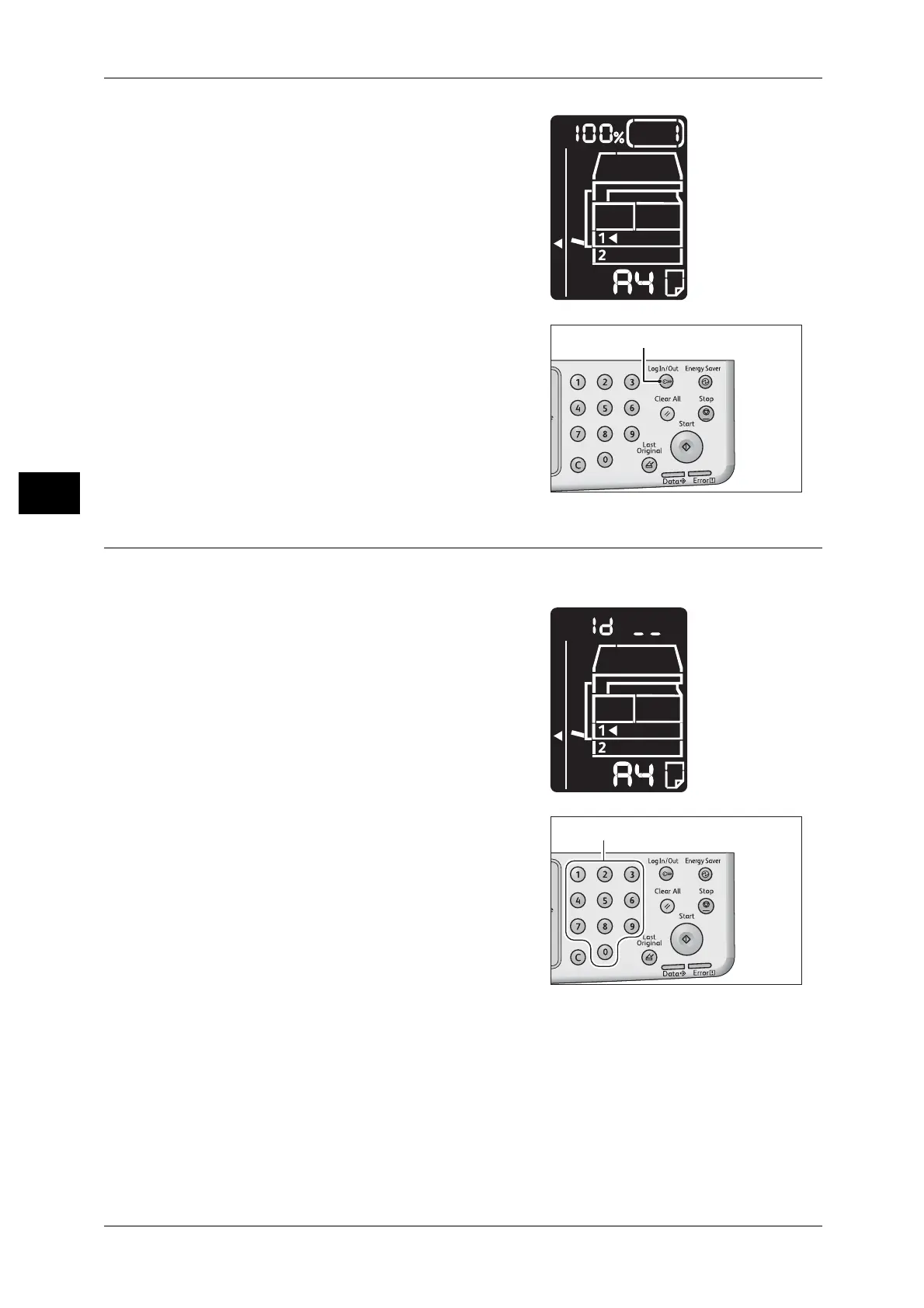3 Product Overview
64
Product Overview
3
If the entered password is correct, the machine
enters Copy Mode, and [1] appears in the
display.
The <Log In/Out> button is lit while you are
logged in to the machine.
Note • You do not need to log in to the machine for
a scan job or print job.
• To log out, press the <Log In/Out> button
again.
Logging In the Machine in the Multiple Account Mode
The following procedure describes how to log in to the machine when the machine is
in Multiple Account Mode.
When the machine is in Multiple Account
Mode, [Id _ _ ] appears blinking in the status
machine diagram.
For information on how to select an account mode in the
system settings, refer to "Account Mode Settings"
(P.119).
1 Enter an account number using the numeric
keypad.
