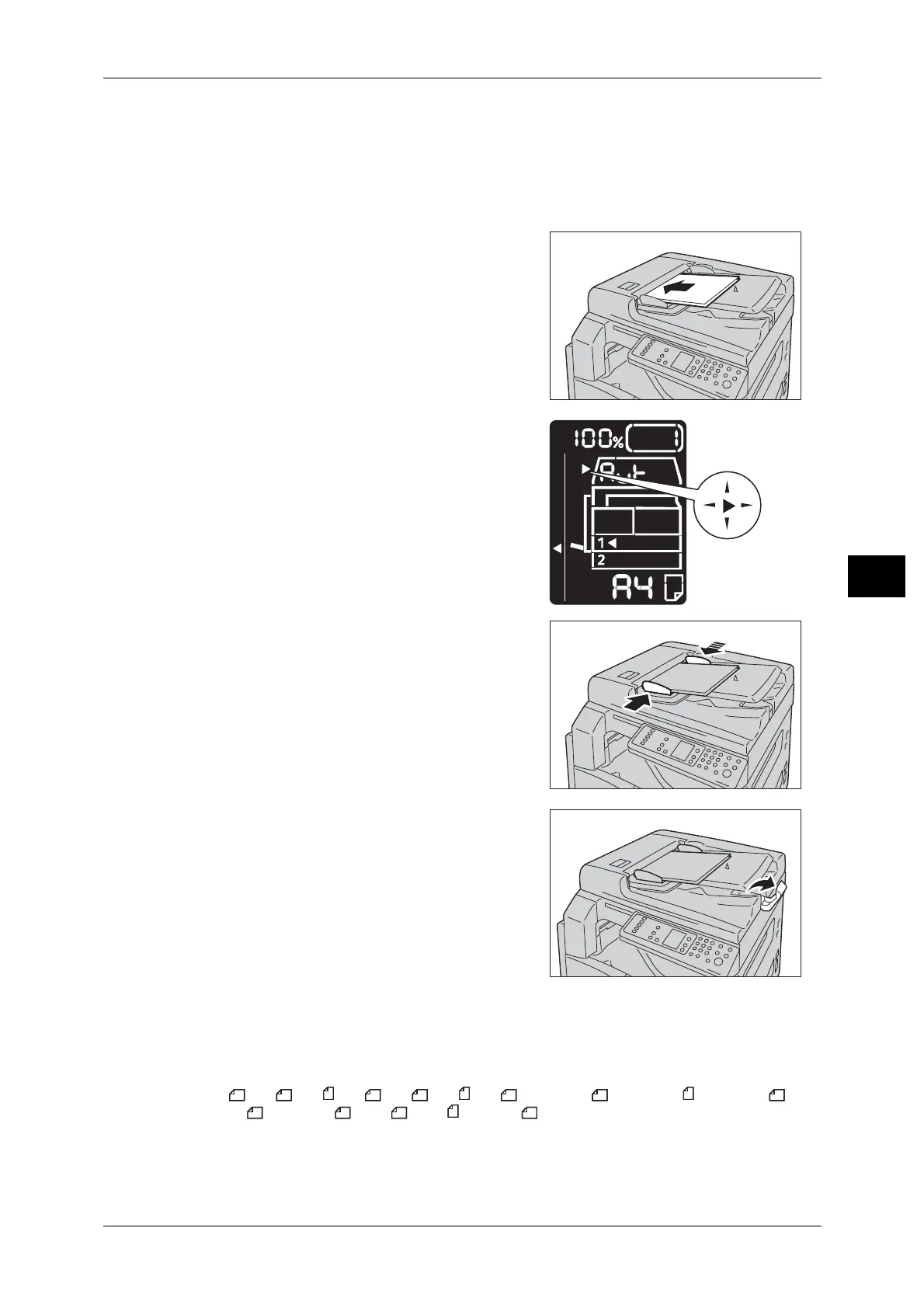Copying Procedure
85
Copy
5
Follow the steps below to place documents in the document feeder.
You can place single or multiple sheet documents.
1 Remove any paper clips or staples from the document before placing it in the
document feeder.
2 Place the document in the center of the
document feeder, with the side to copy (or the
front surface of a 2 Sided document) facing
up.
Note • The document indicator lights up when a
document is placed in the document feeder.
If the indicator is not lit, place the document
again.
3 Align the document guides to each side of the
document.
4 Open the document stopper.
Document Glass
Supported document sizes
You can select one of the following document sizes for using the document glass.
A5 , A4 , A4 , A3 , B5 , B5 , B4 , 8.5 × 11" , 8.5 × 11" , 8.5 × 13" , 8.5
× 14" , 11 × 17" , 16K , 16K , and 8K .
Important • The document size is not detected when using the document glass. For setting the paper
size and orientation, refer to "Original Size" (P.92).
