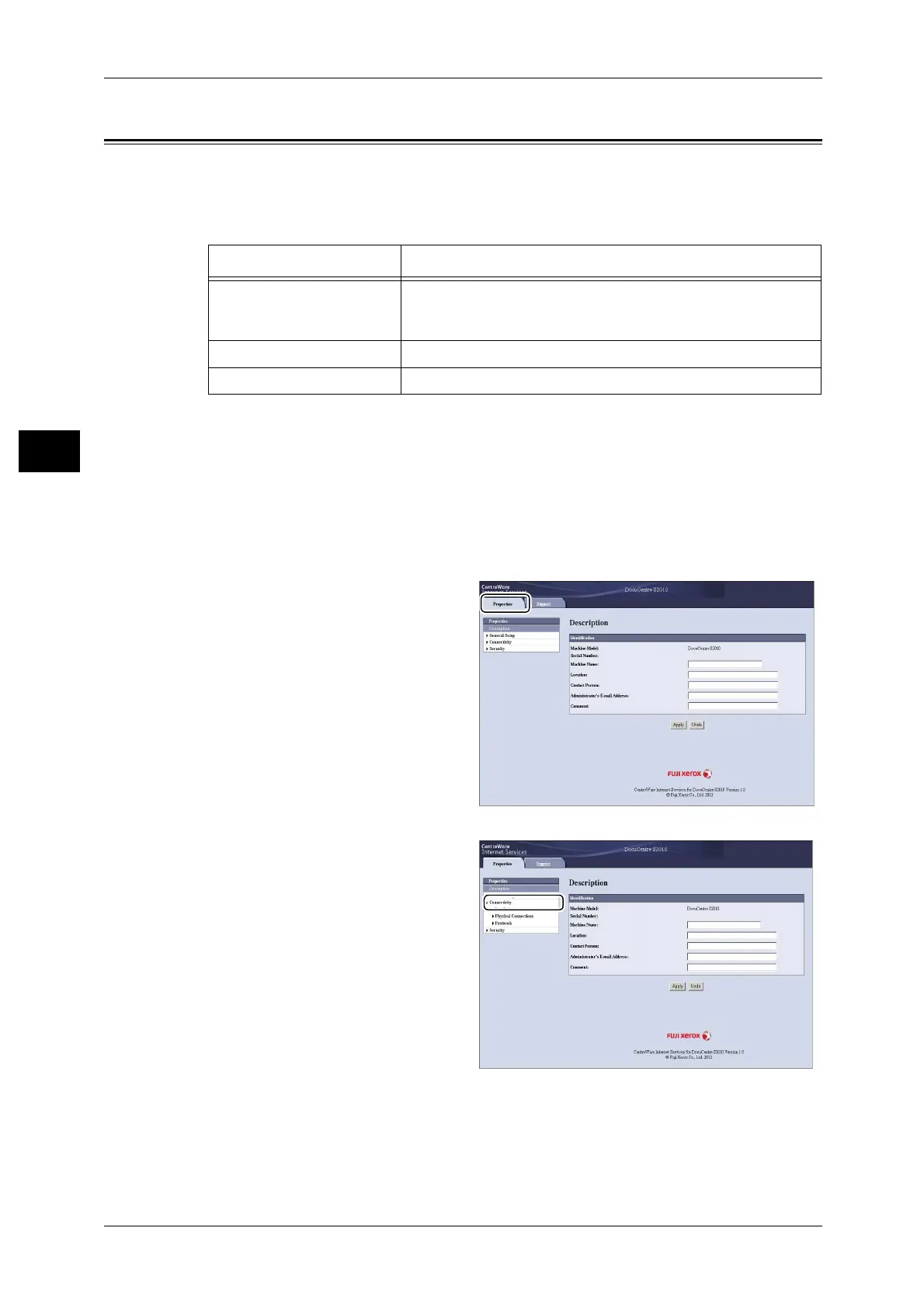2 Environment Settings
32
Environment Settings
2
Activating the Communication Port To Use
Use CentreWare Internet Services to activate the communication port you want to use.
You can activate the following ports:
For information on how to make settings from CentreWare Internet Services, refer to "Setting Items on
CentreWare Internet Services" (P.36).
To activate a communication port:
1 Start CentreWare Internet Services.
For more information, refer to "Installing the Print Driver/Scan Driver" (P.45).
2 Click the [Properties] tab.
3 Select [Connectivity] from the menu
on the left.
Port Description
SNMP Activate this port when using the SNMP protocol (used for
operations such as loading the machine's information to the
print driver).
LPD Activate this port when printing using LPD.
Port9100 Activate this port when printing using Port9100.
