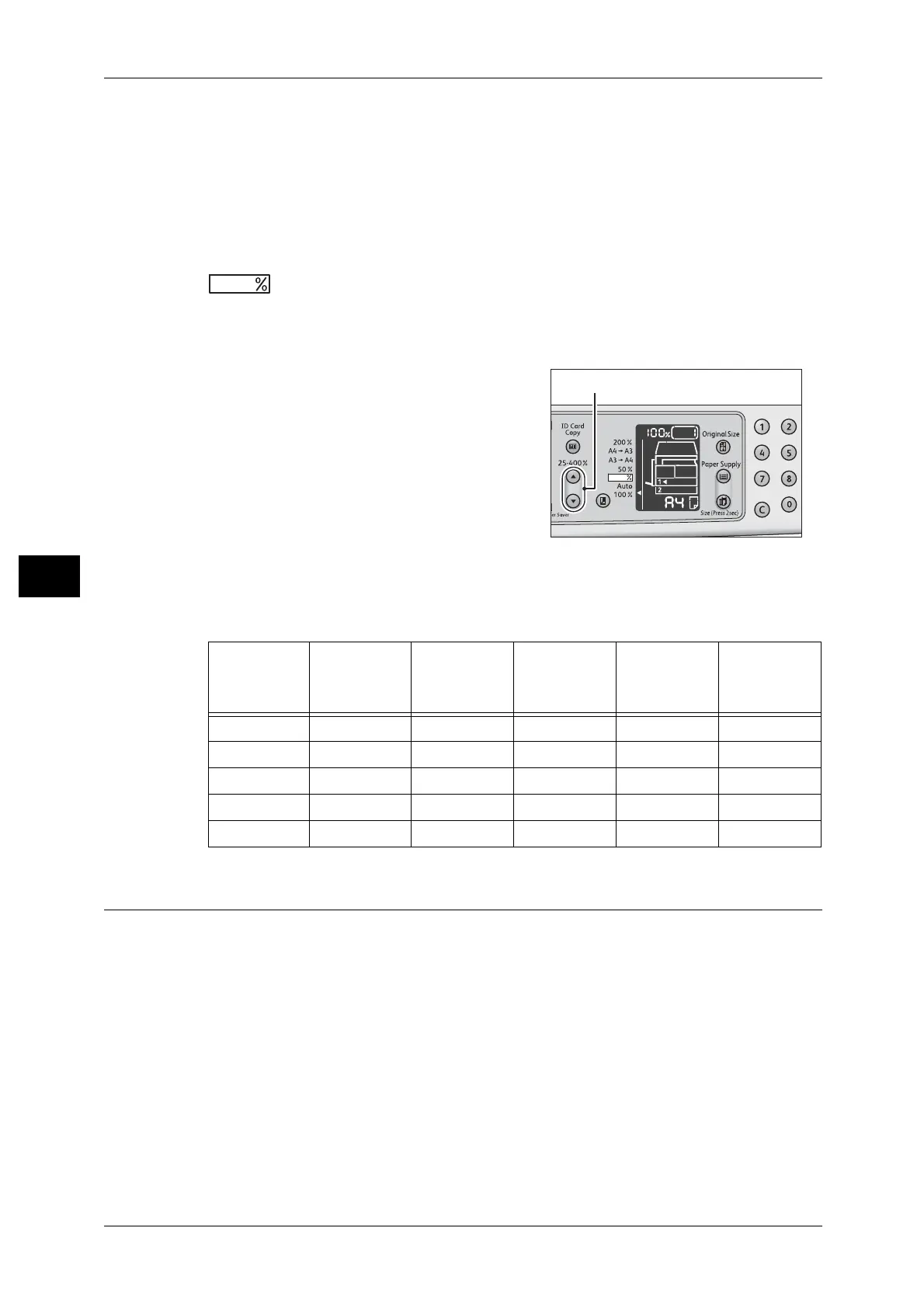5 Copy
92
Copy
5
Aut (Automatic zoom ratio)
The machine automatically sets an appropriate zoom ratio by calculating the document
size and the specified paper size to enable the document to fit on the page.
Note • When using the automatic zoom ratio, you cannot select the automatic paper selection.
Fixed zoom ratio
You can set the zoom ratio by selecting from the fixed zoom ratios.
Preset zoom ratio (Custom)
You can set a custom zoom ratio in the System Administration mode.
Variable zoom ratio
You can set the desired zoom ratio. You can
set a value between 25 - 400 (in 1%
increments).
Magnification Table
When you make enlarged/reduced copies from standard size documents on standard
size paper, the following copy ratios will be applied.
Original Size
You can set the document size and orientation.
After placing the document on the document glass, make sure to set the size and
orientation of the document.
Important • If the document size is larger than the original size, the image may be cut off. Make sure to
choose an appropriate document size.
Copy
/
Documents
A5 B5 A4 B4 A3
A5 100% 122% 141% 174% 200%
B5 81% 100% 115% 141% 163%
A4 70% 86% 100% 122% 141%
B4 58% 70% 81% 100% 115%
A3 50% 61% 70% 86% 100%
<Variable Zoom Ratio> button
