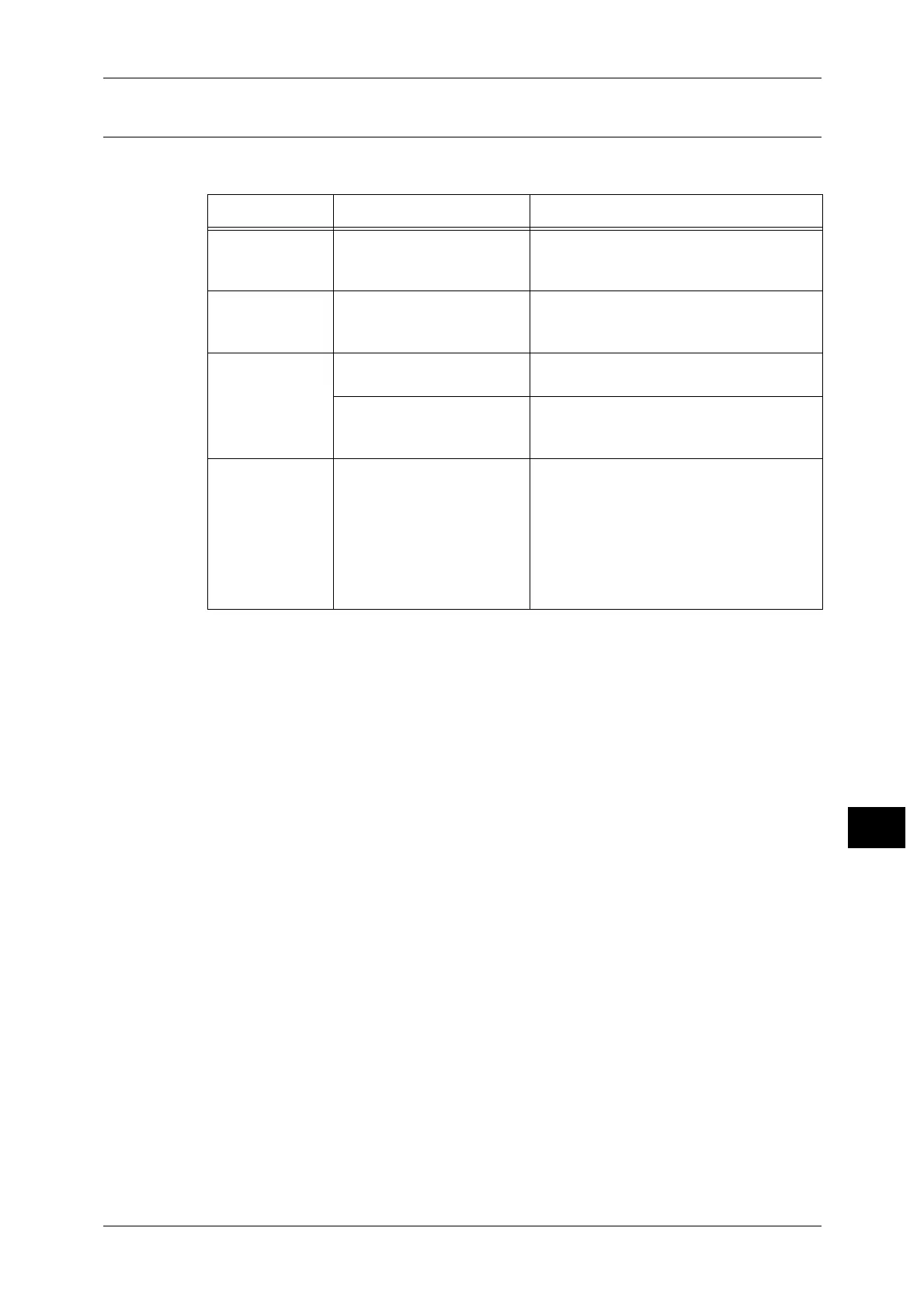Printer Problems
163
Problem Solving
11
Print Output Problems
The table below lists possible solutions to print output problems.
Symptom Possible Cause Remedy
The printout is on
the wrong paper
size.
The wrong size paper was
loaded in the specified tray.
Change the size of the paper loaded in the
tray, or change the print options to use a
tray containing the specified paper size.
The image at the
edges of the
paper is missing.
The document exceeds the
machine's printable area.
Enlarge the machine's print area, or reduce
the document's print area.
The settings
specified in the
printing options
are disabled.
The print driver of another
model machine is in use.
Install the machine's print driver.
An option has not been
mounted.
Check the options mounted in the
machine, then reselect the items in [Items]
under [Options] in the print driver.
The computer is
not using the
print driver
supplied with the
machine (is
using another
company's print
driver).
Confirm whether the print
driver on the computer is
the one supplied with the
machine.
On the computer, select the print driver
supplied with the machine. If the print driver
is not listed for selection, install the print
driver and then select it. Operation is not
guaranteed if another company's print driver
is used.
