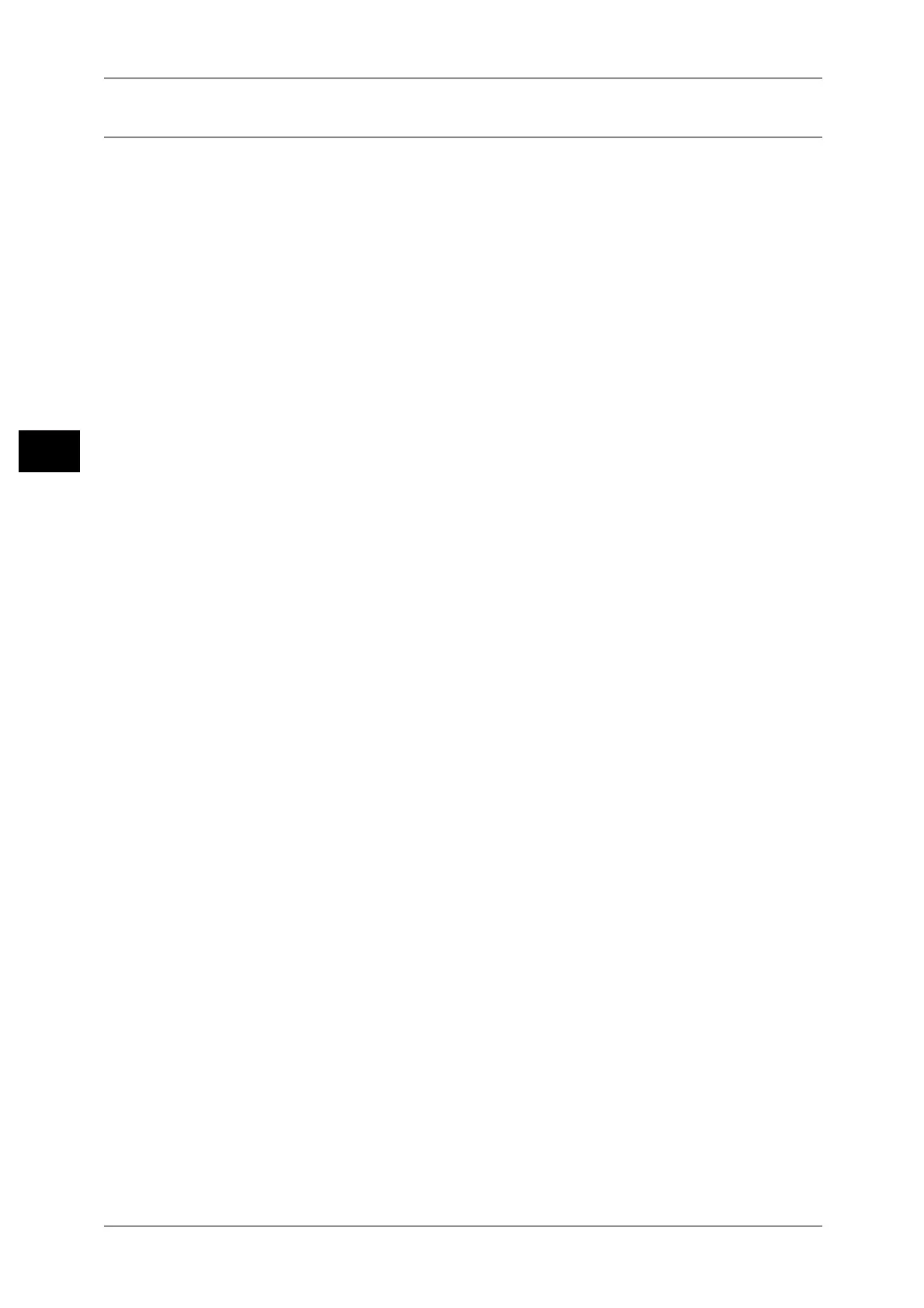2 Environment Settings
44
Environment Settings
2
[Support] Tab
The links to support information is displayed. Link settings can be changed.
Support
Change Settings button
You can change a link to support information by pressing this button.
z
Name
You can enter the link name (between 1 and 63 ASCII code characters).
z
URL
You can enter the link address (between 1 and 63 alphanumeric characters
including the at symbol (@), percent sign (%), period (.), colon (:), forward slash (/),
hyphen (-), tilde (~), question mark (?), and ampersand (&), which are valid).
Apply button
You can apply changes by pressing this button.
