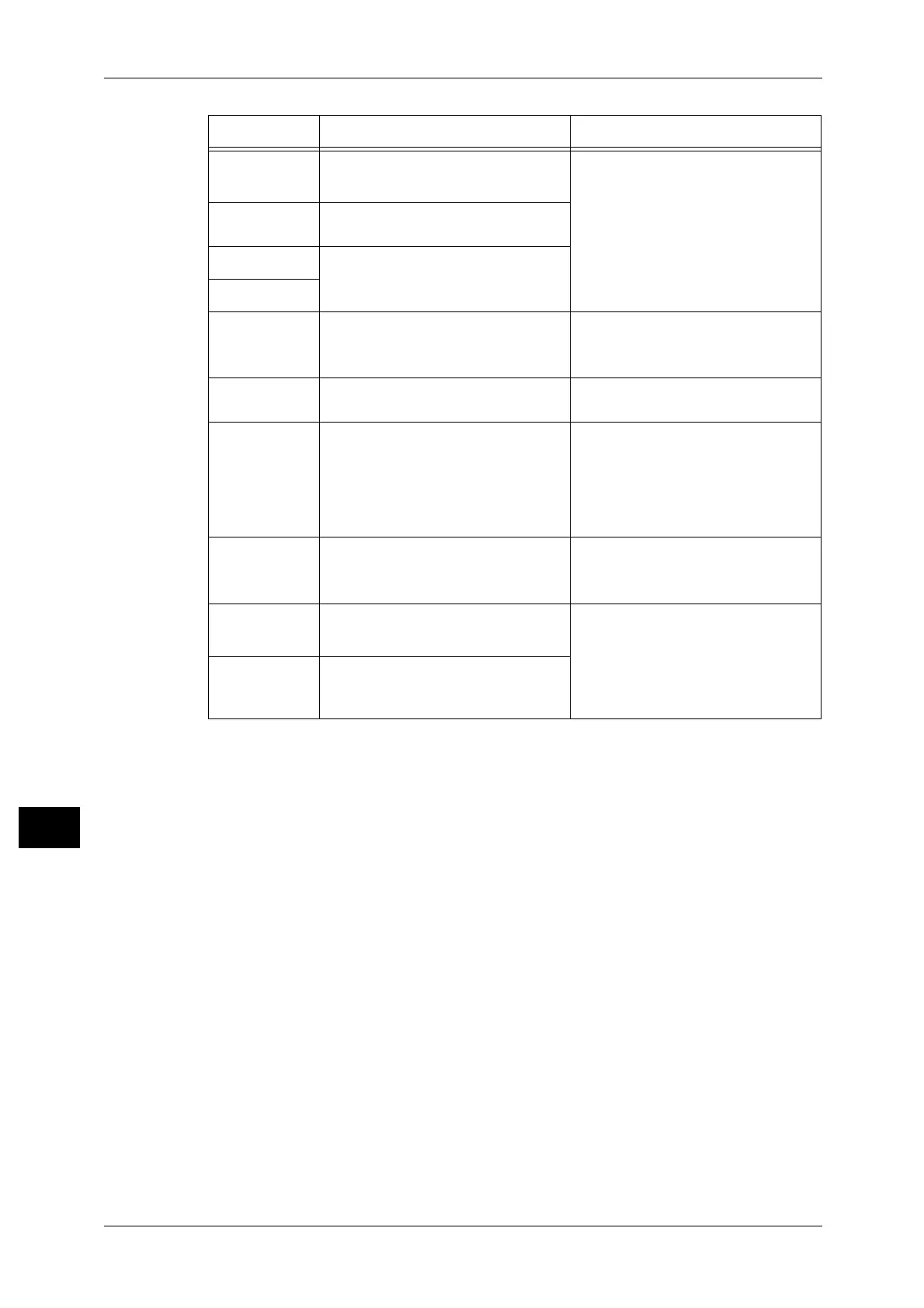11 Problem Solving
178
Problem Solving
11
092-660
092-668
ATC SNR (in drum cartridge) value
is out of range.
Switch off the machine power, make
sure that the display is blank, and
then switch on the machine power. If
the same message is displayed
again, contact our Customer
Support Center.
092-661
Temperature SNR (in drum
cartridge) value is out of range.
092-910
An error occurred.
093-312
093-400
Out of toner. Replace the toner cartridge.
Refer to "Replacing the Toner
Cartridge" (P.139).
093-406
Time to replace the toner cartridge
soon.
Have a replacement toner cartridge
ready.
116-321
116-323
116-334
116-377
An error occurred. Switch off the machine power, make
sure that the display is blank, and
then switch on the machine power. If
the same message is displayed
again, contact our Customer
Support Center.
116-747
Unable to complete scanning due to
the scanning area being too small.
Decrease the value of the Erase
Frame or reduce the zoom ratio.
Refer to "Reduce/Enlarge" (P.91).
117-326
117-327
An error occurred. Switch off the machine power, make
sure that the display is blank, and
then switch on the machine power. If
the same message is displayed
again, contact our Customer
Support Center.
123-314
An error occurred.
Error Code Cause Remedy
