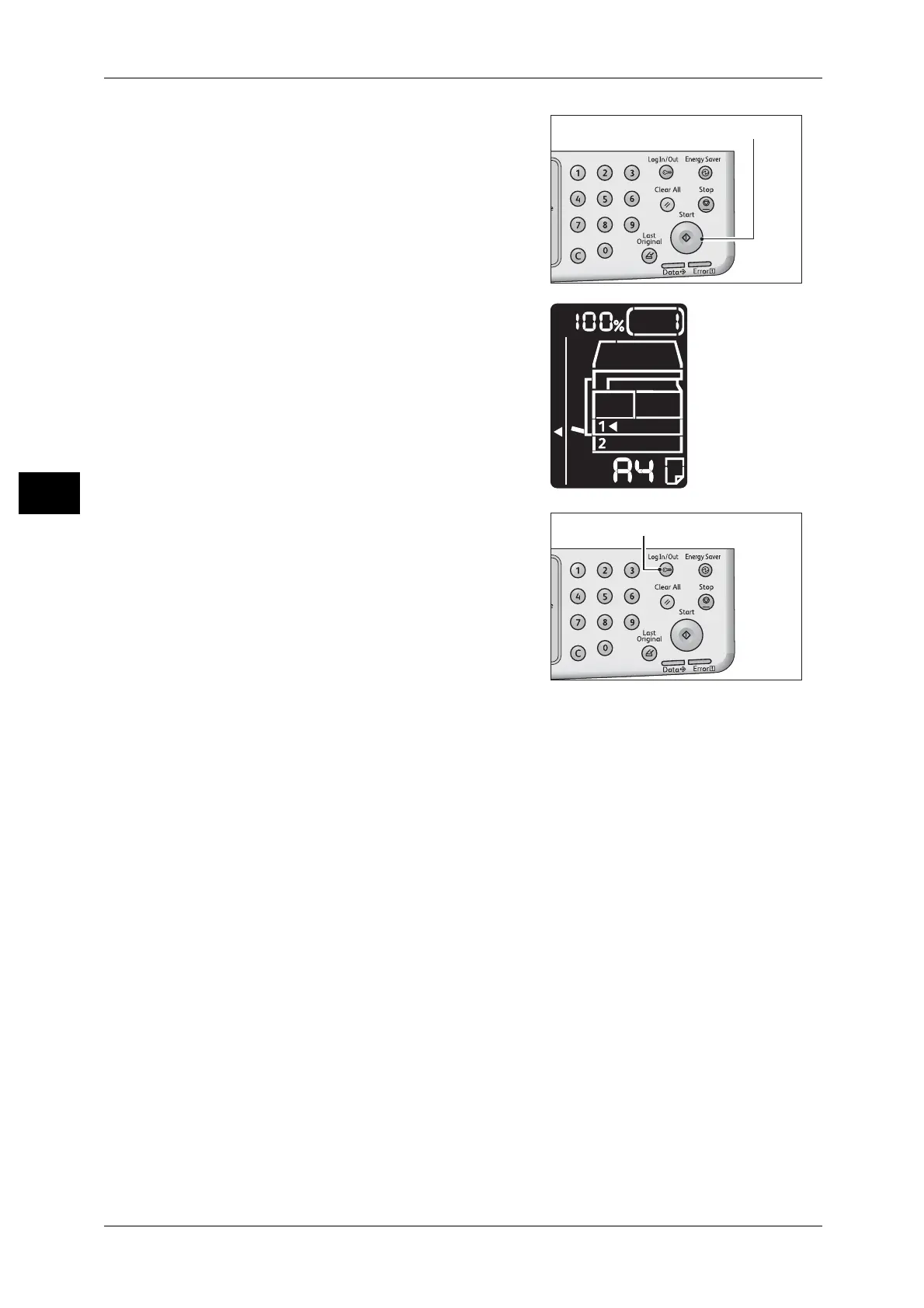3 Product Overview
66
Product Overview
3
4 Press the <Start> button to confirm the
entered password.
If the entered password is correct, the machine
enters Copy Mode, and [1] appears in the
display.
The <Log In/Out> button is lit while you are
logged in to the machine.
Note • You do not need to log in to the machine for
a scan job or print job.
• To log out, press the <Log In/Out> button
again.
