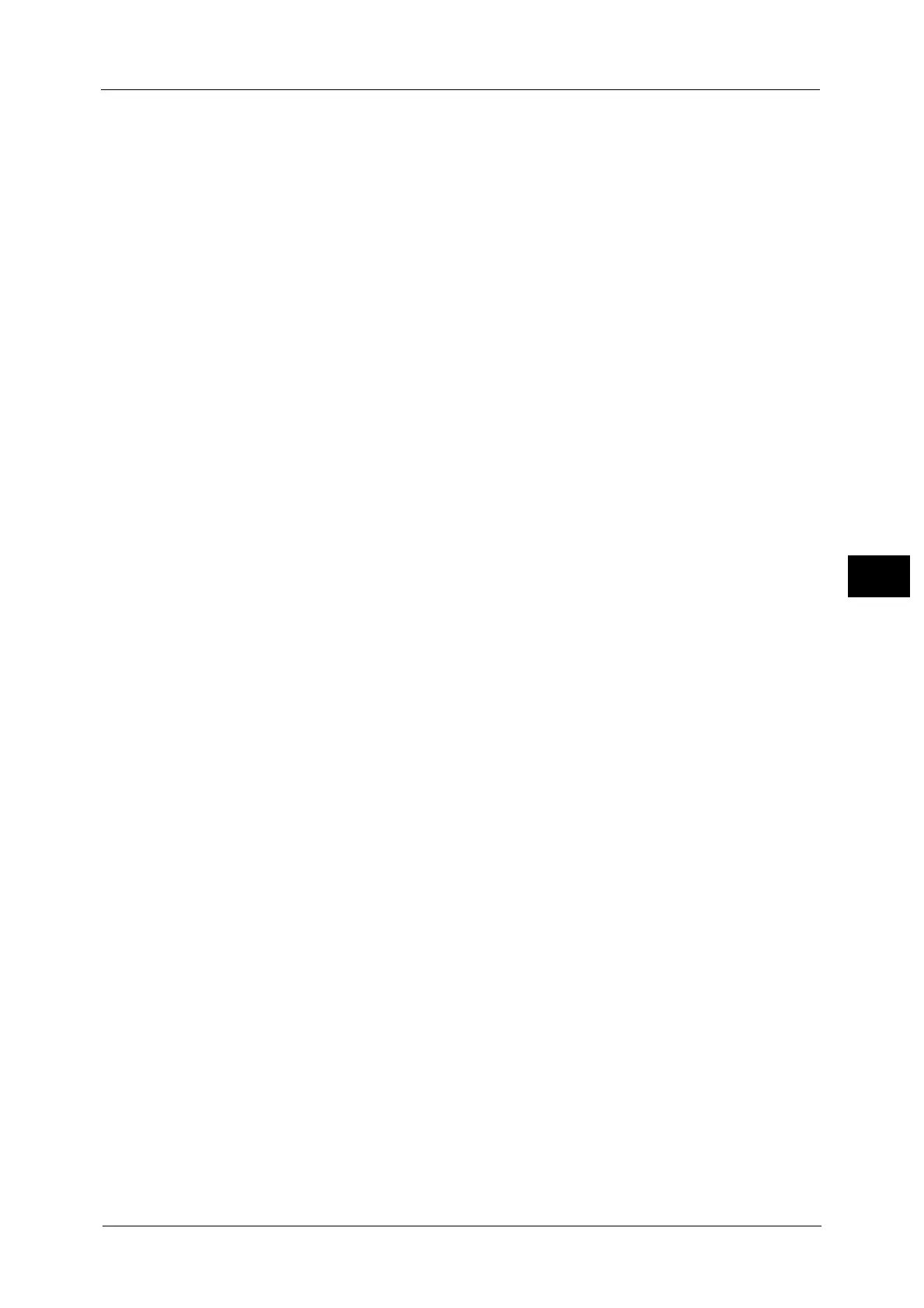Connectivity & Network Setup
207
Tools
5
Ethernet - Rated Speed / Ethernet 1 - Rated Speed, Ethernet 2 - Rated Speed
Select the communication speed from the followings:
Note • The title of this setting item differs depending on the Ethernet interface configuration: When single
Ethernet interface is used, [Ethernet - Rated Speed] is displayed. When two Ethernet interfaces are
used, [Ethernet 1 - Rated Speed] and [Ethernet 2 - Rated Speed] are displayed.
Auto
Select this to detect the Ethernet transmission rate automatically.
100 Mbps Full-Duplex
Select this to set 100BASE-TX (Full Duplex) as the default value.
100 Mbps Half-Duplex
Select this to set 100BASE-TX (Half Duplex) as the default value.
10 Mbps Full-Duplex
Select this to set 10BASE-T (Full Duplex) as the default value.
10 Mbps Half-Duplex
Select this to set 10BASE-T (Half Duplex) as the default value.
1000 Mbps
Select this to set 1000BASE-T as the default value.
Note • 1000BASE-T is not available for some models. An optional component is required.
TCP/IP - Common Settings
Configure common settings to use TCP/IP.
Primary Network
When two Ethernet interfaces are used, the interface name specified in [Ethernet1 -
Network Name] is displayed.
Note • The primary network is "Ethernet 1". You cannot set "Ethernet 2" as the primary network.
• This item is displayed only when Secondary Ethernet (Optional) is installed on the machine.
You cannot edit the setting from here.
IP Mode
Select the TCP/IP operation mode from the followings:
IPv4 Mode
Select this option for IPv4.
IPv6 Mode
Select this option for IPv6.
Dual Stack
Select this option for an environment using both IPv4 and IPv6.
TCP/IP - Network Settings / TCP/IP - Network Settings (Ethernet 1), TCP/IP - Network
Settings (Ethernet 2)
Configure network settings other than common settings to use TCP/IP.
Important • Configuring same IP address for [TCP/IP - Network Settings (Ethernet 1)] and [TCP/IP - Network
Settings (Ethernet 2)] is prohibited. When setting the same IP address to each Ethernet, contact our
Customer Support Center.
• Only LPD, Port9100, SNMP, and Bonjour ports are available for [TCP/IP - Network Settings (Ethernet
2)]. The applications using any other ports such as Network Scanner Utility 3 may not work with the
[TCP/IP - Network Settings (Ethernet 2)] setting.
