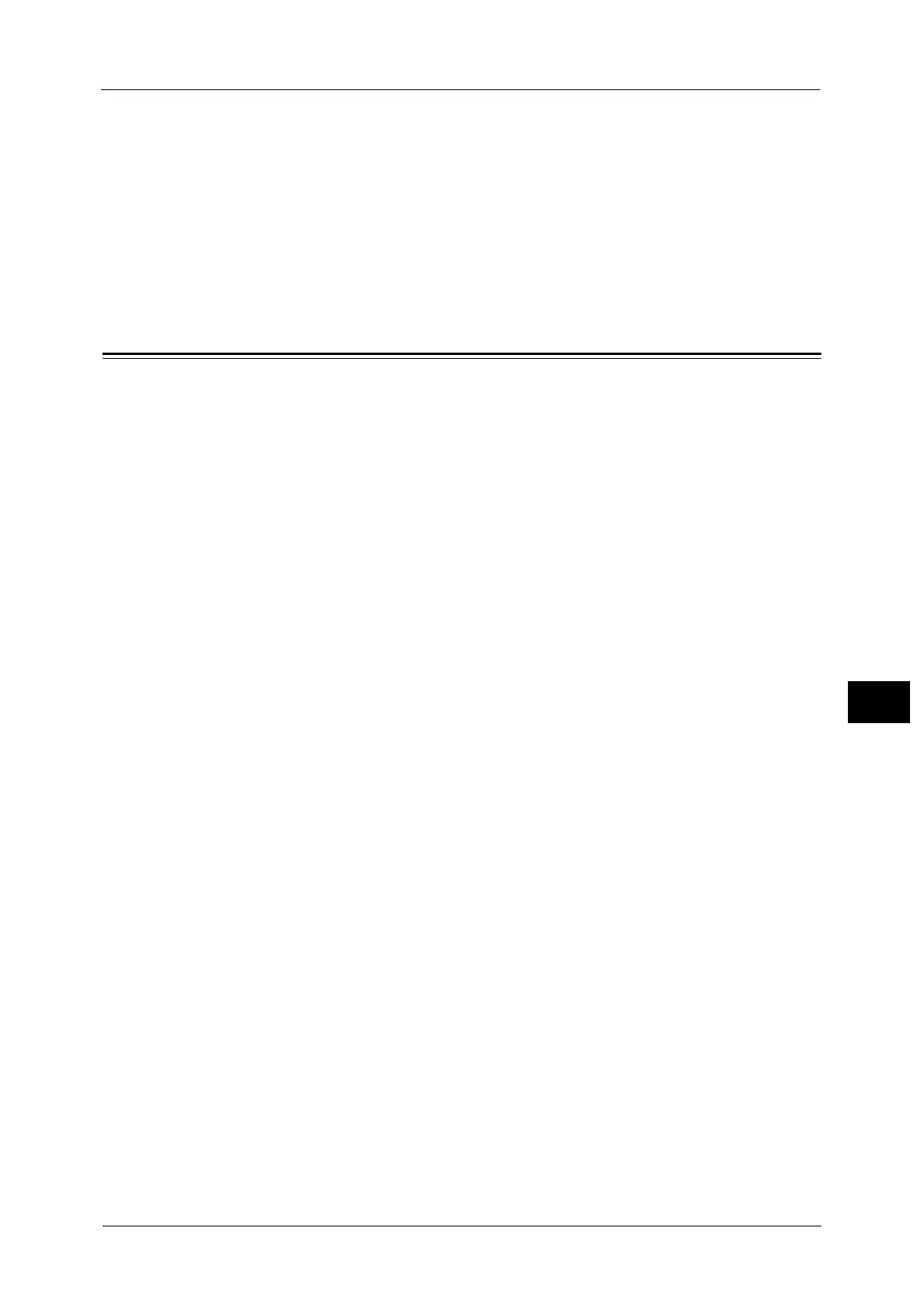Preparations
341
E-mail Environment Settings
8
When a computer submitted a print job or a Direct Fax job to the machine, its completion
can be notified by e-mail. For more information, refer to the help of the print driver.
Notify Job Completion by E-mail
You can receive the result of the jobs performed by e-mail. For more information, refer to
"Notify Job Completion by E-mail" (P.177).
E-mail Notification
You can receive an e-mail notification when a file is saved in a folder or a job flow ends.
For more information, refer to "E-mail Notification" (P.289).
Preparations
The following items must be set to use the E-mail feature.
For more information on the preparations to use the Internet Fax feature, refer to "Preparations" (P.378).
