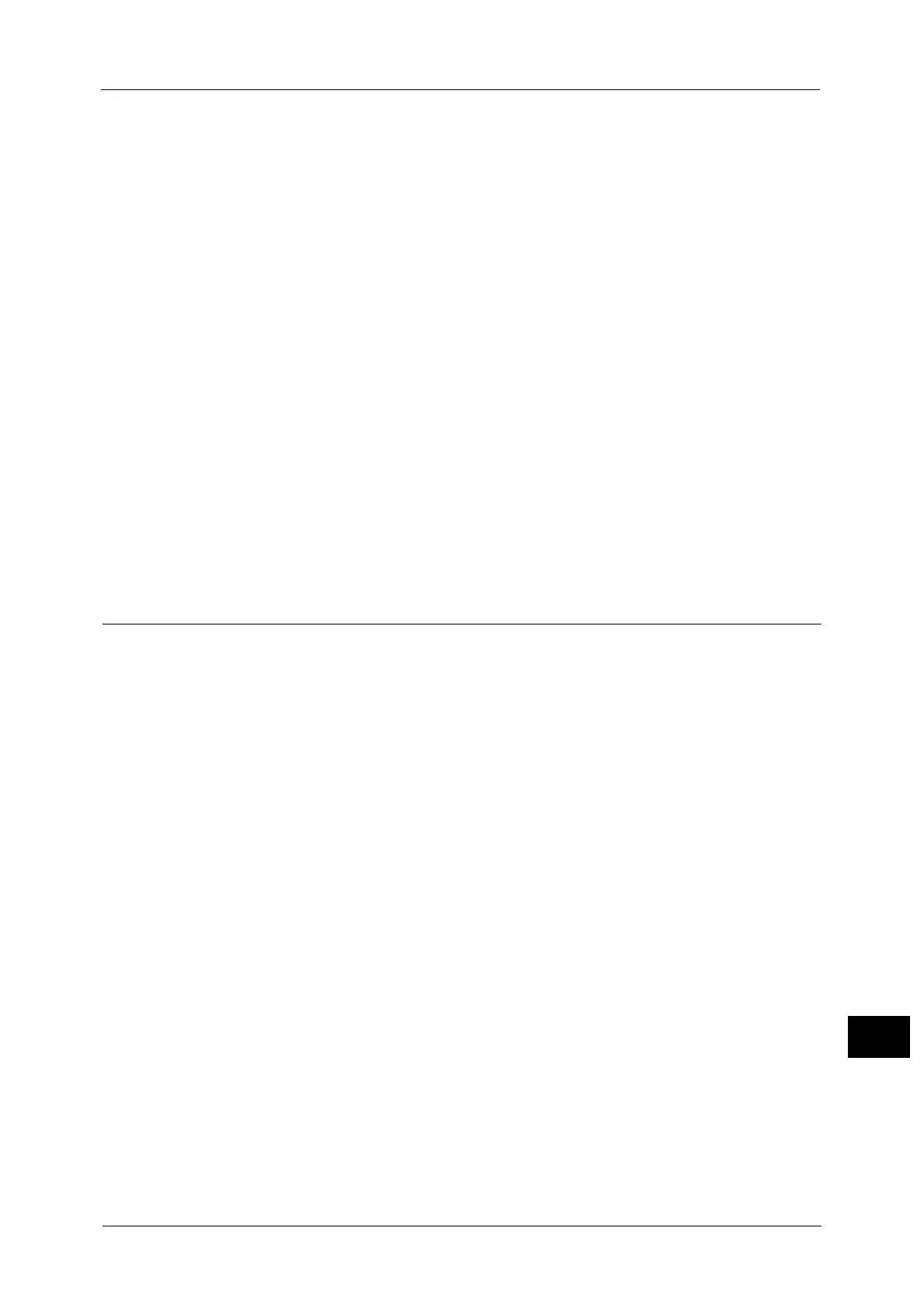Notes and Restrictions
769
Appendix
16
CSRF is a type of attack that forces an user to execute unwanted action on a web site in
which the user is currently authenticated, via the malicious web site. [CSRF Protection]
feature prevents unwanted actions from being executed on CentreWare Internet Services
and changing the machine settings in case the user unknowingly accesses a malicious
website.
The optional hard disk is required to obtain a Job History Report in a CSV format using
CentreWare Internet Services. For more information, contact our Customer Support
Center.
Do not edit or change the file in CSV format (address book data), which is exported by
CentreWare Internet Services, using software such as Microsoft Excel. Some models do
not display any warning message when registering the altered data. Since the altered
data may be damaged, fax may be sent to undesired recipients.
The recipient data is added to the Address Book in the machine without deleting
registered recipients when you import the data from [Data Import] on [Address Book] tab
of CentreWare Internet Services. If you want to change the setting to overwrite mode,
contact our Customer Support Center.
Only the address book data exported from [Data Export] on [Address Book] tab of
CentreWare Internet Services is available to import from [Data Import] on [Address Book]
tab.
When the Authentication feature is used and the characters other than alphanumeric
characters are used for the User ID, CentreWare Internet Services is not available.
Notes and Restrictions on Job Flows
Job Flows (ApeosPort Series Models Only)
If you transfer fax or Internet fax documents via SMB, FTP, or E-mail, the documents will
be converted into the standard size (such as A4 and A3) and printed.
If a Job Flow is performed with the following settings, an interference pattern may be
created:
- Original Type: [Photo & Text] or [Photo]
- Resolution: [400 dpi] or [600 dpi]
- Internet fax profile for sending Internet faxes: [TIFF-S]
If an interference pattern is created, change the settings as follows:
- Resolution: [200 dpi] or [300 dpi]
- Internet fax profile for sending Internet faxes: [TIFF-F] or [TIFF-J]
Web Application feature (ApeosPort Series Models Only)
The following conditions and restrictions are applied when you print files stored in a
remote server.
- [Output Destination] can be specified, but the staple and hole punch cannot be
specified.
- The [Pages per Side] feature can be specified only when you print PDF files.
- HTTP or HTTPS can be used for the communications between the machine and a
remote server.
- Printable file formats are [TIFF], [PDF], and [XPS].
- Print data is spooled to the hard disk of the machine, and then printed as a job.
Therefore, the print data is recognized as a job while the data is being spooled to the
hard disk.
- The Secure Print feature cannot be used.
