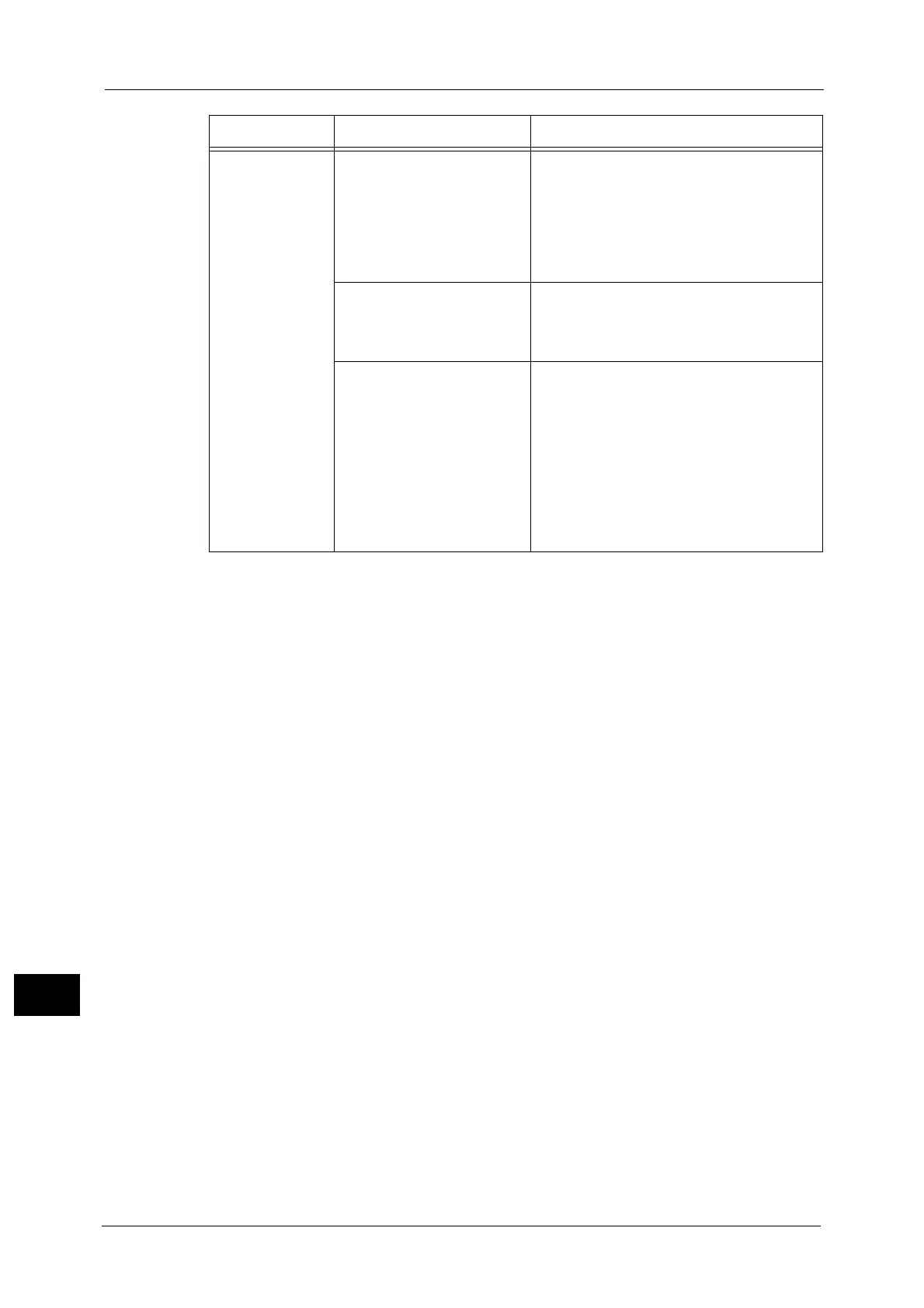15 Problem Solving
456
Problem Solving
15
When calling from an
abbreviated telephone
number, an external access
number is appended.
When calling from an abbreviated telephone
number to an external line, an external
access number such as "0" may be registered
for the abbreviated telephone number.
Confirm the telephone number of the
receiver on the Transmission Report - Job
Undelivered.
You are using a feature such
as the Polling feature that is
not supported by the
destination fax.
Confirm whether the destination fax supports
the feature.
The Authentication/
Accounting feature is being
used and the fax is being sent
directly from the computer.
When the Authentication/Accounting feature
is used and you send a fax directly from the
computer, you must set the user ID and
passcode registered on the machine to the
fax driver.
For details on the Authentication/Accounting feature,
refer to "Authentication and Accounting Features"
(P.409) . For details on how to directly send a fax from
the computer, refer to "12 Computer Operations" >
"Sending Fax" in the User Guide.
Symptom Cause Remedy
