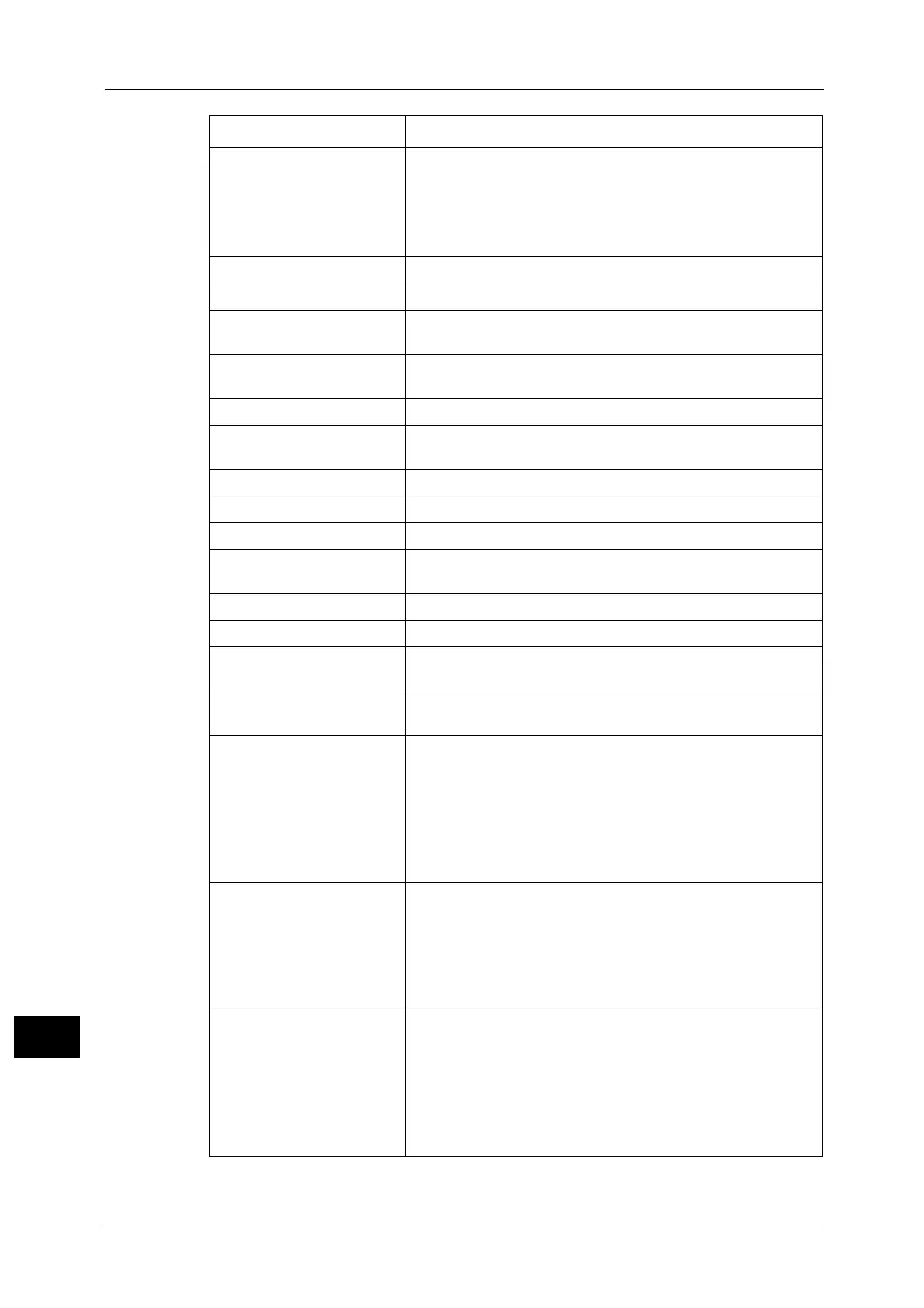16 Appendix
660
Appendix
16
Multi Language Font Kit
A UniCode
TM
font kit which supports the PCL language for
principal systems like SAP.
Note • UniCode
TM
is a character code advocated by Xerox to handle
multiple languages such as Chinese, Korean, Japanese, and
English in one character code.
Gigabit Ethernet Allows you to connect 1000 BASE-T Ethernet.
Secondary Ethernet Kit Allows you to use two lines on the Ethernet interface.
TC/SC Additional Font ROM
Kit
Supports Chinese fonts.
Advanced Scan Kit Allows you to use optical character recognition (OCR) when
scanning.
Scan to USB Kit Directly stores data in a USB memory device when scanning.
USB Memory Kit Allows you to print image data taken with a digital camera as well
as data stored with the text format, using the control panel.
Fax Kit 2 Adds the fax and internet fax feature to the machine.
Fax Installation Kit A kit to install the Fax Kit 2
Fax Extension Board 2 Adds extra facsimile lines to the machine.
Additional G3 Port 2 Adds an additional G3 port to the machine that offers the fax
feature.
IP FAX [SIP] Kit Adds the IP Fax feature to the machine.
Server Fax Kit Adds the Server Fax feature to the machine.
Copy Management
Expansion Kit
Prints dates or serial numbers on all the pages of confidential
documents to restrict duplication.
Secure Watermark Kit Allows you to manage security by embedding information in
documents to restrict duplication.
Embedded IC Card Reader A A built-in IC Card Reader, which can read data stored in a smart
card.
Note • USB Hub is required to install the IC Card Reader.
•Embedded IC Card Reader cannot be attached with One
Touch Buttons.
There are four types of IC Card Reader. For details on this option, refer to
"Configuration for IC Card Reader (Optional)" (P.429).
Embedded IC Card Reader A
for Wing Table
A built-in IC Card Reader for Wing Table, which can read data in a
smart card.
Note • Optional Wing Table and USB Hub are required to install the
IC Card Reader.
For details on this option, refer to "Configuration for IC Card Reader (Optional)"
(P.429).
Embedded IC Card Reader A built-in IC Card Reader, which can read data stored in a smart
card.
Note • USB Hub is required to install the IC Card Reader.
•Embedded IC Card Reader cannot be attached with One
Touch Buttons.
For details on this option, refer to "Configuration for IC Card Reader (Optional)"
(P.429).
Product Name Description
