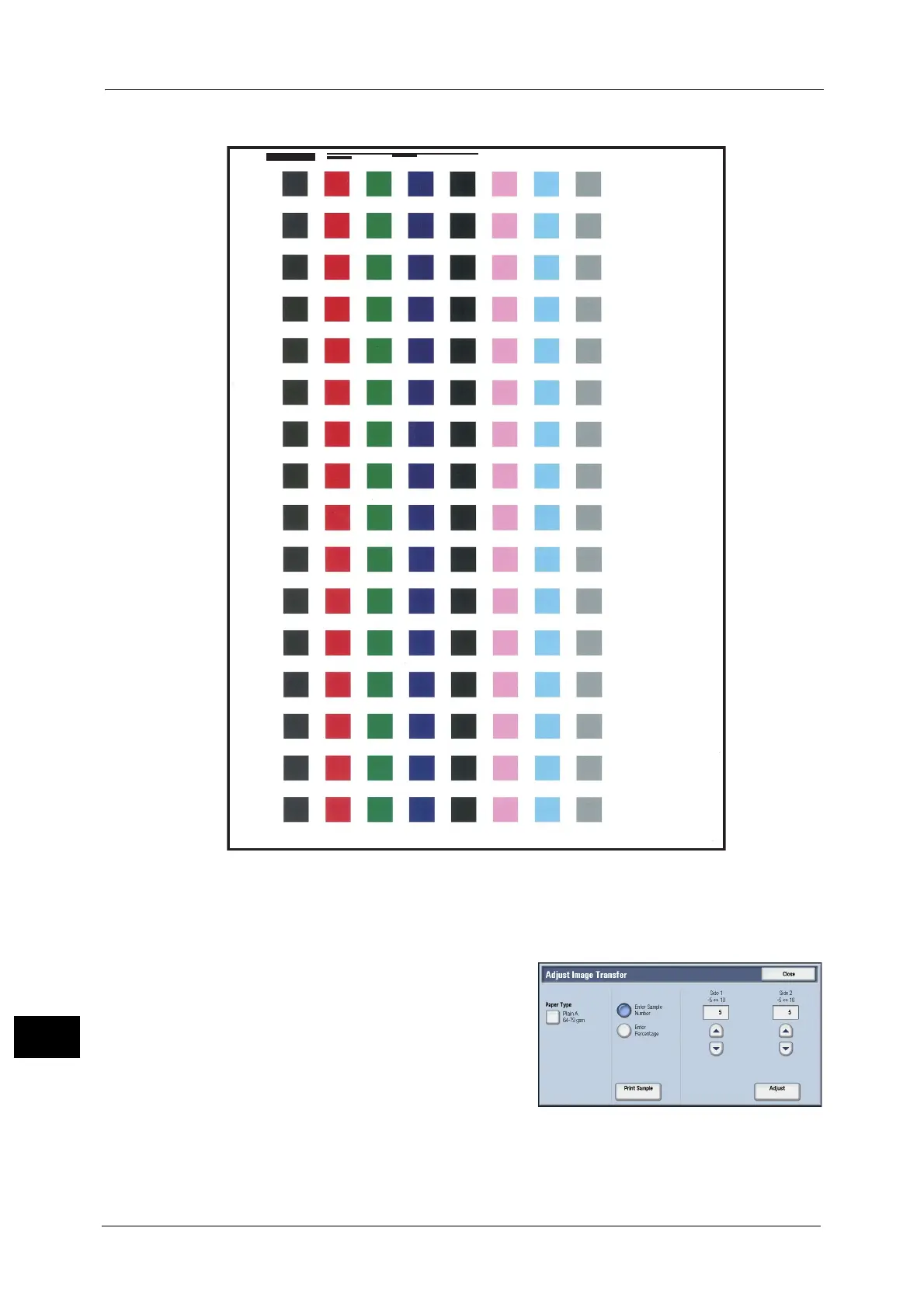16 Appendix
674
Appendix
16
A sample printout, as shown in the following illustration, is printed.
Note • The text "Side 1" or "Side 2" is printed on the top right of the sample printout.
• When the paper size is 8.5 x 11" or smaller, the sample printout is printed on two separate sheets.
4) Check the sample printout, and write down the number listed on the left (-5 to +10) for
the row which has the best image transfer.
Note • If you printed on both sides of the paper, be sure to write down the number for each side.
5) Select [Enter Sample Number] and enter the
numbers you wrote down in the previous
step for [Side 1] and [Side 2].
6) Press [Adjust].
The transfer output value set here will be
applied to subsequent printouts.
-5
-4
-3
-2
-1
0
+1
+2
+3
+4
+5
+6
+7
+8
+9
+10
Side1
