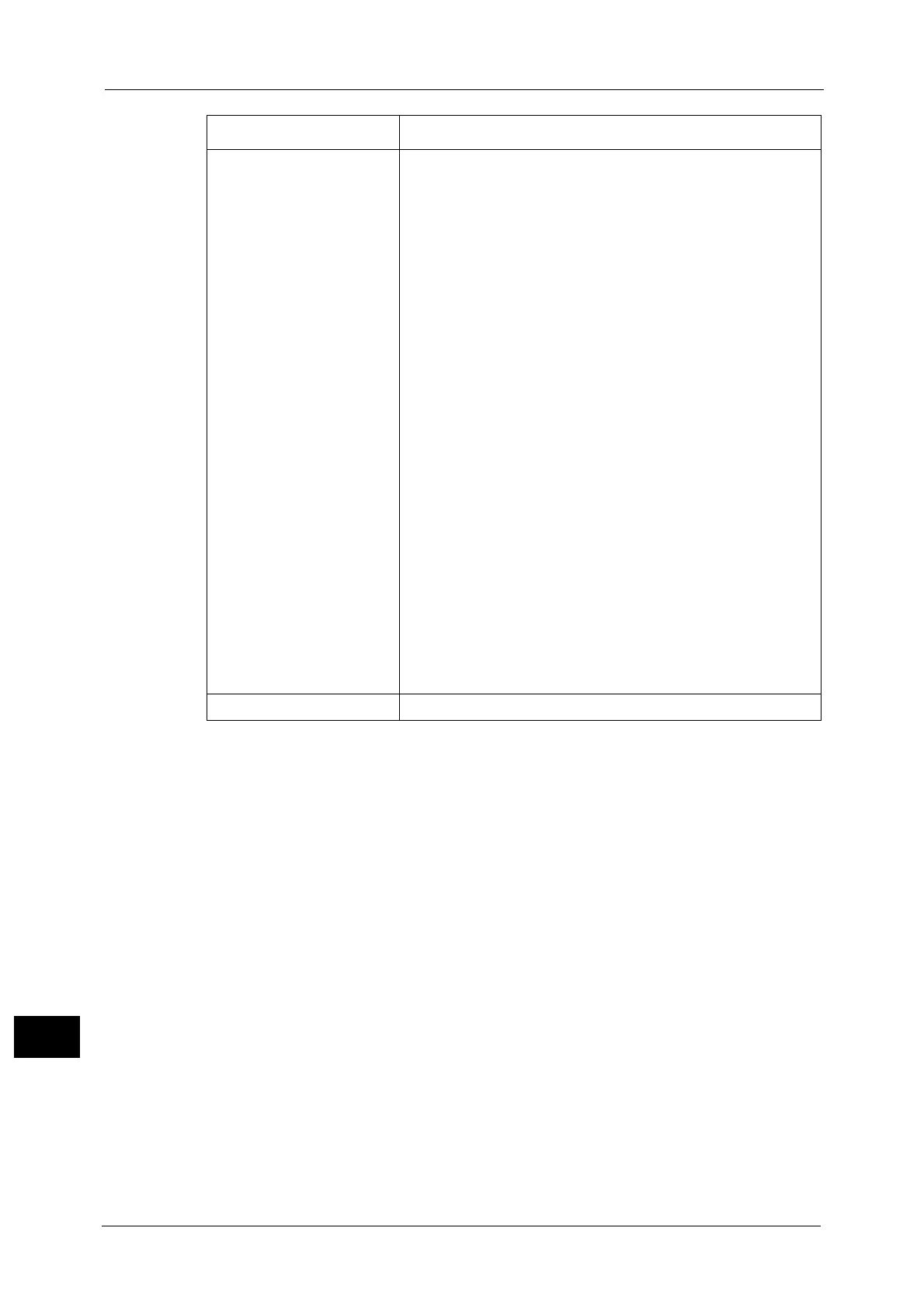16 Appendix
782
Appendix
16
Status The result of the operation is indicated.
Completed : The operation ended normally.
Busy : The recipient is busy or did not answer.
Auto Send : The document is being re-sent and the set re-
send times has not been exceeded.
Canceled : The communication was terminated.
Check Remote
Station
: An error caused by the recipient or the line
during communication.
Send Again : The document must be re-sent because the re-
send times have reached the maximum due to
a transmission error.
Receive Again : A polling request must be re-sent due to a
polling reception error. Or, you must ask a
sender to resend the document due to a
reception error.
Disconnected : Check that the line is properly connected.
When IP Fax (SIP) is used, check that the
network cable is properly connected.
XXX-XXX : Error code
For more information on lines, refer to "2 Product Overview" > "Machine
Components" > "Telephone line connectors" in the User Guide and for more
information on XXX-XXX (error code), refer to "Error Code" (P.479).
For more information on how to connect network cables, refer to "Using the
Ethernet Interface" (P.21) and for more information on XXX-XXX (error code),
refer to "Using the Ethernet Interface" (P.21).
Total All pages received or sent are recorded.
Item Description
