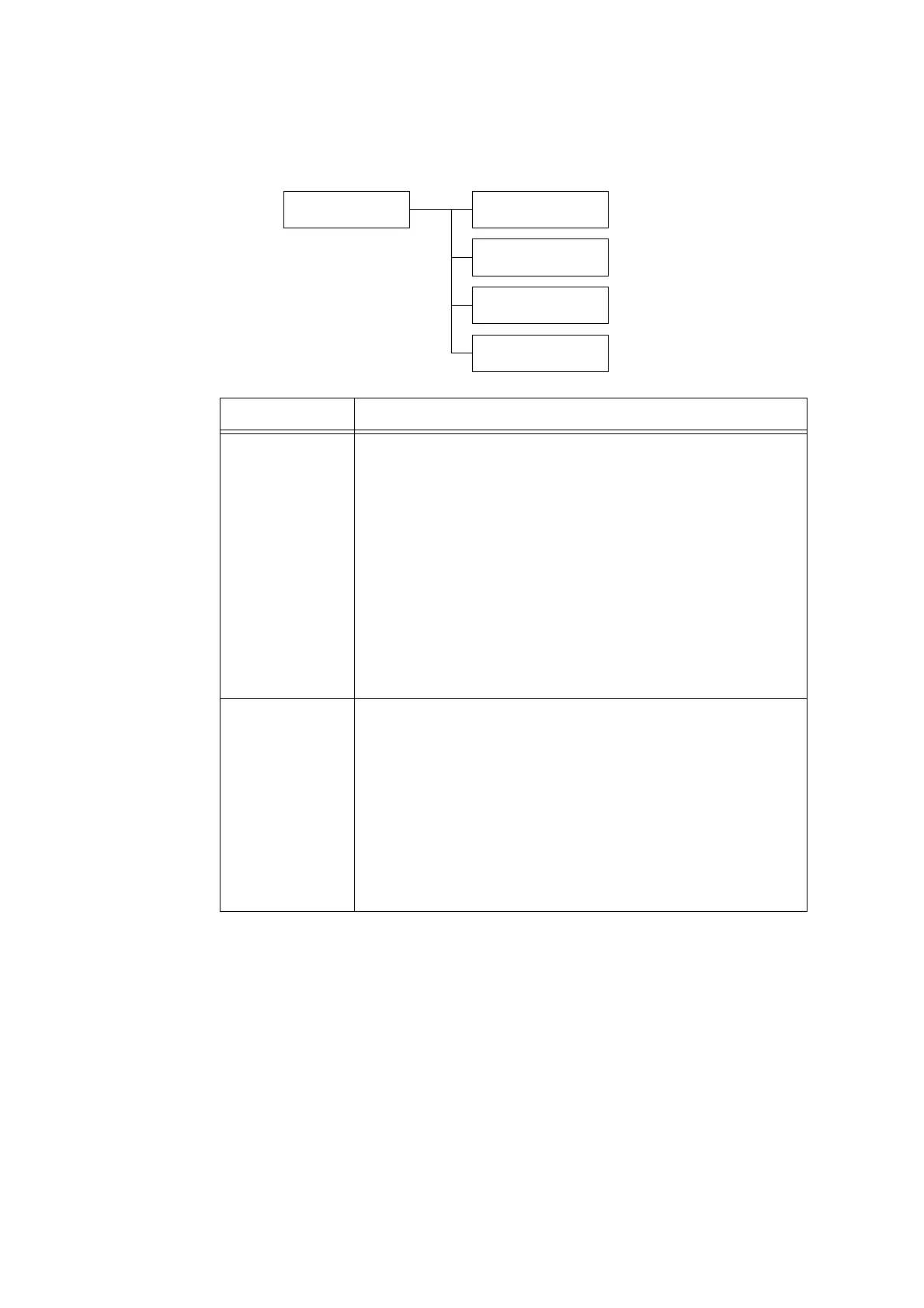5.2 Setting the Common Menus 107
[TCP/IP]
Set this when using a TCP/IP port.
Network / Port
TCP/IP
TCP/IP
Get IP Address
TCP/IP
IP Address
TCP/IP
Subnet Mask
TCP/IP
Gateway Address
Setting Item Description
Get IP Address Sets the method of obtaining the information (the IP address, subnet mask, or
gateway address) required to use the TCP/IP protocol.
• [DHCP/Autonet] (default)
Automatically obtains the information from the DHCP (Dynamic Host
Configuration Protocol) server that has the AutoIP feature.
• [DHCP]
Automatically obtains the information from the DHCP server.
• [BOOTP]
Automatically obtains the information from the BOOTP.
•[RARP]
Automatically obtains the information from the RARP.
•[Panel]
Sets the information manually on the control panel. Consult your network
administrator for the IP address number.
Note
• After changing this setting, reboot the printer.
IP Address,
Subnet Mask,
Gateway Address
Allows you to verify or manually enter the IP address.
Enter the IP address in the format of:
xxx.xxx.xxx.xxx
For IP or gateway addresses, xxx can be any number between 0 and 255.
However, the first xxx cannot be 127 or a number between 224 and 255.
For subnet masks, each xxx must be one of the following numbers:
0, 128, 192, 224, 240, 248, 252, 254, and 255. (See *2 on P. 130.)
Important
• Make sure you set the IP address correctly. Setting the wrong address can
cause problems on the network.
Note
• After changing this setting, reboot the printer.
