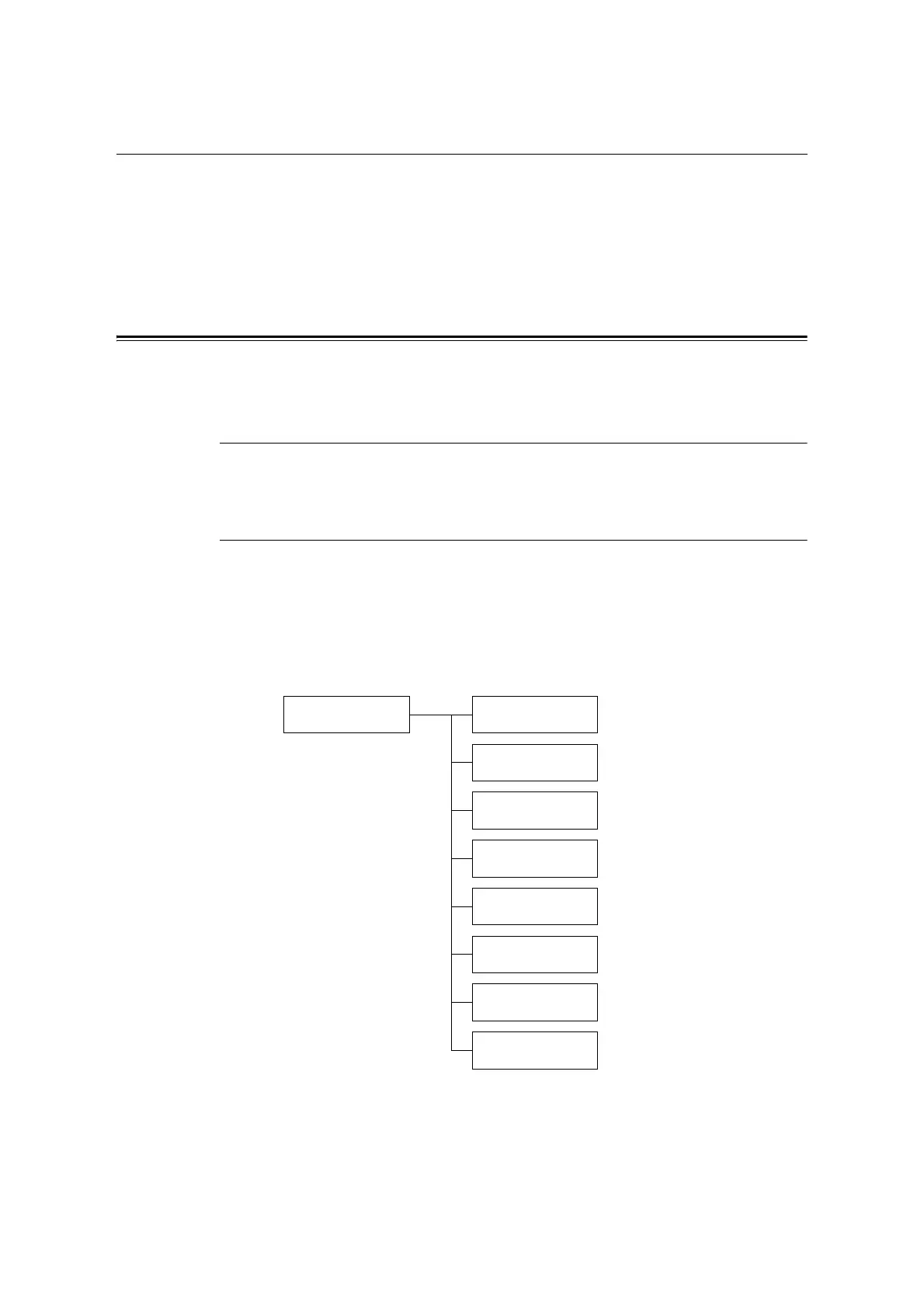94 5 Control Panel Menus
5.2 Setting the Common Menus
This section describes the items that can be configured in the common menus.
Note
• For information on how to set the menus items, refer to " Changing the Settings" (P. 91).
• Some of the menu items can be configured also on CentreWare Internet Services. For details, refer to
the online help provided for CentreWare Internet Services.
• For the entire tree list of the common menus, refer to the “Control Panel Menus” at the end of this guide.
[Print Language]
The [Print Language] menu consists of the four submenus: [ESCP], [PDF], [PCL], and
[PostScript].
[ESCP]
For information about the [ESCP] items, refer to the ‘ESC/P Emulation Setting Guide’ on the
CD-ROM included with the printer.
[PDF]
Allows you to send PDF files directly to the printer using PDF Bridge that comes standard
with the printer.
[PDF] becomes valid when printing PDF files without using ContentsBridge Utility (software
by Fuji Xerox Co., Ltd.).
Refer to
• "3.8 Printing PDF Files Directly" (P. 67)
Print Language
PDF
PDF
Quantity
PDF
2 Sided Print
PDF
Print Mode
PDF
Password
PDF
Collated
PDF
Output Size
PDF
Layout
PDF
Output Color
