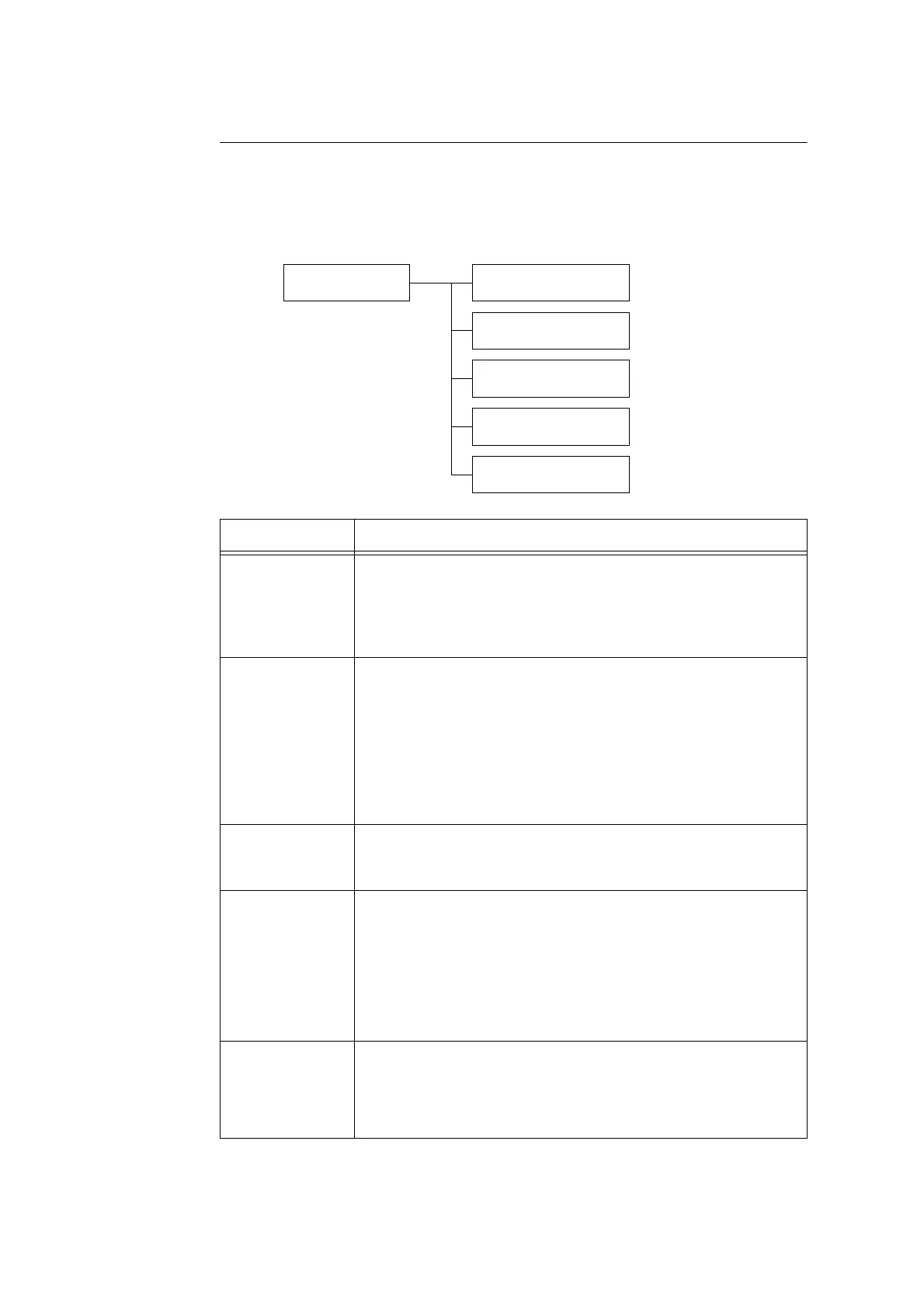5.2 Setting the Common Menus 97
[PostScript]
Sets the settings related to PostScript.
Note
• On the DocuPrint C3055, [PostScript] appears only when the PostScript software kit (optional) is
installed.
Print Language
PostScript
PostScript
PS Error Report
PostScript
PS Job Time-out
PostScript
Init PS Disk
PostScript
PaperSelect Mode
PostScript
Output Color
Setting Item Description
PS Error Report Sets whether to print an error report in case of a PostScript error.
• [On] (default)
• [Off]
Note
• After changing this setting, reboot the printer.
PS Job Time-out Sets the amount of time the printer waits for a print job. If a time-out occurs dur-
ing data reception, the printer stops the reception and starts printing the
received data.
Specify the time-out value in 1 minute increments.
• [Off] (default)
Disables the job time-out.
• [1 min.] to [900 min.]
Note
• After changing this setting, reboot the printer.
Init PS Disk Initializes the Post Script information stored in the hard disk (optional).
Note
• [Init PS Disk] appears only when the hard disk (optional) is installed.
Paper Select Mode Sets whether to enable the PostScript DMS (Deferred Media Selection) fea-
ture.
• [Auto] (default)
Enables the DMS feature.
• [Select From Tray]
Disables the DMS feature and selects a paper tray.
Note
• After changing this setting, reboot the printer.
Output Color Sets the output color for PostScript.
• [Color] (default)
•[Black]
Note
• After changing this setting, reboot the printer.
