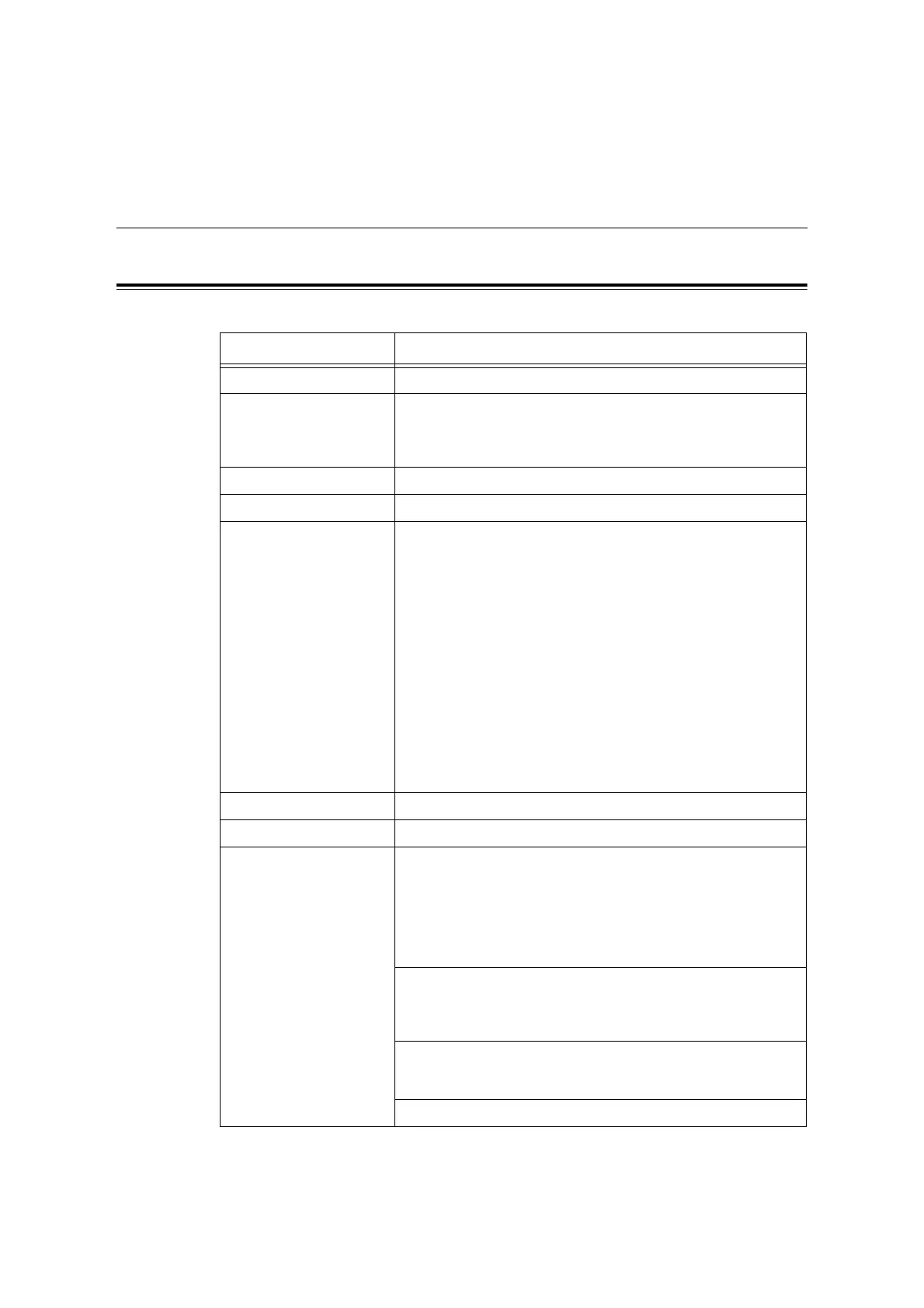A.1 Main Specifications 211
A Appendix
A.1 Main Specifications
Product Specifications
Item Description
Type Desktop
Printing method Laser xerography
Important
* Semi-conductor laser + electrophotographic system
Fusing system Heat roller (oil-less)
Warm-up Time Less than 30 seconds (after powering on at 22 °C temperature)
Continuous print speed
*1
Color 1 Sided : 8 sheets/min.
*2
2 Sided : 8 pages/min.
*3
Monochrome 1 Sided : 35.8 sheets/min.
*4
2 Sided : 24.9 pages/min.
*3
Important
*1
The print speed may decrease due to factors such as paper types,
paper sizes, and print requirements of print jobs. The speed may
decrease also when the printer is performing image quality
adjustments.
*2
When continuously printing a single document of A4 size loaded in
landscape orientation.
*3
When continuously printing multiple documents of A4 size loaded in
landscape orientation.
*4
31 sheets/min when printed from the tray 4 (optional).
Dot interval 0.0423 x 0.0423 mm (1/600 x 1/600 inches)
Tone/Color 256 tones/color (16.7 million colors)
Paper size Bypass Tray:
A3, B4, A4, B5, A5, 11 x 17" (Ledger), 8.5 x 14" (Legal), 8.5 x 13"
(Legal), 8.5 x 11" (Letter), 7.25 x 10.5" (Executive), double postal
card, postcard
envelope (Youkei 2, Youkei 3, Youkei 4, Youchoukei 3, Choukei 3,
COM-10, Monarch, DL, C5),
custom size paper (width: 75 - 297 mm; length: 98 - 431.8 mm)
Trays 1 - 4 (Trays 2 - 4 are optional):
A3, B4, A4, B5, A5, 11 x 17" (Ledger), 8.5 x 14" (Legal),
8.5 x 11" (Letter),
custom size paper (width: 210 - 297 mm; length: 148 - 431.8 mm)
2 Sided printing (optional for the DocuPrint C3055):
A3, B4, A4, B5, A5, 11 x 17" (Ledger), 8.5 x 14" (Legal),
8.5 x 13" (Legal), 8.5 x 11" (Letter), 7.25 x 10.5" (Executive)
Image loss: 4 mm at the top, bottom, left, and right edges
