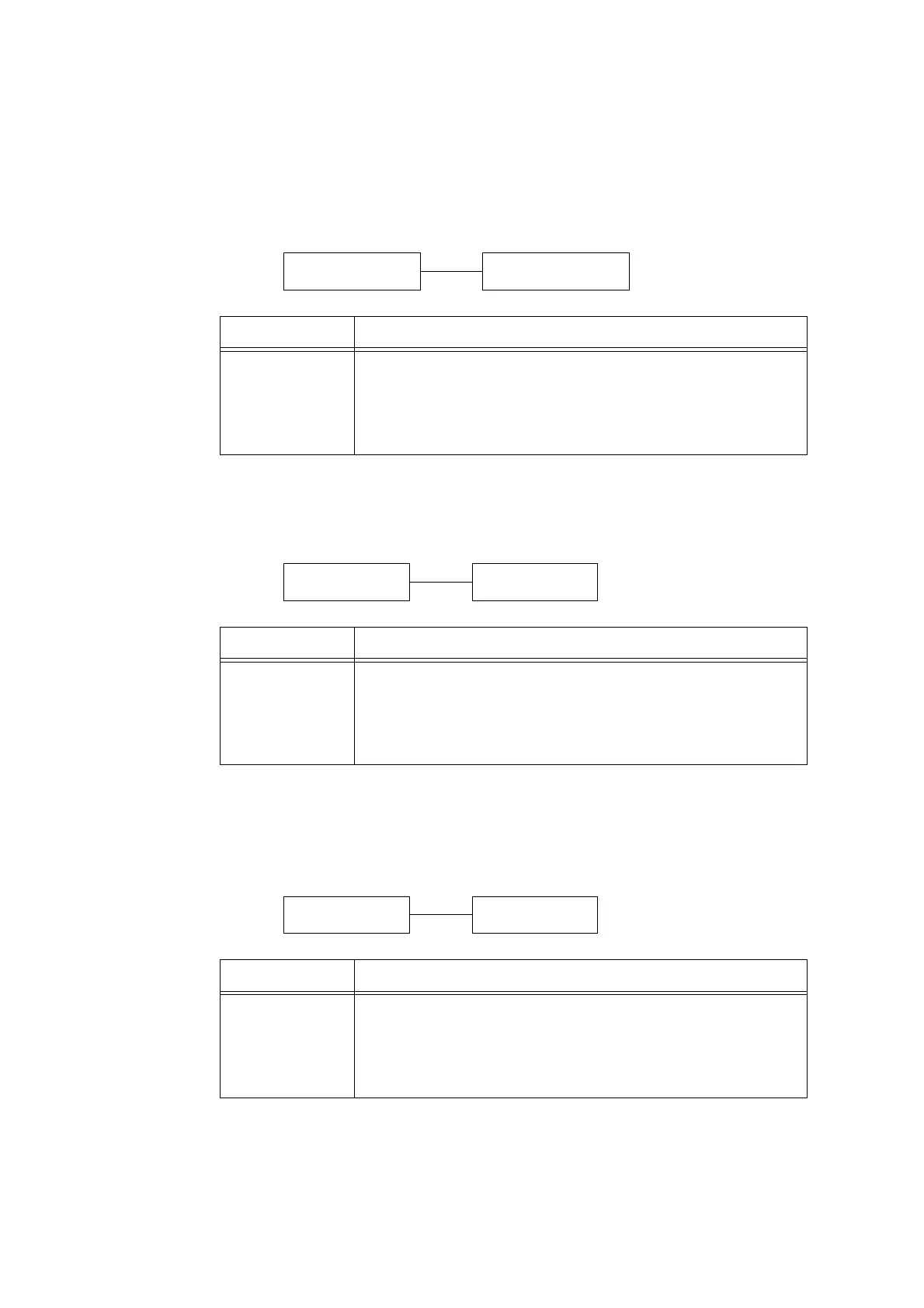108 5 Control Panel Menus
[Internet Services]
Set whether to use the Internet Services port.
Selecting [Enable] allows you to use CentreWare Internet Services.
CentreWare Internet Services allows you to monitor or remotely configure the printer using
a web browser on your computer.
[FTP]
Set this when using an FTP port.
[StatusMessenger]
Set whether to use the StatusMessenger feature.
Network / Port
InternetServices
InternetServices
Port Status
Setting Item Description
Port Status Sets whether to enable or disable an Internet Services port at printer start-up.
• [Enable] (default)
•[Disable]
Note
• After changing this setting, reboot the printer.
Network / Port
FTP
FTP
Port Status
Setting Item Description
Port Status Sets whether to enable or disable an FTP port at printer start-up.
• [Enable] (default)
•[Disable]
Note
• After changing this setting, reboot the printer.
Network / Port
StatusMessenger
StatusMessenger
Port Status
Setting Item Description
Port Status Sets whether to enable or disable a StatusMessenger port at printer start-up.
• [Enable] (default)
•[Disable]
Note
• After changing this setting, reboot the printer.
