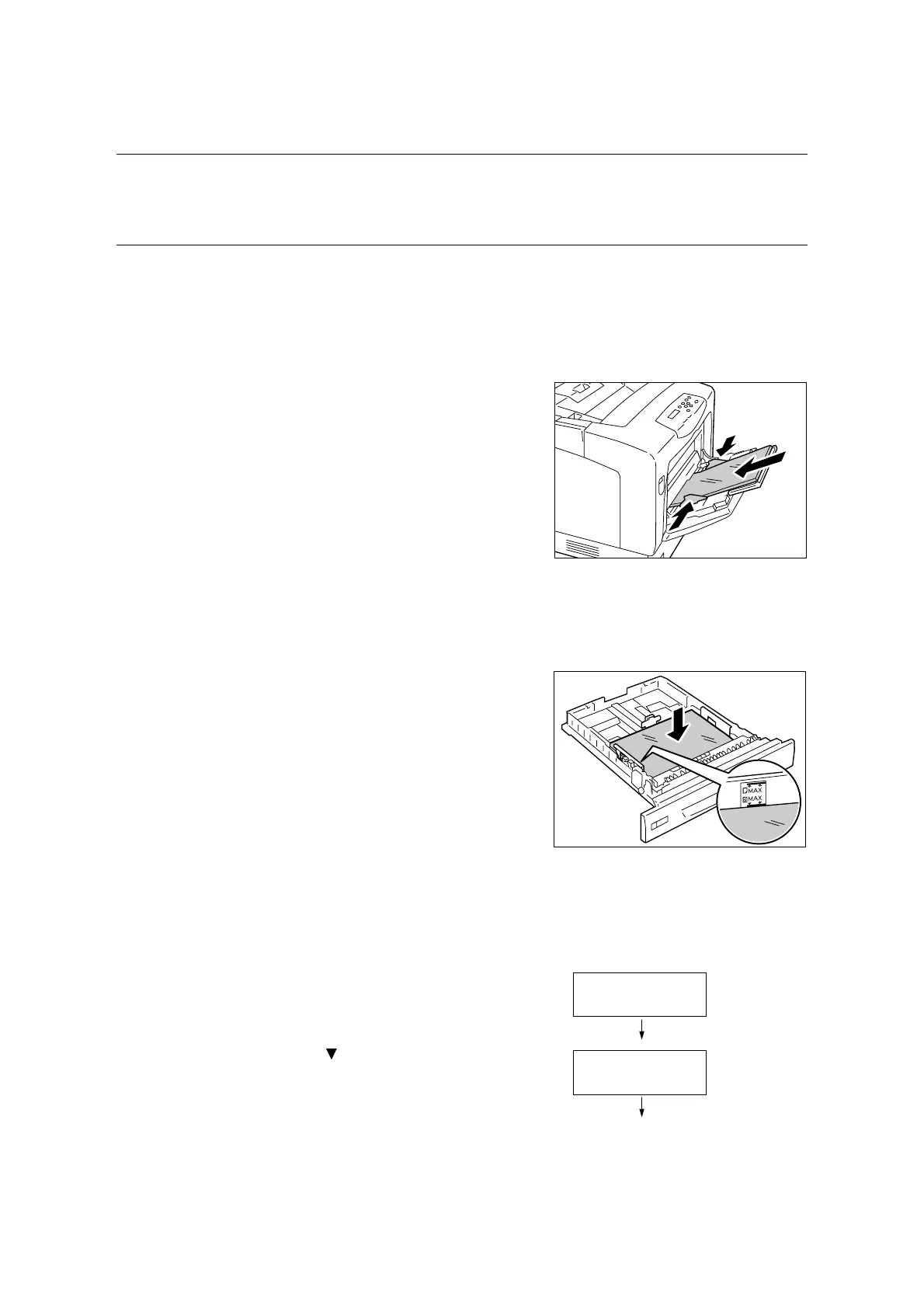48 3 Print
3.3 Printing on Transparencies
This section describes how to print on transparencies.
Loading Transparencies
Transparencies can be loaded in all paper trays.
To Load Transparencies in the Bypass Tray
Important
• Transparencies with white borders or those for full-color printing cannot be used.
1. Fan the transparencies, and load them in
the bypass tray with the print side facing
down. Load only few sheets at a time.
2. Adjust the paper guides to the size of the
transparencies.
To Load Transparencies in the Trays 1 - 4
Note
• For information on how to load paper in the paper trays, refer to "4.2 Loading Paper" (P. 81).
1. Remove the paper tray out of the printer,
and adjust the paper guides to the size of
the transparencies.
2. Load the transparencies in the tray with the
print side facing up.
Make sure that the transparencies do not
exceed the maximum fill line for
transparencies.
3. Slide the tray back into the printer.
Important
• When inserting the tray, be careful not to get your
fingers caught between the tray and the printer or
another tray (if the optional sheet feeders are
installed).
4. The control panel displays a screen that
allows you to select the paper type.
5. Press the < > button until [Transparency]
is displayed.
Tray 1
Plain
Tray 1
Transparency
