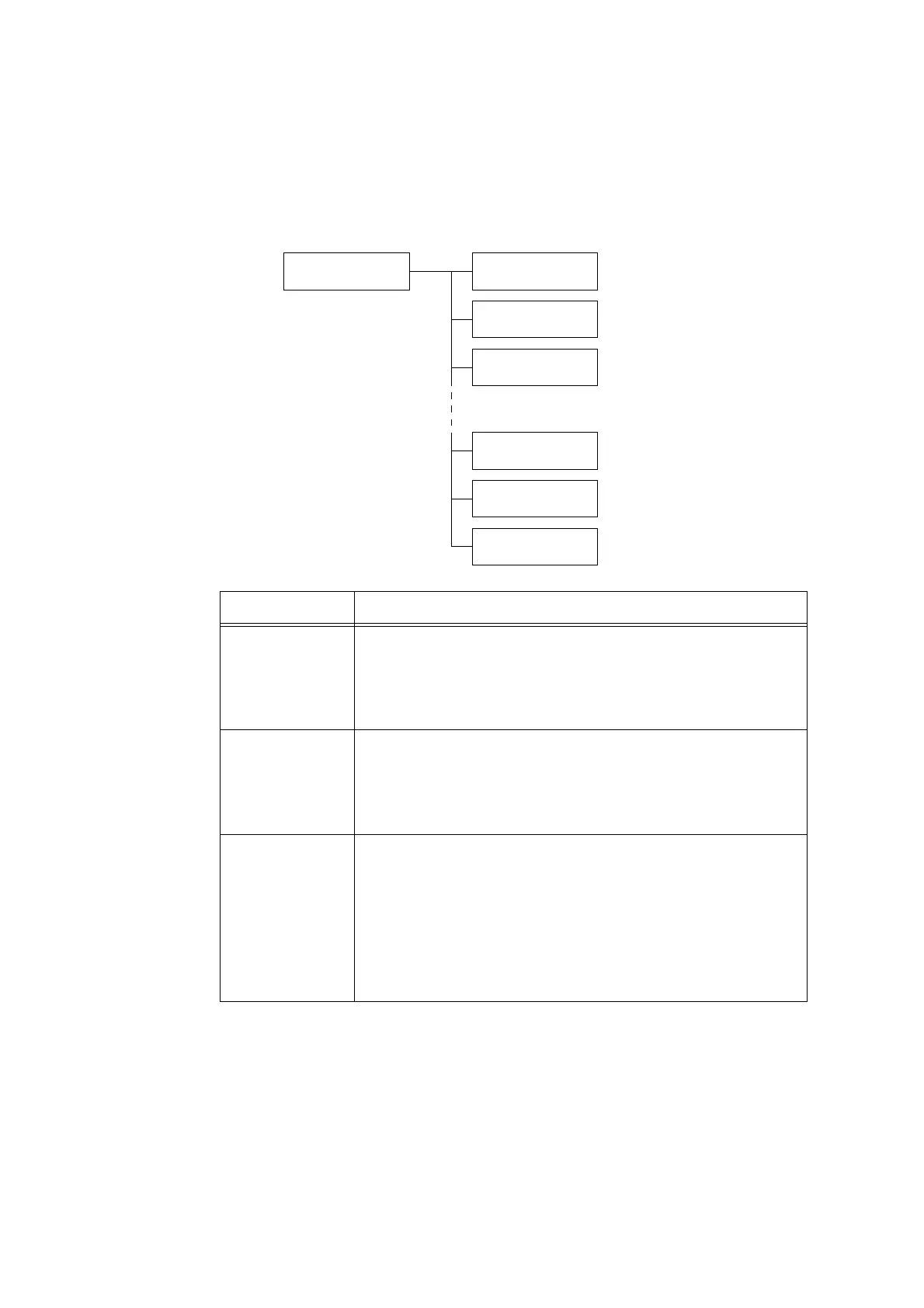5.2 Setting the Common Menus 111
[IP Filter]
Set this when controlling data reception by IP addresses.
Note
• [IP Filter] can be set also on CentreWare Internet Services. For details, refer to "Controlling Data
Reception by IP Address" (P. 182).
Network / Port
IP Filter
IP Filter
No.1/Address
IP Filter
No.1/Mask
IP Filter
No.1/Mode
IP Filter
No.5/Address
IP Filter
No.5/Mask
IP Filter
No.5/Mode
Setting Item Description
[No.1/Address]
to
[No. 5/Address]
Enter the IP addresses using numbers between 1 and 255. The first xxx,
however, cannot be 127 or a number between 224 and 255.
(See *2 on P. 130.)
Note
• After changing this setting, reboot the printer.
[No.1/Mask]
to
[No. 5/Mask]
Enter the subnet masks using the following numbers:
0, 128, 192, 224, 240, 248, 252, 254, and 255.
(See *2 on P. 130.)
Note
• After changing this setting, reboot the printer.
[No.1/Mode]
to
[No. 5/Mode]
Sets the restriction conditions for the addresses.
• [Off] (default)
Disables this feature.
•[Accept]
Accepts print jobs from the addresses.
•[Reject]
Rejects print jobs from the addresses.
Note
• After changing this setting, reboot the printer.
