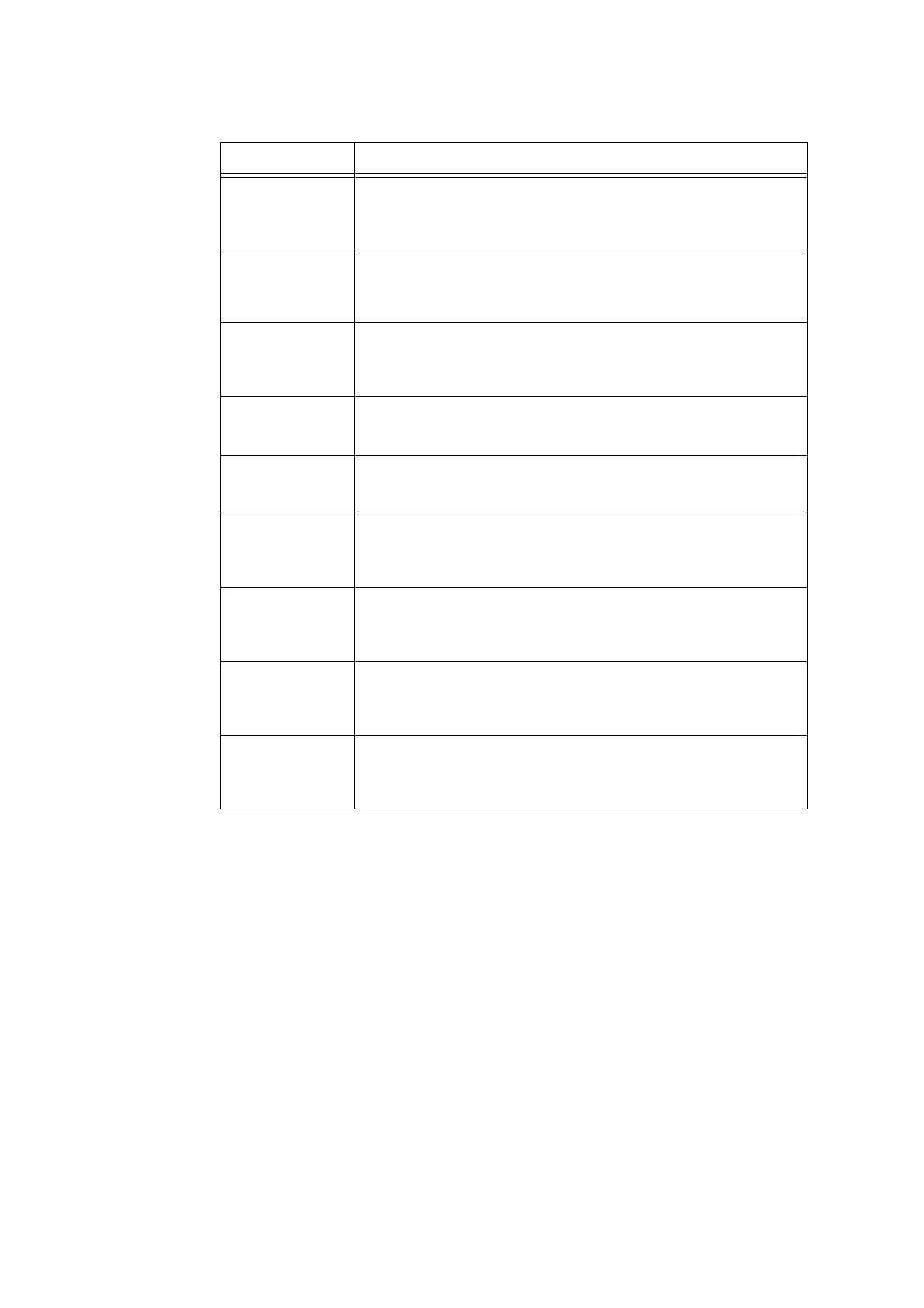5.2 Setting the Common Menus 113
Setting Item Description
Control Panel Sets whether or not to generate an audio tone when a correct button is pressed
on the control panel.
• [On] (default)
• [Off]
Invalid Key Sets whether or not to generate an audio tone when a wrong button is pressed
on the control panel, or when an operation is attempted during an error.
• [On] (default)
• [Off]
Machine Ready Sets whether or not to generate an audio tone to inform you that the printer is
ready to print (such as right after powering on).
• [On] (default)
• [Off]
Job Complete Sets whether or not to generate an audio tone when a job finished successfully.
• [On] (default)
• [Off]
Fault Tone Sets whether or not to generate an audio tone when a job finished abnormally.
• [On] (default)
• [Off]
Alert Tone Sets whether or not to generate an audio tone when a fault (such as a paper
jam) occurred and a job is held in a fault state.
• [On] (default)
• [Off]
Out of Paper Sets whether or not to generate an audio tone when the printer ran out of paper
and a job is held in a fault state.
• [On] (default)
• [Off]
Low Toner Alert Sets whether or not to generate an audio tone when the drum cartridge or a
toner cartridge needs to be replaced.
• [On] (default)
• [Off]
Base Tone Sets whether or not to generate an audio tone when a button, which toggles
between different options when pressed repeatedly, is pressed.
•[On]
• [Off] (default)
