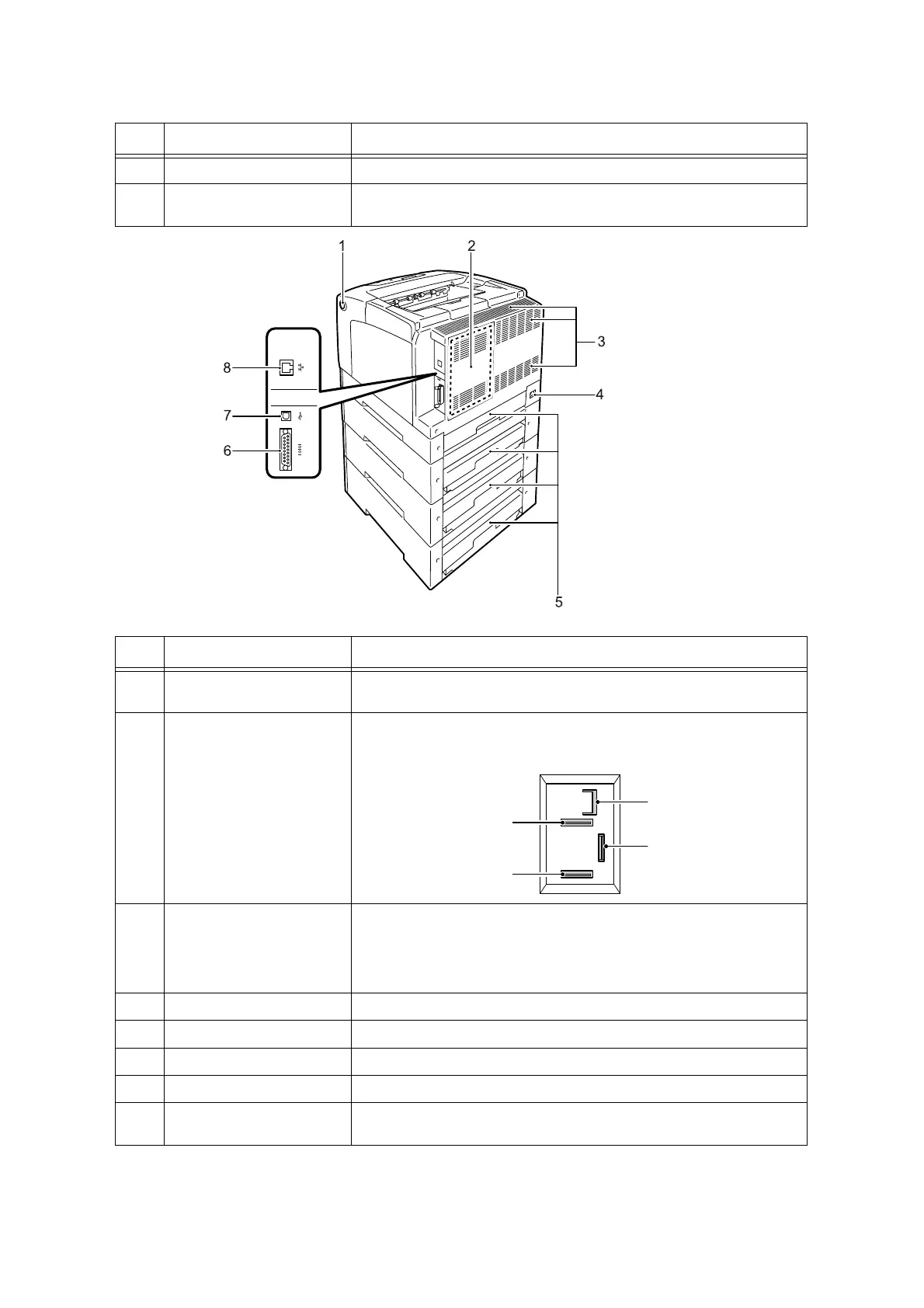34 2 Basic Operation
11 Output tray Delivers printed output face down.
12 Extension output tray Extended to prevent output from falling off the output tray. This can be extended
in two stages.
No. Name Description
Right/Rear View
No. Name Description
1 Button B Pressed to open the front cover when installing the duplex unit (if your printer is
the DocuPrint C3055) or clearing paper jams.
2 Rear cover Removed when installing the optional hard disk, a memory card, or a ROM.
3 Ventilation hole Releases heat to prevent the interior of the printer from overheating.
Important
• Locking the ventilation hole causes heat build-up in the printer, which causes
the printer to malfunction.
4 Power cord connector Connects a power cord to the printer.
5 Tray covers The rear covers for the paper trays.
6 Parallel connector Connects a parallel cable to the printer.
7 USB connector Connects a USB cable to the printer.
8 Network connector Connects a network cable to the printer. A network cable is used when
connecting the printer to a network.
Slot for PostScript ROM
(DocuPrint C3055 only) or
font ROM
Slot for memory
card
Connector for
hard disk
Connector for
network expansion card
Controller board with the rear cover open
