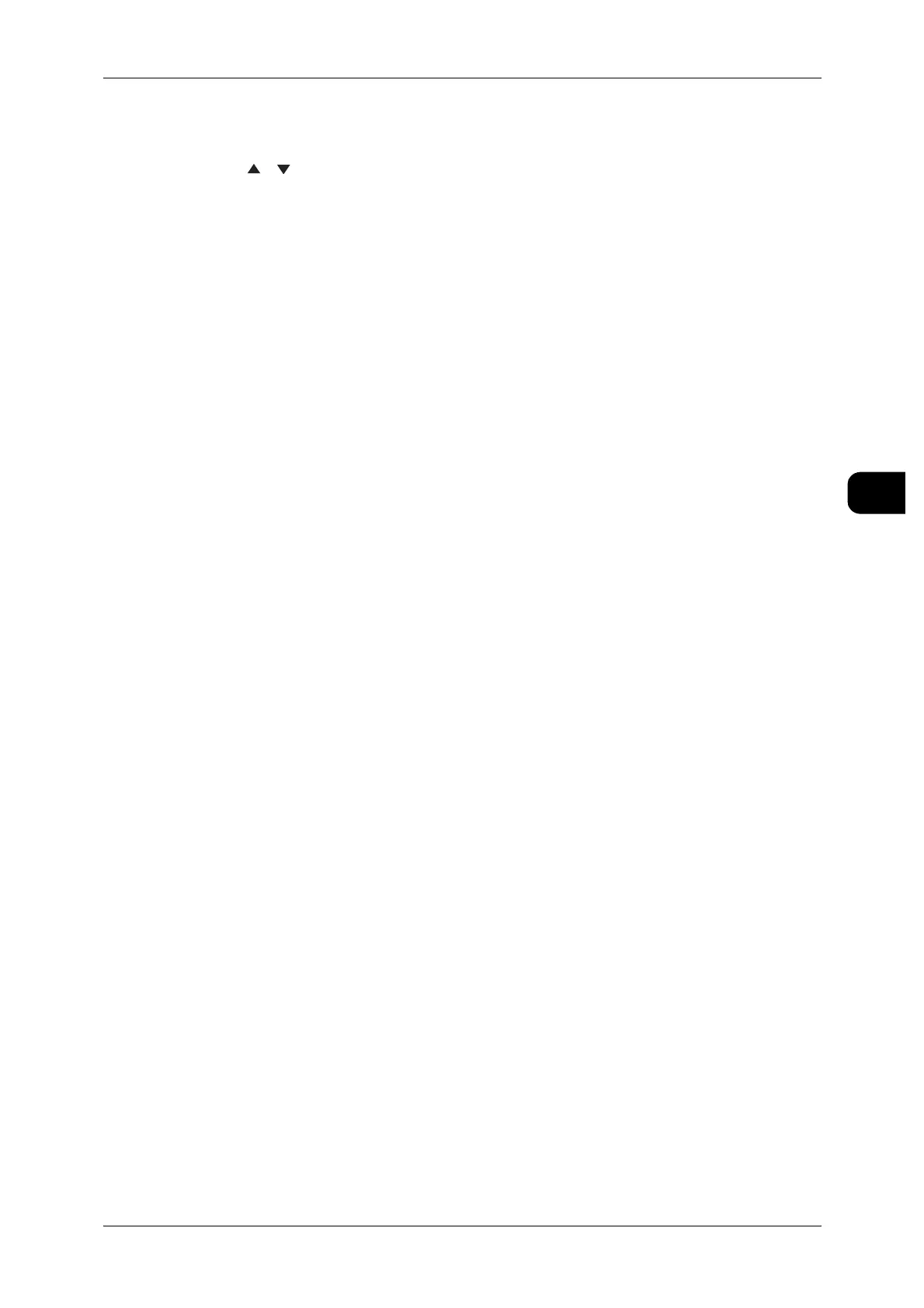[Scan - Image Quality] screen
125
Scan
3
Saturation can be calibrated in seven levels for each Red, Yellow, Green, Cyan, Blue,
Violet, and Black.
Use [ ] [ ] to calibrate each saturation level.
The higher the level is set, the more saturated the color will become.
