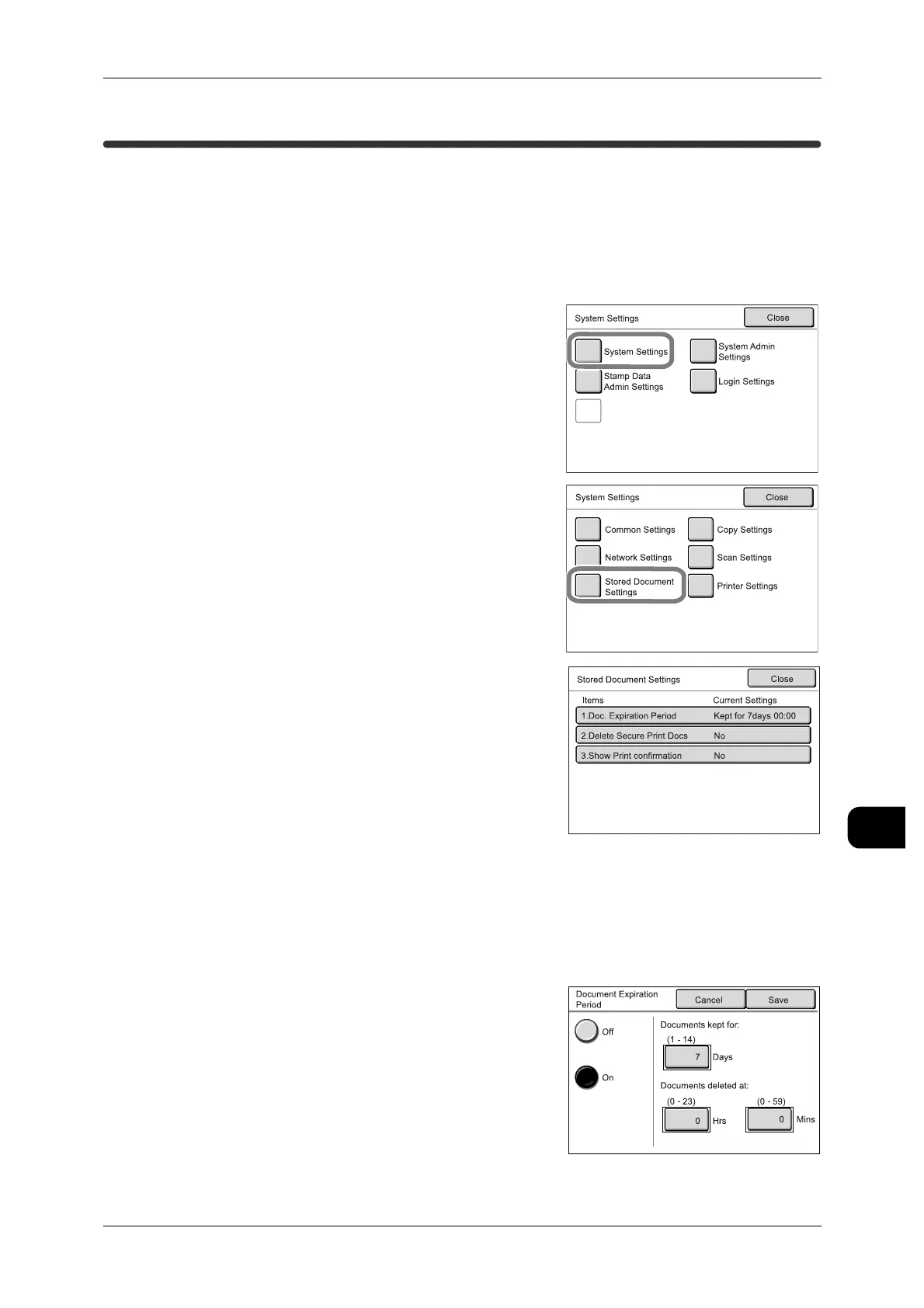Stored Document Settings
225
System Settings
11
[System Settings]>[System Settings]
Stored Document Settings
The [Stored Document Settings] screen allows you to set whether to automatically
delete the documents stored in the machine. You can set the expiration function, stor-
age duration (number of days), and deletion time.
You can also determine whether to delete documents on a type-by-type basis.
1 Select [System Settings] on the [System Set-
tings] screen.
See • For details of how to display the [System Set-
tings] screen, refer to "System Settings Proce-
dure" (P.211).
2 Select [Stored Document Settings].
3 Select the items to be set or changed.
Note • As Item 2, [Delete Security Print Docs] or
[Delete Private Print Docs] is displayed,
depending on the settings in "Job Login Suc-
cess" (P.255).
4 Select [Close].
Document Expiration Period
This screen allows you to set the period for
which the documents are to be stored. When this
item is set to [On], the storage duration and dele-
tion time can also be set. These settings are
applied to every document saved in the machine.
Check/Repair
Rgquests
