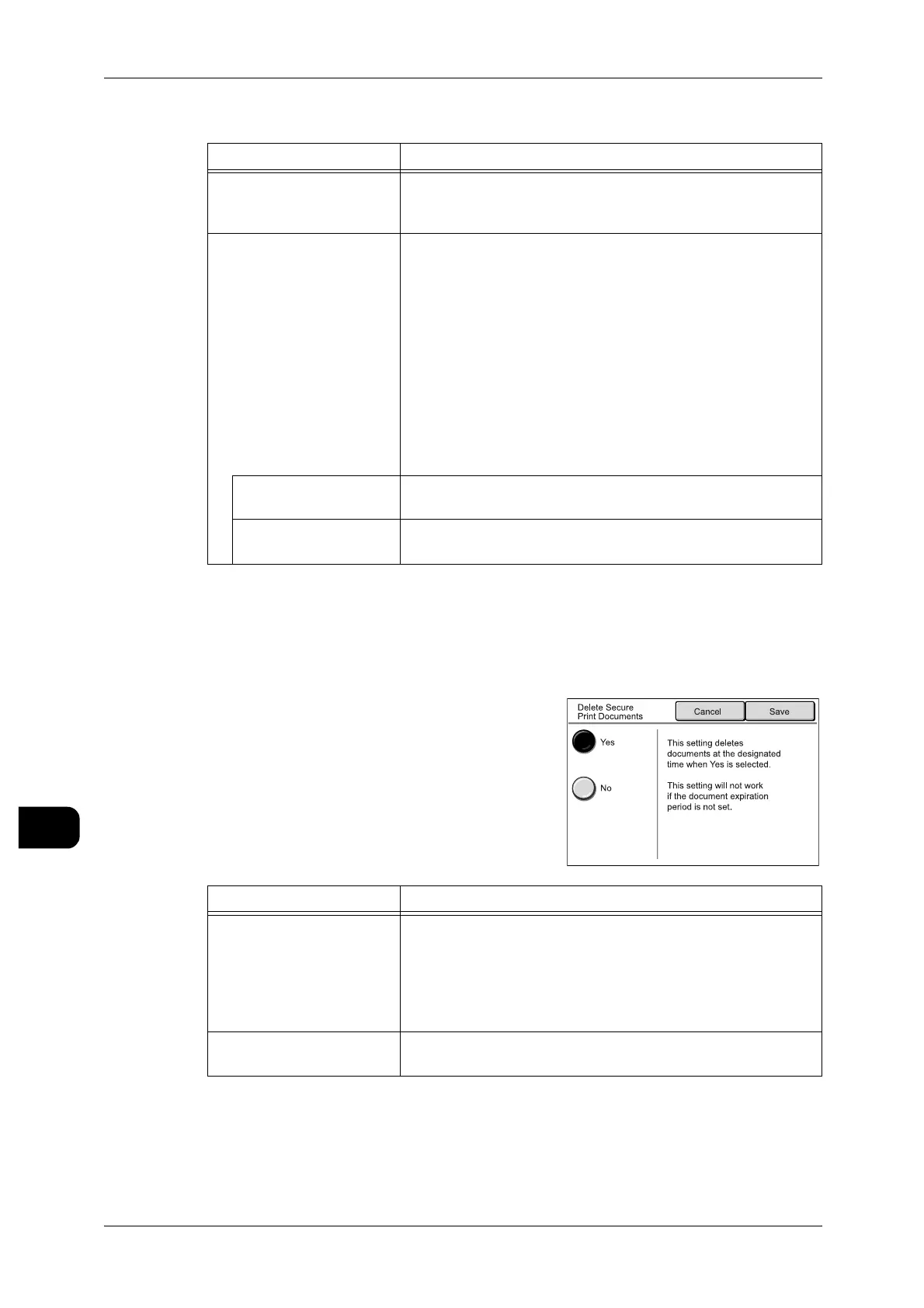11System Settings
226
System Settings
11
The following items can be set:
Delete Secure Print Docs/Delete Private Print Docs
This screen allows you to set whether to delete the confidential print documents when
their storage period expires.
The following items can be set:
Items Notes
Off
Select this item when you do not want to set the storage dura-
tion for documents. Documents will not be automatically
deleted.
On
Set the period for which the documents are to be stored. Docu-
ments will be automatically deleted at the time specified as
[Documents deleted at:].
Note • If the machine is not powered on at the deletion time
specified here, deletion will be performed at the next
deletion time if the machine is powered on.
See • When deleting documents automatically, make sure to
enable the document deletion feature. For details, refer to
"Delete Secure Print Docs/Delete Private Print Docs"
(P.226).
• For details of deleting the documents stored in the mail-
boxes for scanning, refer to "Delete Expired Documents"
(P.100).
Documents kept for: Specify the period for which the documents are to be stored
within the range of 1 to 14 days.
Documents deleted at: Specify the time at which the expired documents are to be
deleted in the range of 0 to 23 hours and 0 to 59 minutes.
Items Notes
Yes
The expired documents will be deleted at the time specified.
However, failing to specify the storage period will retain the
documents even if you select [Yes] for this item.
Therefore make sure to specify the storage period as well.
See • For details of how to set the storage period of documents,
refer to "Document Expiration Period" (P.225).
No
The documents will not be deleted after the storage period
specified.
