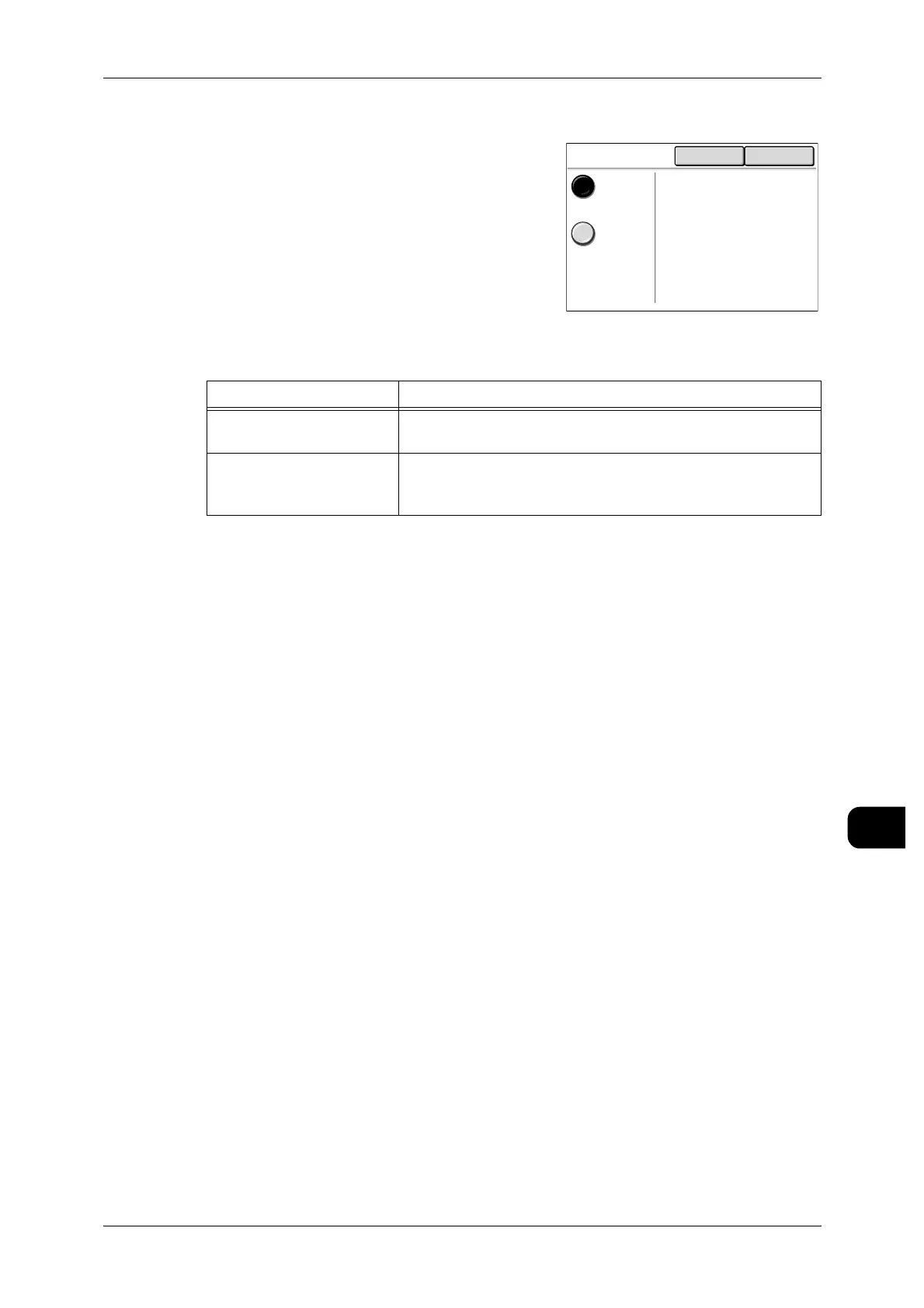Stored Document Settings
227
System Settings
11
Show Print Confirmation
This screen allows you to select whether to
delete the confidential print documents automati-
cally when they are printed or to display a dialog
when printing to confirm whether to delete these
documents.
The following items can be set:
Items Notes
No
The document selected will be automatically deleted after print-
ing is completed.
Yes
When you make a print request, a screen appears prompting
you to select whether to automatically delete the selected doc-
ument after printing is completed.
Show Print
Confirmation
Cancel Save
No
Select Yes to prompt user
to specify the action after
document is printed when
printing stored document.
If No is specified,
printed document will be
deleted.
Yes
