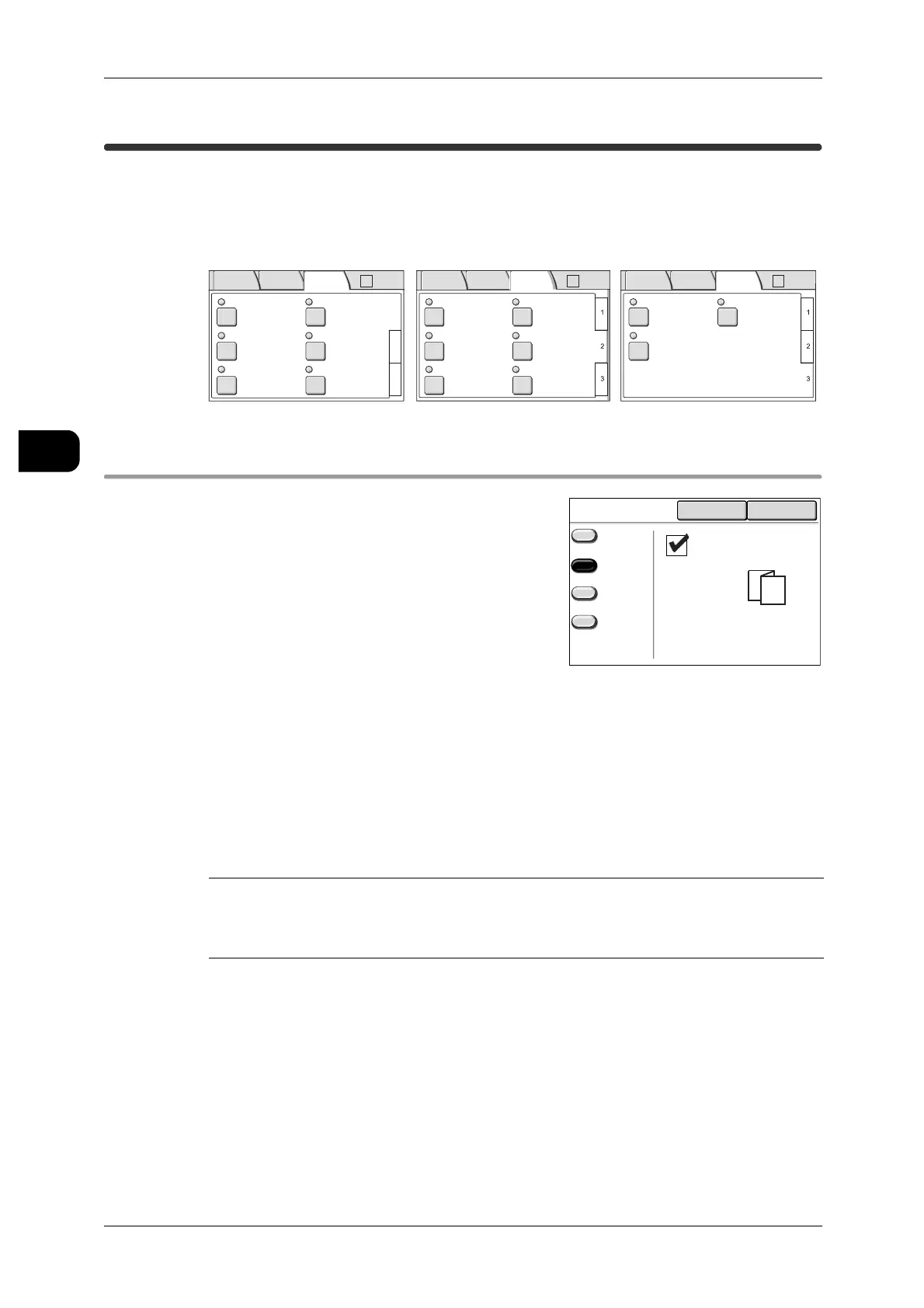2Copy
80
Copy
2
[Copy - More Features] screen
The [More Features] screen allows you to set the image printing position, edge erase,
scan start position, and margins.
Note • Items and buttons displayed with thin dotted lines are disabled.
[Copy]>[More Features]
Folder
Allows you to select the folding method for a
model equipped with Folder.
Note • Paper folding is available only in one direction
with this machine.
• Folding is not available when you feed via the
Manual Feed Tray.
• Folding cannot be applied to film or vellum.
• The finished size of folding can be specified
with [System Settings]>[System Set-
tings]>[Common Settings]>[Folder Settings].
For details refer to, "Folder Settings" (P.218).
No
Copies are not folded.
Fan Fold
The fan fold function folds the paper so that the folded width is A4 size (210 mm when
the paper orientation is set at portrait, and 297 mm when set at landscape.)
You can set whether or not to use [Bind Margin].
Cross Fold
The cross fold function folds all paper into A4 size (210 mm or 297 mm).
170mm Fold
The 170 mm fold function folds the paper so that the width of the fold is 170 mm.
Bind Margin
The binding margin width is set as follows:
A0, A1 : Values set in System Settings.
A2 : Fixed to 18mm.
A3 : Not available.
Folder Collation
Uncollated
Watermark
Off
Stamp
Stamp 1: Off
Stamp 2: Off
Off
3
1
Multi-job
Off
Sample Copy
Off
2
Basic
Copy
Image
Quality
More
Features
Auto R/E
Scan Size
Basic
Copy
Image
Quality
More
Features
Auto R/E
Auto Detect
Image Location
0mm
Scan Start Position
Head to Top
Original Orientation
Normal Erase
Edge Erase
No Shift
Lead & Tail Margins
Lead : 0mm
Tail : 0mm
Invert Image
Basic
Copy
Image
Quality
More
Features
Auto R/E
Off
Scan Speed
Off
Mirror Image
Slow
Folder
Cancel Close
No
Fan Fold
Cross Fold
Bind Margin
170mm Fold
