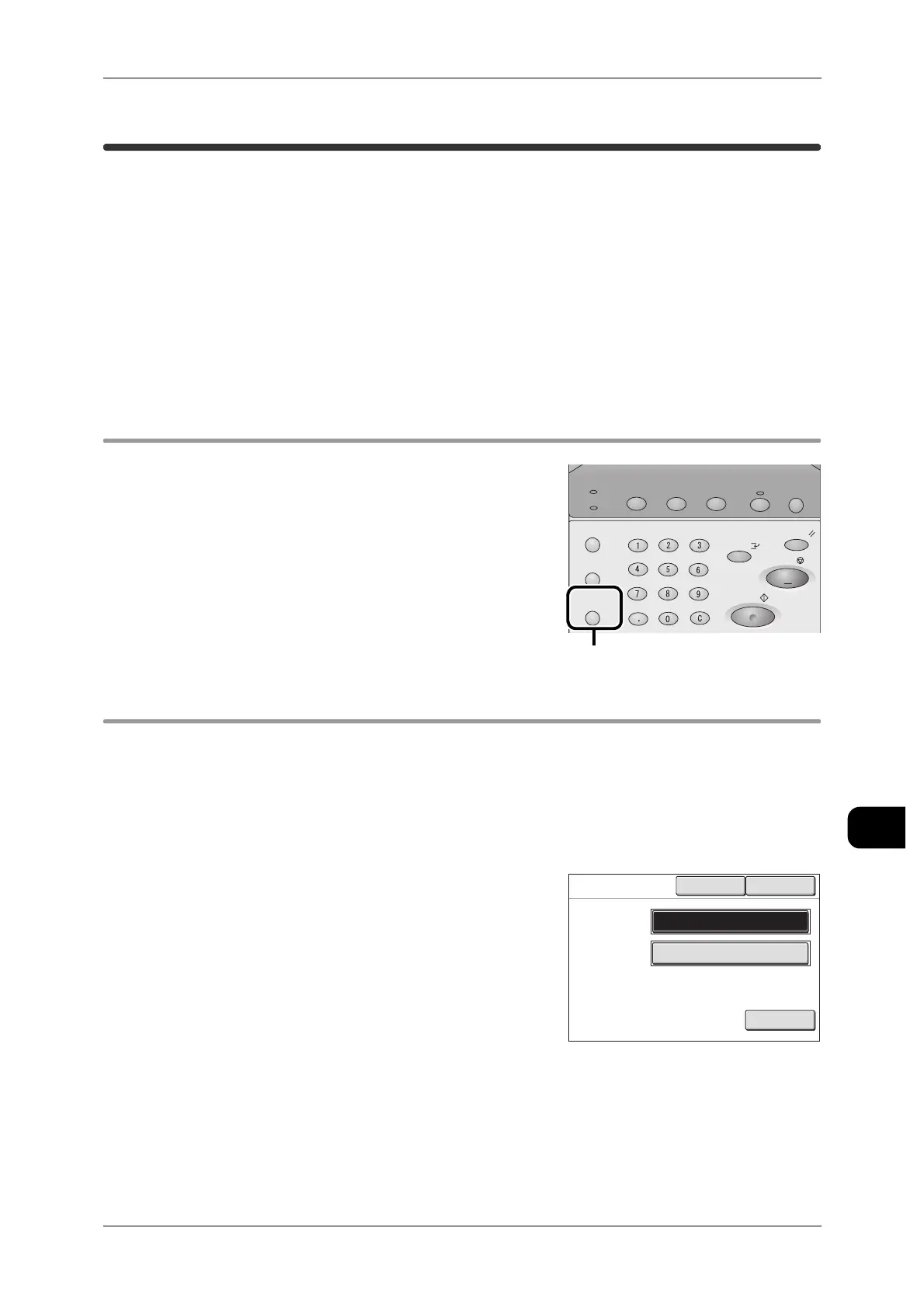System Settings Procedure
211
System Settings
11
System Settings Procedure
To configure or change the system settings, you must enter the System Administration
mode.
This section describes the basic operations of the System Settings. Configure the sys-
tem settings in the following order:
Step1 Entering System Administration Mode.......................................211
Step2 Entering System Administrator UserID and Password ..............211
Step3 Selecting Operation Mode with System Administrator Menu.....212
Step4 Selecting/Configuring Items .......................................................212
Step5 Exiting System Administration Mode .........................................212
Step1 Entering System Administration Mode
1
Press the <Log In/Out> button.
Step2 Entering System Administrator UserID and Password
To enter the System Administration Mode, you must enter the UserID of the System
Administrator. When [Password Entry - Control Panel] is set to [Yes], you must enter
the password.
It is recommended that the system administrator password immediately be changed
after installing the machine. For more information, refer to "System Administrator Set-
tings" (P.249).
1 Enter the UserID of the System Administrator
with the numeric keypad or the displayed key-
board, and press [Confirm].
Note • The default UserID value is "11111".
• When the entry field for a password is dis-
played, enter the System Administrator pass-
word, and select [Confirm].
The default password value is "x-admin".
• When the password authentication for the Sys-
tem Administrator fails, the following message
appears:
"Login failed. Enter User Details and press [Save]."
• When the authentication of the System Administrator consecutively fails for the predeter-
mined number of times, the following message appears:
"The number of login attempts exceeded the allowable limit. No more operation is allowed."
• To reset the lockout, restart the machine by powering off and on.
Job Status
Machine Status
Log In/Out
Clear All
Interrupt
Start
Stop
Transmitting
Copy Scan Menu
Job in memory
Copy from
Memory
Power Saver
<Log In/Out> button
Cancel
Keyboard
Confirm
System
Administrator Login
System
Administrator
Password
11111
