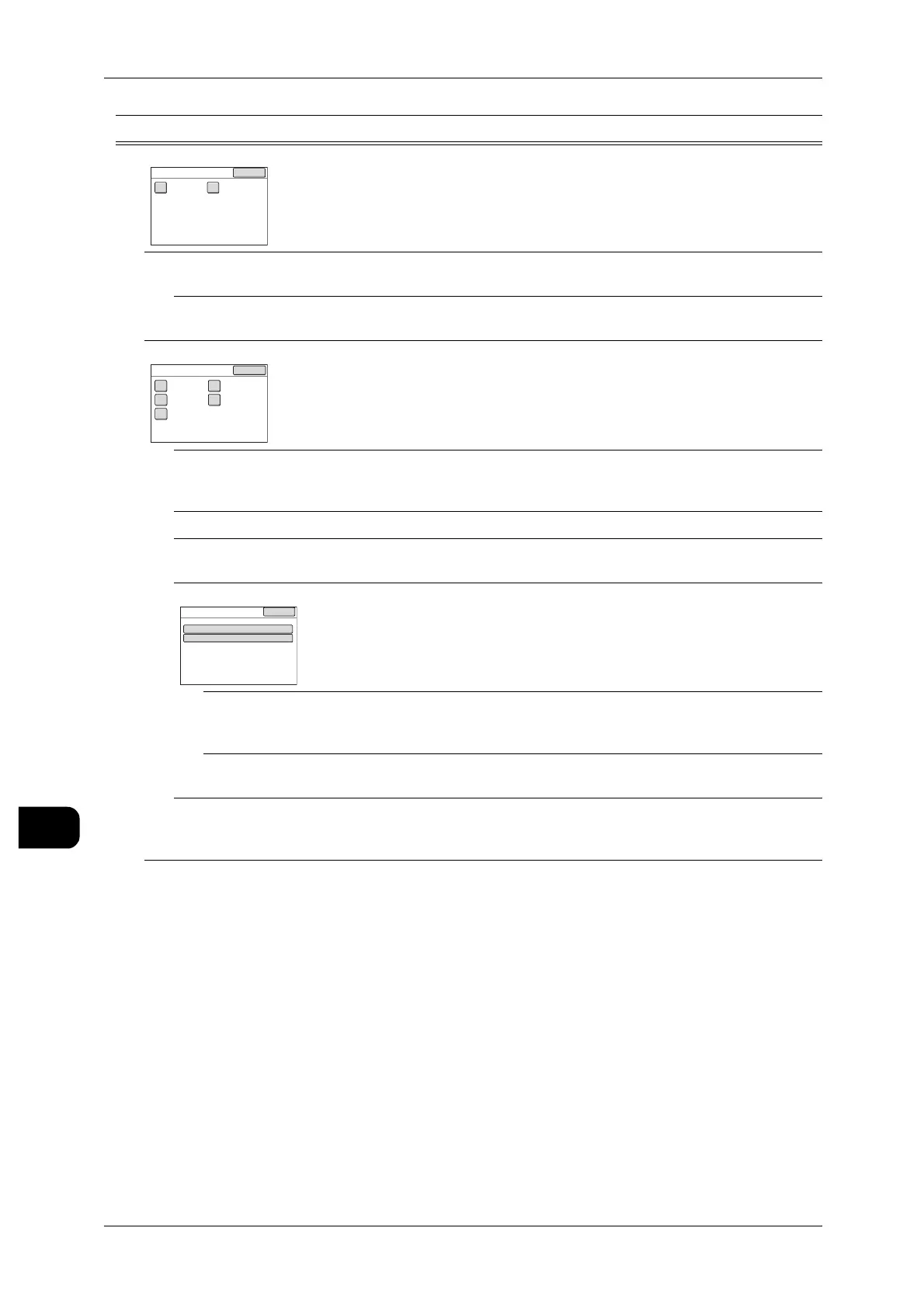11System Settings
210
System Settings
11
Stamp Data Admin Settings Allows you to set the information on the stamp
data administrator who is allowed to register
stamp data to the machine.
251
Stamp Data Admin ID Allows you to set the ID for the stamp data admin-
istrator.
251
Stamp Data Admin Password Allows you to set the password for the stamp data
administrator.
252
Login Settings Allows you set the information required to use the
authentication function.
253
Create User Account Allows you to register user information such as
UserID, User Name, Password, and Account
Limit.
253
Reset User Accounts Allows you to delete or reset all registered users. 254
Password Entry Control Panel Allows you to set whether to enter a password to
use the Control Panel of the machine.
254
Private Charge Print Settings Allows you to set how to apply the authentication
results of Private Charge Print to the processing
of print jobs.
255
Job Login Success Allows you to select whether the authenticated
print job is to be stored in the private box or
printed immediately.
255
Job without User ID Allows you to select how to process a job without
UserID.
255
Login Setup Allows you to set the login method and opera-
tional restrictions when the authentication feature
is used.
256
Interface/Feature Notes
Page
Stamp Data Admin Settings Close
Stamp Data
Admin ID
Stamp Data
Admin Password
Close
Login Settings
Create
User Account
Reset
User Accounts
Password Entry
Control Panel
Private Charge
Print Settings
Login Setup
Private Charge Print Settings
1. Job Login Success
2. Job without User ID
Save to Pvt Mailbox
Print
Close
Items Current Settings
