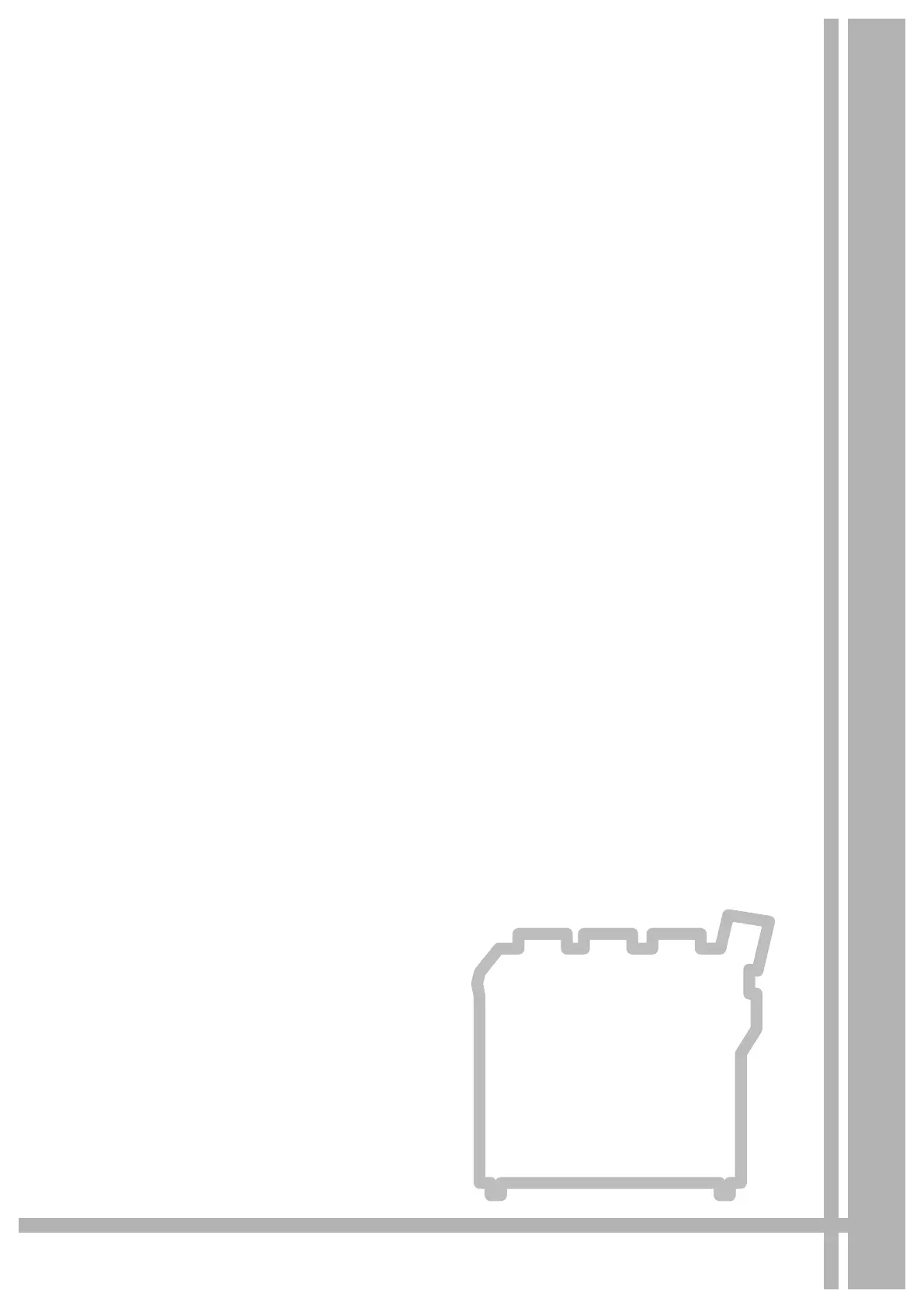11
11 System Settings
When delivered to you, the machine is set to factory defaults. However, these
settings can be customized as needed. To change the settings, enter System
Administration mode, and use the [System Settings] screen.
This chapter describes, with the System Administrator in mind, how to config-
ure the system defaults with the System Settings feature.
z
System Settings Overview........................................................................206
z
System Settings Menu List .......................................................................207
z
System Settings Procedure ......................................................................211
z
Common Settings .....................................................................................213
z
Network Settings.......................................................................................222
z
Stored Document Settings........................................................................225
z
Copy Settings ...........................................................................................228
z
Scan Settings............................................................................................240
z
Printer Settings .........................................................................................246
z
System Administrator Settings..................................................................249
z
Stamp Data Admin Settings......................................................................251
z
Login Settings ...........................................................................................253
