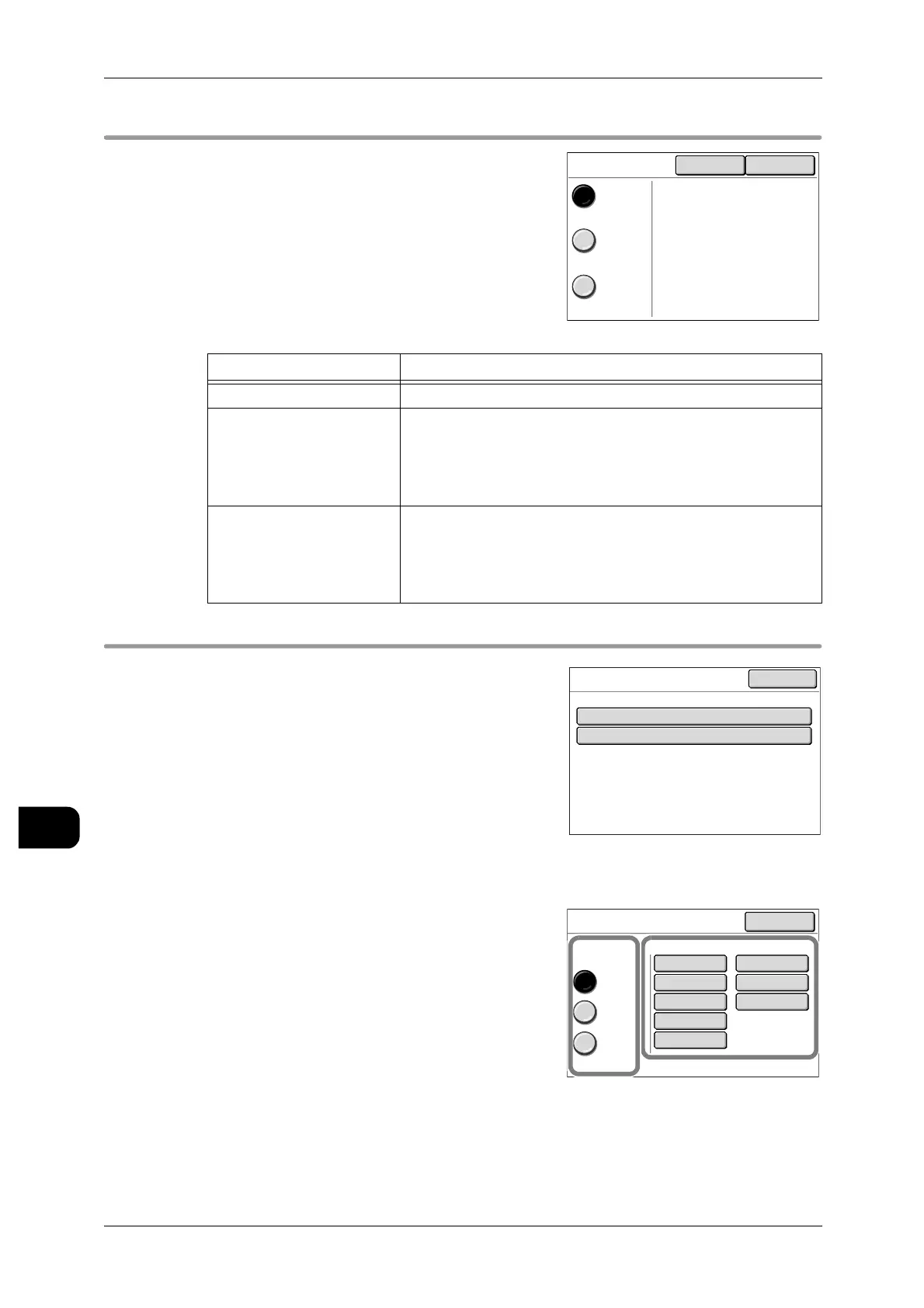11System Settings
238
System Settings
11
[System Settings]>[System Settings]>[Copy Settings]
Original Direction
This screen allows you to select the document
direction from [Auto Detect], [Standard Portrait],
and [Standard Landscape].
The factory default value is [Auto Detect].
[System Settings]>[System Settings]>[Copy Settings]
Auto R/E Default Settings
This screen allows you to configure the media
size, output orientation, and media type for Auto
Mode per document orientation and document
size series, and to select the document size
series to be displayed by default.
See • "[Copy - Basic Copy (Auto R/E)] screen" (P.73)
Auto R/E
This screen allows you to configure the media size, output orientation, and media type
for Auto Mode per document orientation and document size series.
1 Select [Auto R/E] with [System Settings]>[Copy
Settings], select [Standard Portrait] or [Standard
Landscape] under [Original], and then select the
document size series to be configured under
[Media Settings].
Items Notes
Auto Detect The document size is automatically detected.
Standard Portrait The document size is automatically detected when [Media Sup-
ply] is set to [Auto Select] on the [Basic Copy] screen.
The document size is recognized as Standard Portrait when
[Media Supply] is not set to [Auto Select] on the [Basic Copy]
screen.
Standard Landscape The document size is automatically detected when [Media Sup-
ply] is set to [Auto Select] on the [Basic Copy] screen.
The document size is recognized as Standard Landscape
when [Media Supply] is not set to [Auto Select] on the [Basic
Copy] screen.
Original
Direction
Cancel Save
Auto
Detect
Automatically Determine
Size of Original.
Standard
Portrait
Standard
Landscape
Auto R/E
Default Settings
Close
1.Auto R/E
2.Orig.Size Dflt Disp.
---
ISO/JIS A
Items Current Settings
Original Media Settings
ISO/JIS A Arch-1
JIS B Arch-2
ISO B ANSI
Special-1
Special-2
Close
Auto R/E
Standard
Portrait
Standard
Landscape
Synchro-
nized
