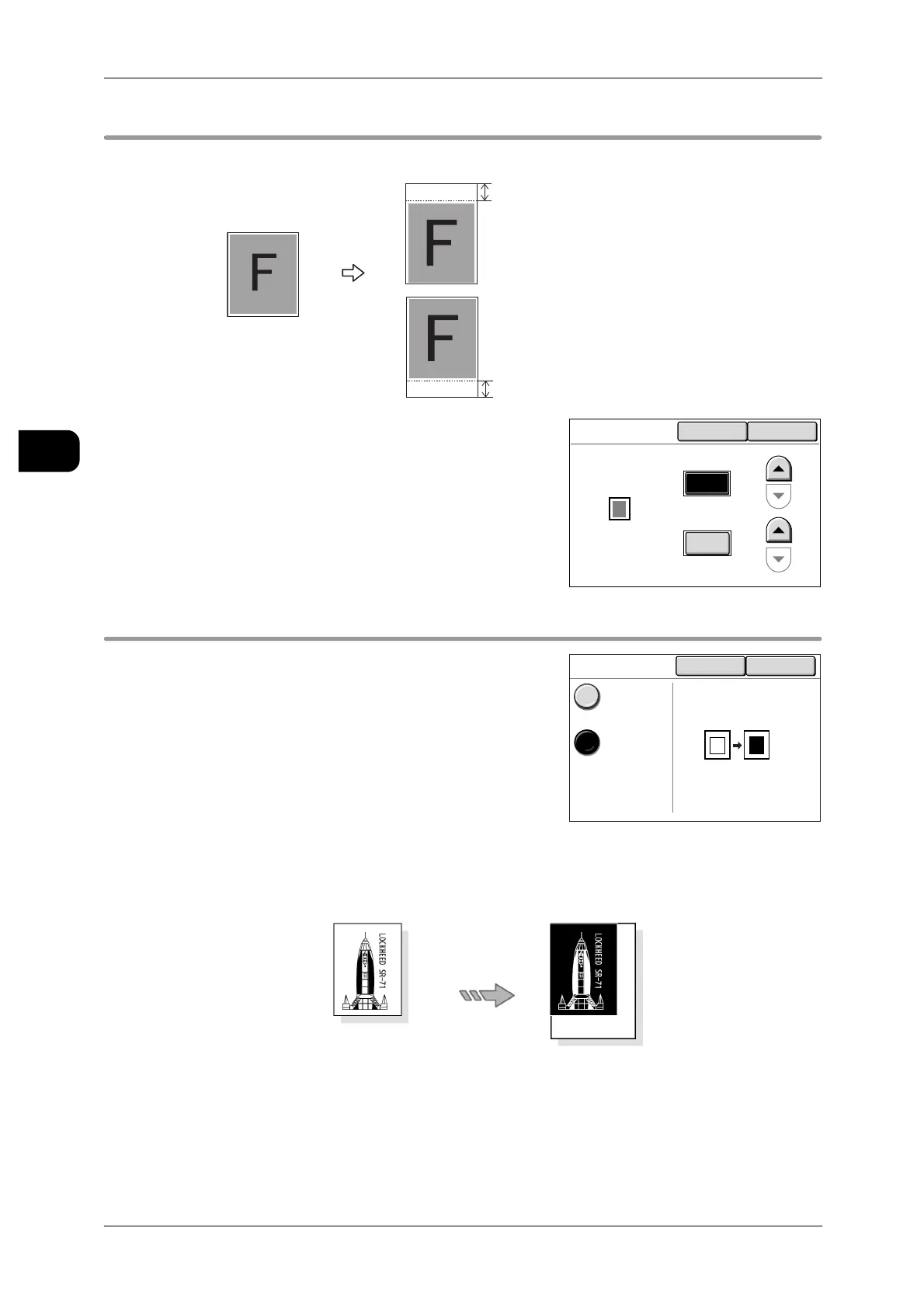2Copy
92
Copy
2
[Copy]>[More Features]
Lead & Tail Margins
Adds lead and tail margins to copies.
The lead and tail margins can be set within the
range of 0 to 999mm in 1mm increments.
[Copy]>[More Features]
Invert Image
Allows you to invert the black area of the docu-
ment to white, and vice versa.
Off
Copies the document as is.
On
Inverts the black and white of the document.
Note • When [Invert Image] and [Edge Erase] are set concurrently, the edge erase area will be
white.
• When the document size is smaller than the media size, margins appear on the copy.
Document
Lead
Tail
0
0
Lead & Tail Margins
Cancel
Close
Lead
(0-999)
Tail
(0-999)
mm
mm
12 12
Invert Image Cancel
Close
Off
On
Output
Document
