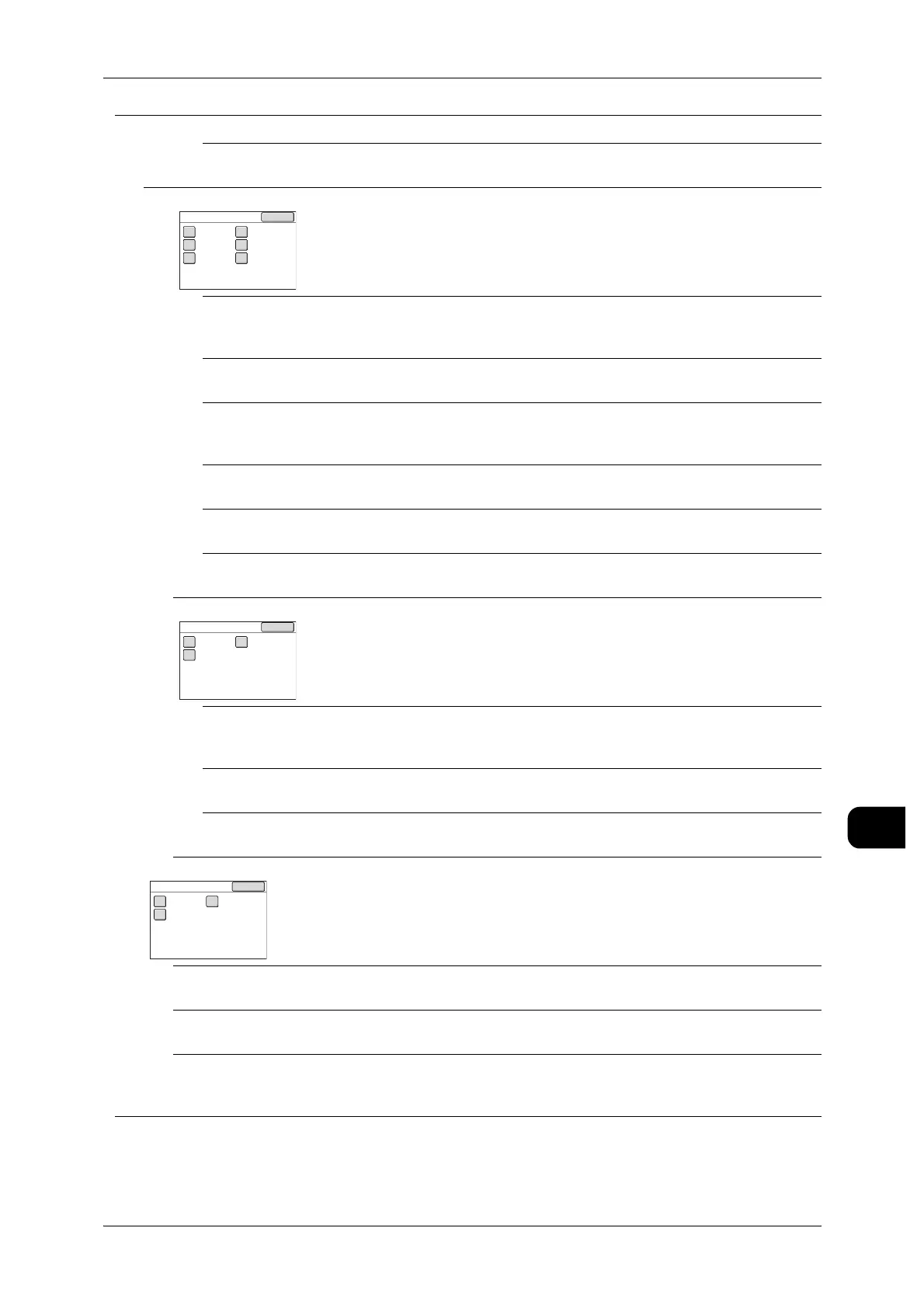System Settings Menu List
209
System Settings
11
Detailed Settings Allows you to set additional functions related to
the copying feature.
239
Scan Settings Allows you to set the scanning feature defaults,
button indications, etc.
240
Presets Allows you to configure the presets to be dis-
played in the [Basic Scan] screen such as the
output file format and document type.
240
Scan Defaults Allows you to set the default values for the scan-
ner feature.
241
Preset Size Buttons Allows you to set the document size to be dis-
played in [Preset Size] under [Scan Size] in the
[More Features] screen.
243
Reduce/Enlarge Buttons Allows you to set the default value for [Reduce/
Enlarge] on the [Basic Scan] screen.
244
Other Settings Allows you to set the format of the TIFF files to be
stored.
244
Detailed Settings Allows you to make additional settings related to
the scanning feature.
245
Printer Settings Allows you to configure the printing-related set-
tings.
246
Job Recovery Allows you to set whether to resume, after power-
on, the print jobs that were not completed at shut-
down.
246
Other Settings Allows you to set the format-specific drawing
options, etc.
247
Detailed Settings Allows you to configure detailed settings for print-
ers.
248
System Administrator Settings Allows you to set the information required for
entering the system administrator mode.
249
System Admin ID Allows you to set the ID for the System Adminis-
trator.
249
System Admin Password Allows you to set the password for the System
Administrator.
250
Maximum Login Attempts Allows you to set the number of maximum con-
secutive entries of an invalid System Admin ID to
lock the machine from further login attempts.
250
Interface/Feature Notes
Page
Scan Settings Close
Presets Scan Defaults
Reduce / Enlarge
Buttons
Other Settings
Preset Size
Buttons
Detailed
Settings
Print Settings Close
Job Recovery
Other Settings
Detailed
Settings
System Admin Settings Close
System Admin
ID
System Admin
Password
Maximum Login
Attempts
