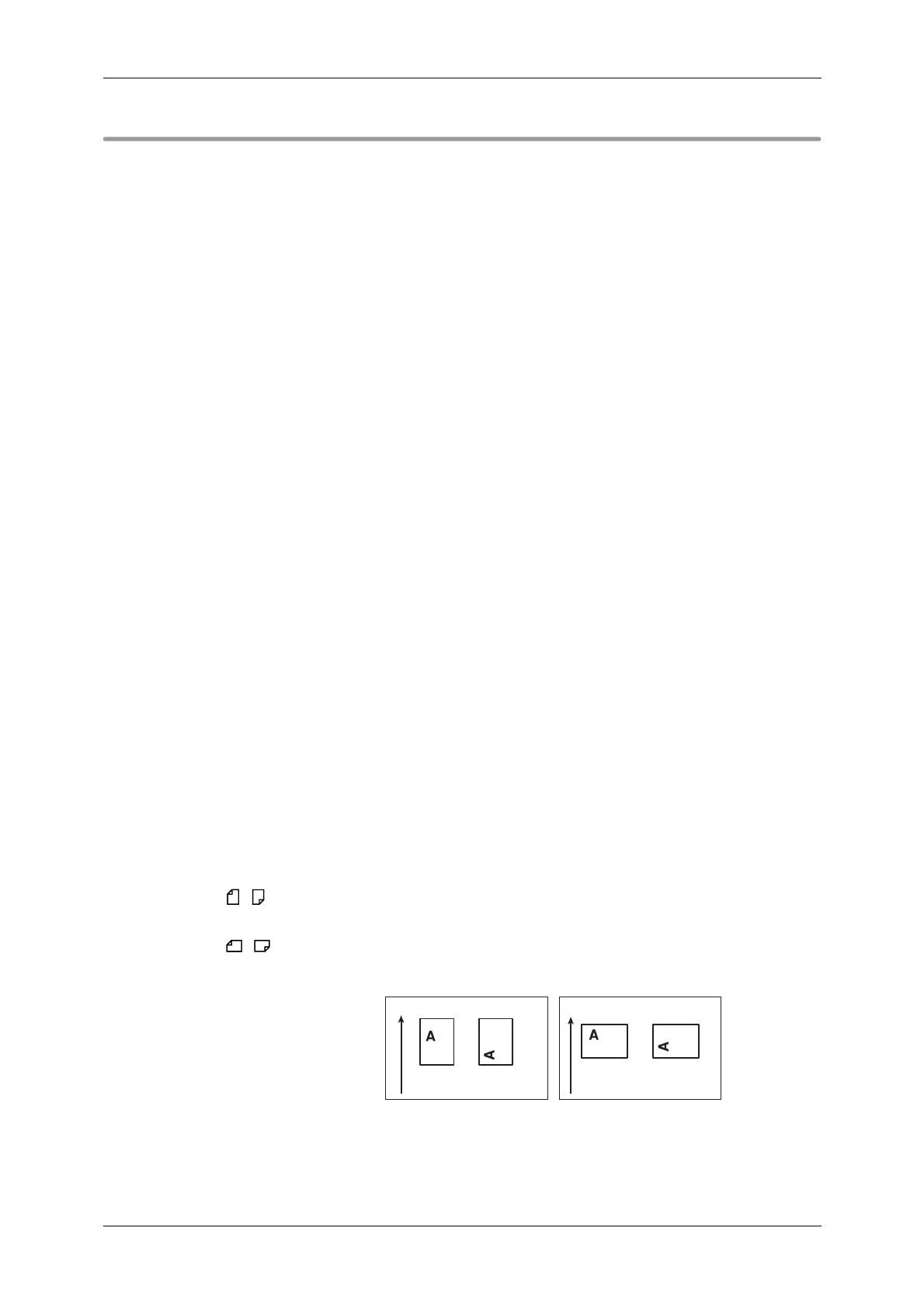Using This Guide
13
Conventions
z
The screen images and illustrations that are used in this guide are based on the
machine configuration with the various options installed. Some of the items in the
screen images may not be displayed or there may be features that cannot be used
depending on the machine configuration.
z
In this document, "Computer" refers to a personal computer or workstation.
z
The following icons are used in this guide.
Important : Indicates important information which you should read.
Note : Indicates additional information on operations or features.
See : Indicates cross-references to the content.
z
The following conventions are used in this guide:
" " : The cross-reference is within this manual.
" " : The cross-references are in other manuals.
" " : Refers to CD-ROM, names of features, touch screen mes-
sages, and entered text.
[ ] : Refers to folders, files, applications, button or menu names
displayed in the touch screen, as well as the names of menus,
commands, windows, or dialog boxes displayed on the com-
puter screen and their button and menu names.
< > button : Indicates a hardware button on the control panel.
< > key : Indicates a key on the keyboard of the computer.
> : Indicates a path to a certain item within a procedure on the
control panel.
Example: When you see the procedure "Select [Tools] >
[Setup] > [Mailbox]", this means that you need to select
[Tools], select [Setup], and then select [Mailbox].
Indicates a path to a certain item within a procedure on a com-
puter.
Example: When you see the procedure "To search for files
and folders, click [Start] > [Search] > [For Files or Folders]",
this means that you need to click [Start], click [Search], and
then click [For Files or Folders] in order to search for files and
folders.
z
Orientation of documents or paper is described in this guide as follows:
, , Short Edge Feed (SEF): Loading with one of the short edges of the document
or paper.
, ,Long Edge Feed (LEF): Loading with one of the long edges of the document
or paper.
SEFOrientation LEFOrientation
Paperfeeddirection
Paperfeeddirection
