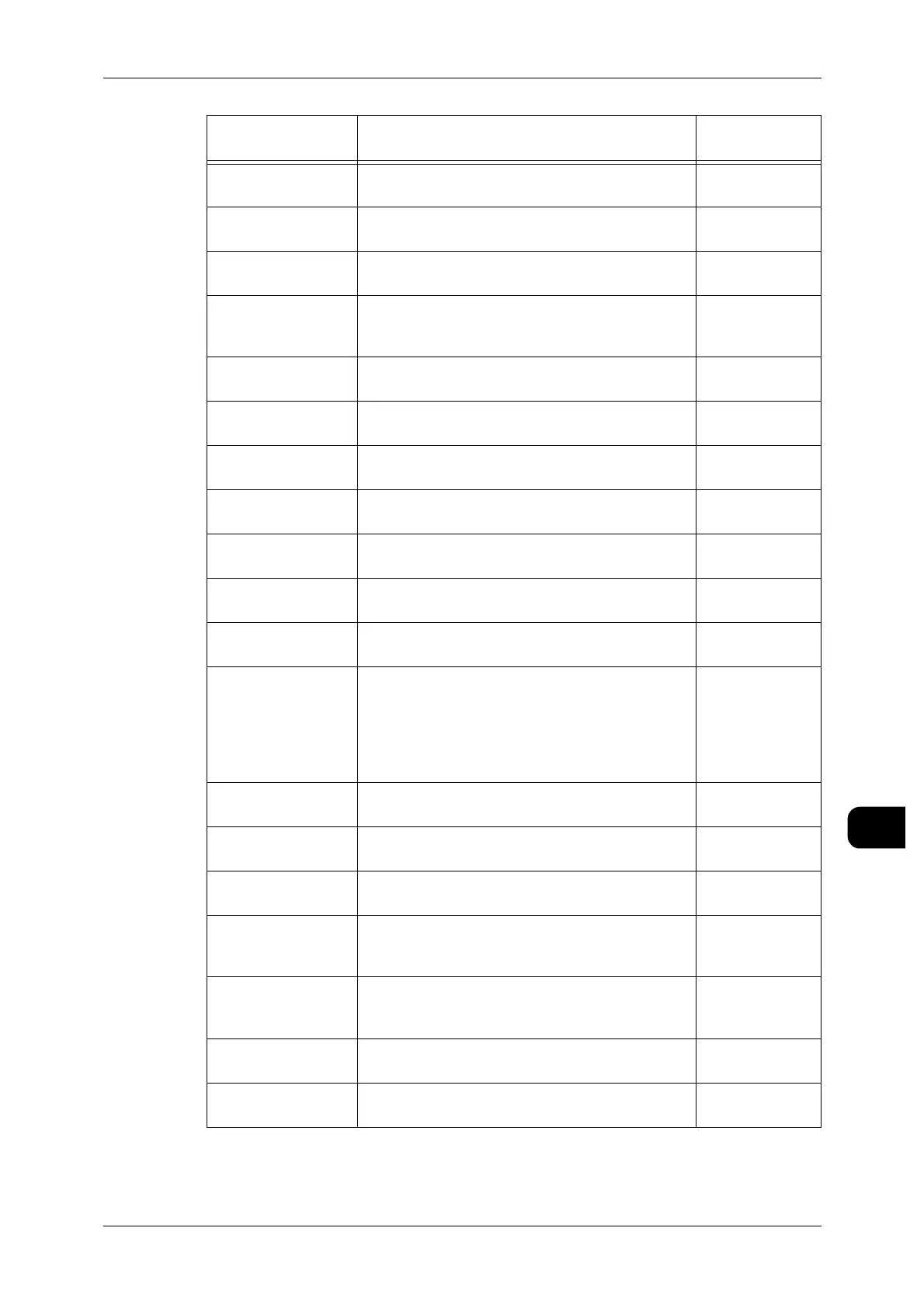Copy Settings
231
System Settings
11
Media Type Set the default value for [Media Type] on the
[Basic Copy] screen.
Bond
Media Cut Mode Set the default value for [Media Cut Mode] on the
[Basic Copy] screen.
Standard
Original Type Set the default value for [Original Type] on the
[Image Quality] screen.
Text/Line
Uneven-Toned
Background
Set the default value for [Uneven-Toned Back-
ground] displayed when you select [Image Qual-
ity]>[Original Type]>[More...].
20
Copy Density Set the default value for [Copy Density] on the
[Image Quality] screen.
Normal
Background Sup-
pression
Set the default value for [Background Suppres-
sion] on the [Image Quality] screen.
On(Auto):
Auto(0)
Sharpness Set the default value for [Sharpness] on the
[Image Quality] screen.
Normal
Contrast Set the default value for [Contrast] on the [Image
Quality] screen.
Normal
Black/White Thresh-
old
Set the default value for [Black/White Threshold]
on the [Image Quality] screen.
No
Adjust Color Density Set the default value for [Adjust Color Density] on
the [Image Quality] screen.
Off
Image Location Set the default value for [Image Location] on the
[More Features] screen.
No shift
Edge Erase Set the default value for [Edge Erase] on the
[More Features] screen.
Top: Normal
Erase, Bottom:
Normal Erase,
Right: Normal
Erase, Left: Nor-
mal Erase
Scan Start Position Set the default value for [Scan Start Position] on
the [More Features] screen.
0 mm
Lead & Tail Margins Set the default value for [Lead & Tail Margins] on
the [More Features] screen.
Lead: 0mm
Tail: 0mm
Collation Set the default value for [Collation] on the [More
Features] screen.
Uncollated
Banner Sheet Set the default value for [Banner Sheet] when [Col-
lated] or [Program Distrib.] is selected for [Collation]
on the [More Features] screen.
No
Collation Order Set the default value for [Collation Order] when
[Collated] or [Program Distrib.] is selected for [Col-
lation] on the [More Features] screen.
Forward
Mirror Image Set the default value for [Mirror Image] on the
[More Features] screen.
Off
Invert Image Set the default value for [Invert Image] on the
[More Features] screen.
Off
Items Notes Factory
Default
