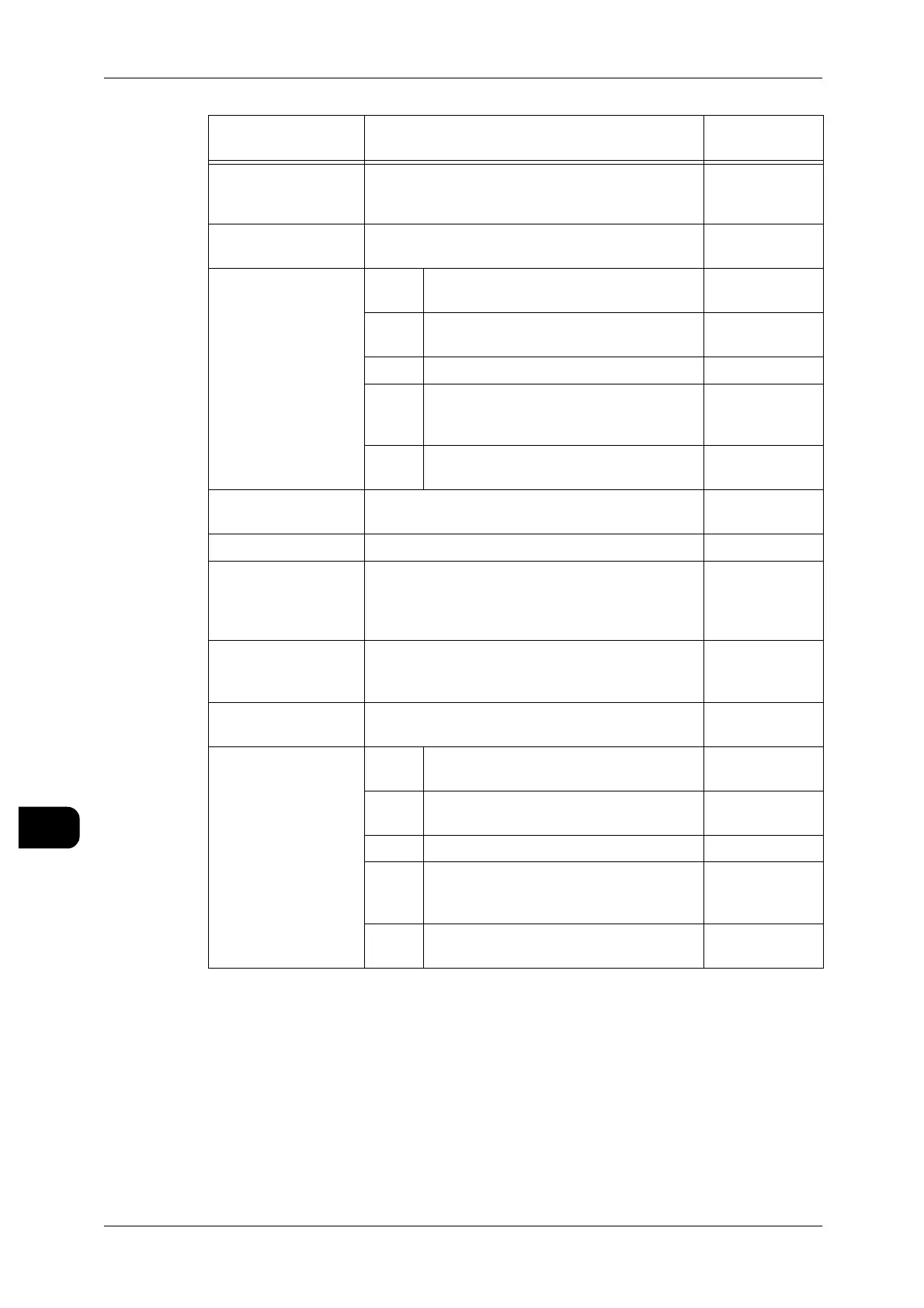11System Settings
236
System Settings
11
Stamp 1 - Numbering Select from [No Print], [Fixed Number (12-digit)],
and [Sequential Number (8-digit alphanumeric +
4-digit number)].
No Print
Stamp 1 - Date Select from [Off], [System Date], and [Variable
Date (20yy/mm/dd)].
Off
Stamp 1 - Date Fmt Format Select from [20yy/mm/dd], [mm/dd/20yy],
and [dd/mm/20yy].
20yy/mm/dd
Year Select from [yyyy (4-digit)], [yy (2-digit)],
['yy ('2-digit)].
yyyy (4-digit)
Month Select [Numerals] or [English]. Numerals
Zero
Sup-
press
Select [On] or [Off]. On
Sym-
bol
Select from [-], [/], [.], and [,]. [-]
Stamp 2 - Number Set the number for the stamp data to be registered
within the range of 1 to 99.
02
Stamp 2 - Color Select [Black] or [Gray] for the stamp color. Black
Stamp 2 - Position Select from [Auto], [Top of the Edge], and [Bottom
of the Edge].
Y: 0-9999mm
X: 0-999mm
Auto
Stamp 2 - Numbering Select from [No Print], [Fixed Number (12-digit)],
and [Sequential Number (8-digit alphanumeric +
4-digit number)].
No Print
Stamp 2 - Date Select from [Off], [System Date], and [Variable
Date (20yy/mm/dd)].
Off
Stamp 2 - Date Fmt Format Select from [20yy/mm/dd], [mm/dd/20yy],
and [dd/mm/20yy].
20yy/mm/dd
Year Select from [yyyy (4-digit)], [yy (2-digit)],
['yy ('2-digit)].
yyyy (4-digit)
Month Select [Numerals] or [English]. Numerals
Zero
Sup-
press
Select [On] or [Off]. On
Sym-
bol
Select from [-], [/], [.], and [,]. [-]
Items Notes Factory
Default
