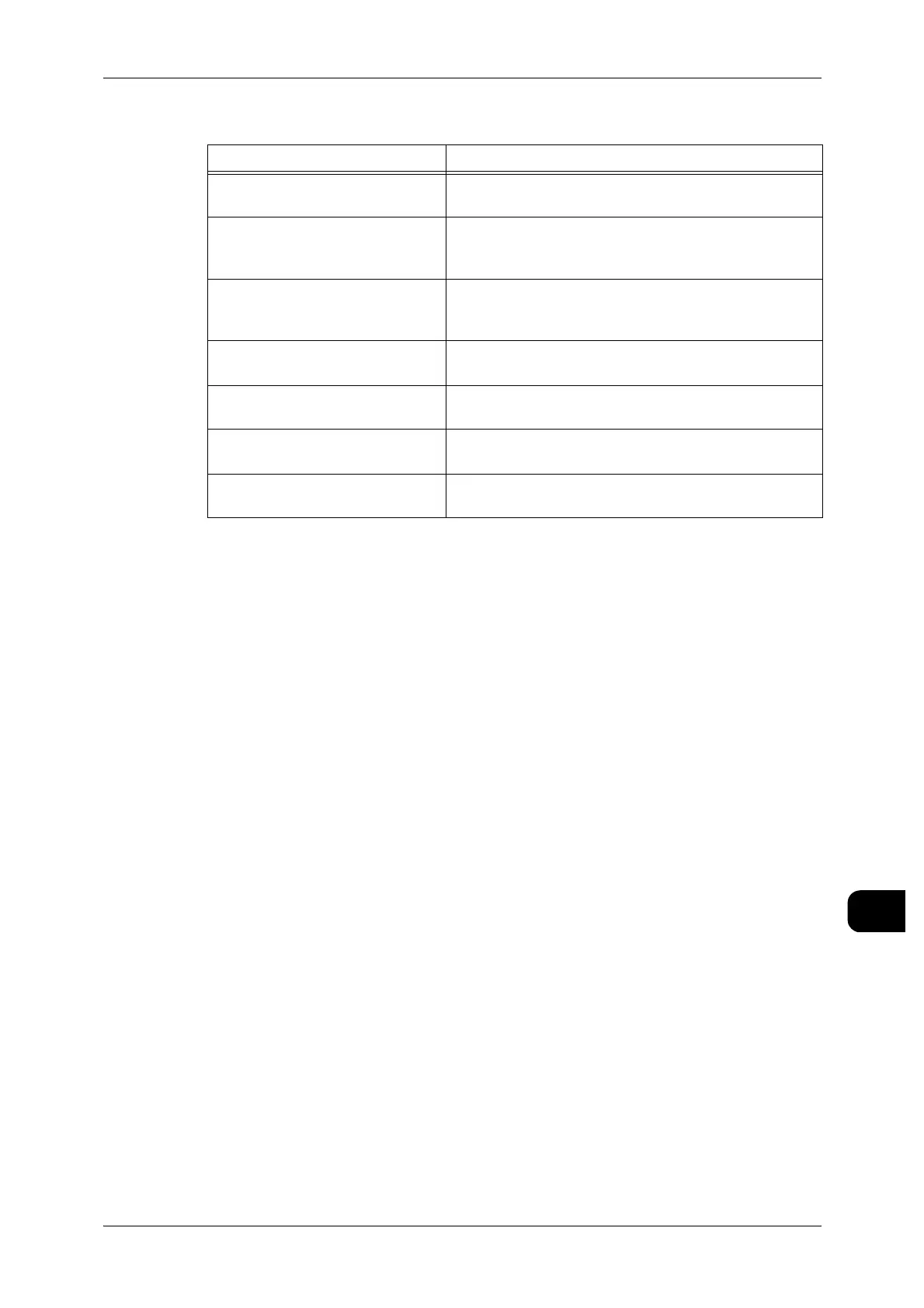List of Options
277
Appendix
13
The following major related software is available:
Product Name Notes
Wide Format Scan Service A tool to store documents scanned by the machine in
the specified folder of the computer and edit the images.
Scanner driver
(Wide Format Network TWAIN
Source)
A software to import documents scanned on the
machine to the TWAIN supported application on your
computer.
USB TWAIN driver
(Wide Format USB TWAIN
Source)
A TWAIN-based USB driver to import documents
scanned on the machine to your computer.
Printer driver
(DocuWide plot driver)
A driver to print on the machine from a Windows
environment computer.
PostScript driver A driver to print on the machine with PDF/Adobe Post-
Script 3 kit.
HDI driver for AutoCAD 2007-
2009/AutoCAD LT 2007-2009
A driver to print on the machine from AutoCAD.
Electronic Stamp Tool A tool to create electronic stamp data and register it on
the machine.
