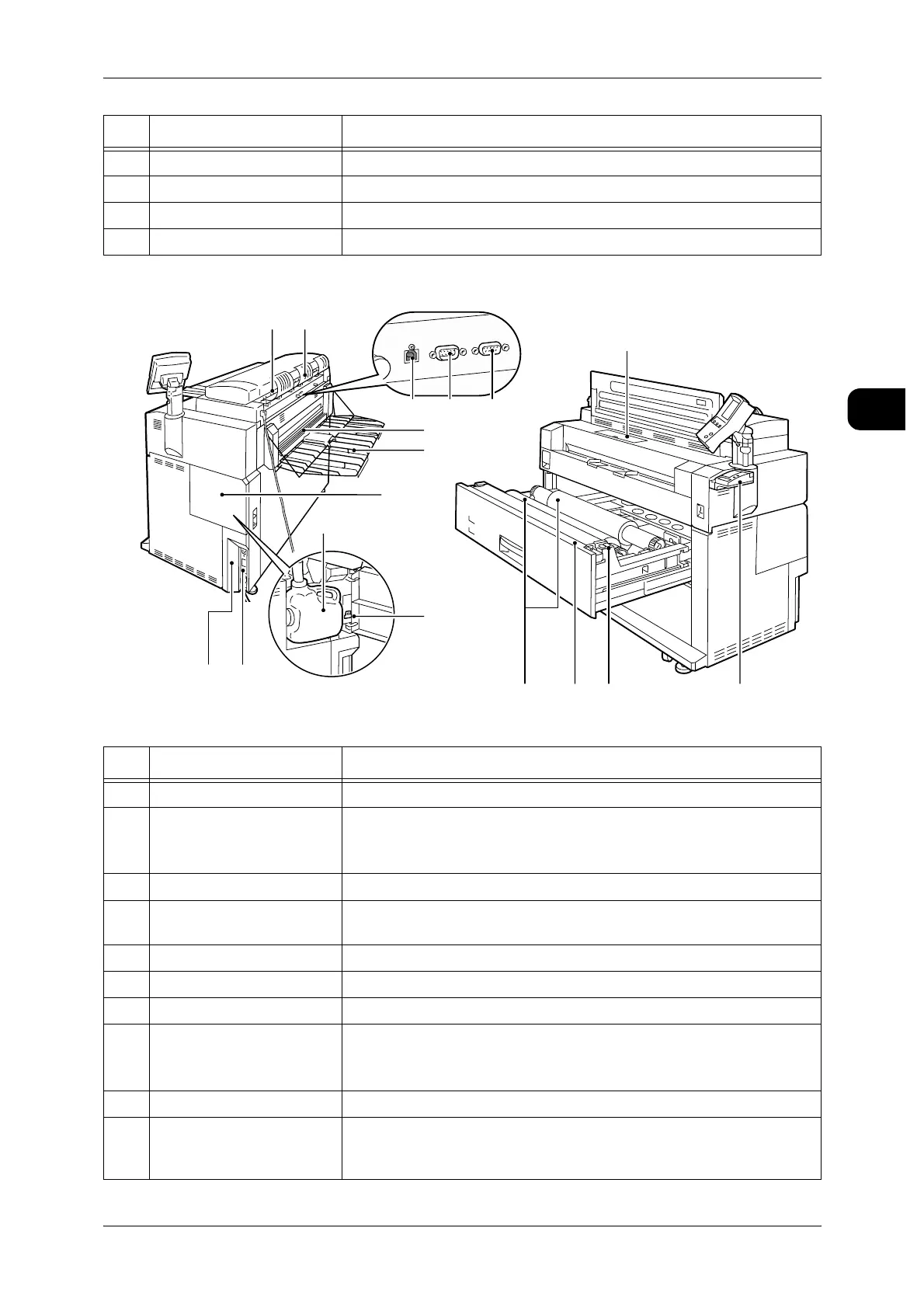Machine Components and their Functions
27
Before Using the Machine
1
Right and Rear
10 Power Switch Used to switch the power to the machine on/off.
11 Roll Tray Load roll media here.
12 Upper Unit Access the upper unit to clear a paper jam.
13 Upper Unit Releasing Lever Lift this lever to open the upper unit.
No.
Component Function
14 Document Output Port Scanned documents exit this port.
15 U-turn Output Guide Enables scanned documents to return to the front instead of to the rear.
Apply the magnetic area to the attachment on the back of this machine.
Note • Remove this to use Document Catch Tray (Optional).
16 USB Connector Used to connect a computer.
17 Maintenance Connector Do not use this connector because it is available only for our customer
engineers.
18 Option Interface Connector Used to connect Scan Counter Kit, the optional document counter.
19 Output Port Face up copies and prints exit here.
20 Paper Catch Tray Receives sheets of copied or printed media. (Optional)
21 Right-side Cover Open this cover to replace the waste toner bottle or to turn the media
heater switch on/off.
Note • Open the upper unit, and then open the right-side cover.
22 Waste Toner Bottle This bottle receives used toner.
23 Media Heater Switch Switches the media heater on/off.
By switching on the media heater, the paper loaded in the machine can
be dehumidified. Normally, the media heater switch is off.
No.
Component Function
26
27
282930
20
23
25 24
21
19
15
22
16 17 18
14
Inside
