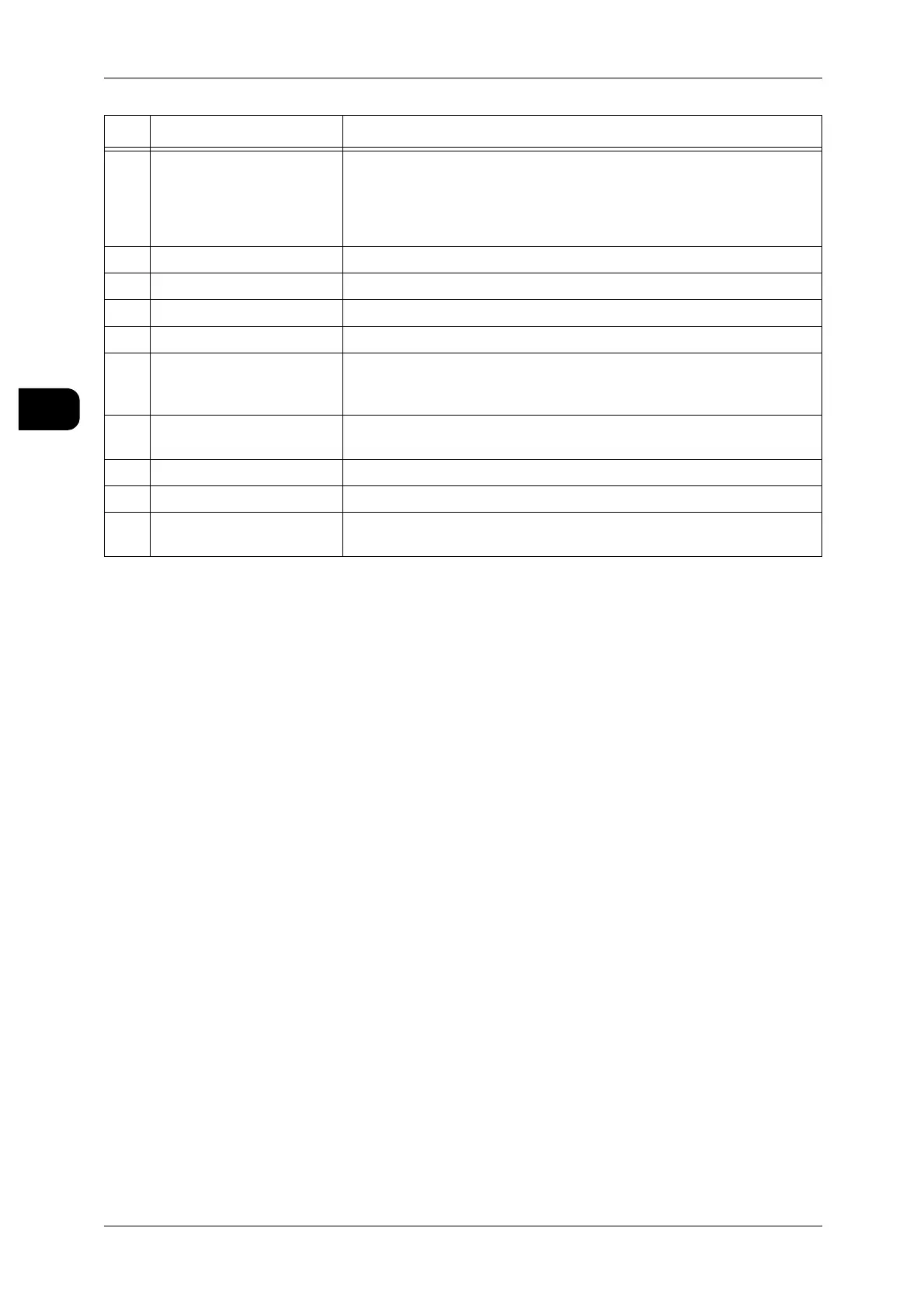1 Before Using the Machine
30
Before Using the Machine
1
* The <Scan> button, <Menu> button, <Copy from Memory> button, <Clear All> button, <Interrupt> button, and
<Start> button are not used in the DocuWide 6035/6055 printer.
Note • The machine comes with "Control Panel Feature Name Labels". As necessary, place the
labels on the <Custom> buttons in accordance with the features assigned to them.
8 <Interrupt> Button/
Indicator*
Used to temporarily stop a continuous copy job or printing to give
another job higher priority. The indicator will blink until the job is
interrupted and then remain lit up.
Pressing the <Interrupt> button again cancels the interrupt, and the
previous operation is resumed.
9 <Stop> Button Used to stop the scanning of the document in progress.
10 Numeric Keypad Press this button to clear values entered on the numeric keypad.
11 <Start> Button Used to start scanning a document.
12 <C> Button Press this button to clear values entered on the numeric keypad.
13 <Log In/Out> Button Used to display the System Administrator mode screen, to enter the
User ID and Administrator ID when executing authentication, or to
cancel the authentication status.
14 <Machine Status> Button Used to display the machine status or billing meters, or to set and
display media information.
15 <Job Status> Button Used to display completed jobs, or to display/print saved documents.
16 <Job in Memory> Indicator Lights when data is stored in the mailbox.
17 <Transmitting> Indicator Blinks while the machine is communicating with connected external
devices.
No. Component
Function
