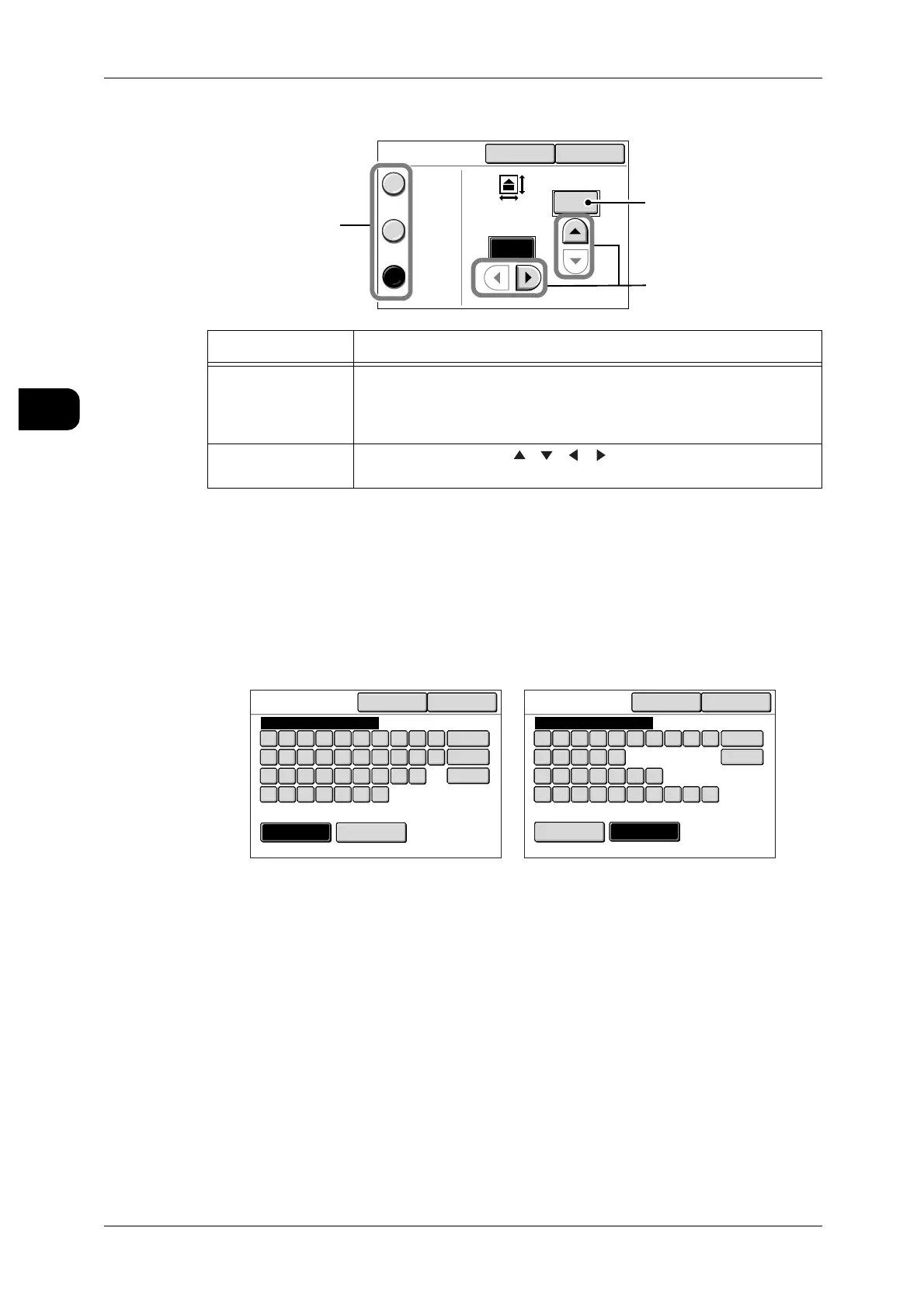1 Before Using the Machine
32
Before Using the Machine
1
Feature setup screen
Entering Text
During operations, some screens requesting text to be entered may appear. This sec-
tion describes how to enter text on the touch screen.
Note • Single-byte font characters are displayed.
Entering alphabet characters and numerals
Select [Alphanumeric]. When selecting [Shift], uppercase characters appear. To
return to lowercase, select [Shift] again.
Entering Specific Symbols
Select [Symbol].
Entering Space
Select [Space].
Deleting a character
Select [Back]. This deletes one character at a time.
Component Function
Entry Area Press the entry range for numerical values, then use the numeric
keypad to enter the numerical value directly.
Displays the value entered on the numeric keypad.
( ) indicate ranges to be set.
Arrow Buttons Use the arrow buttons [ ] [ ] [ ] [ ] to scroll, and select a value.
Unavailable items and buttons are displayed with thin dotted lines.
mm
Y
Y
X
X
(100-15000)
(100-914)
mm
Scan Size
Cancel Close
Auto
Detect
Preset
Size
Custom
Size
100
100
Arrow Buttons
Entry Area
Selection Buttons
Keyboard
SymbolAlphanumeric
Cancel Save
Back
Space
Shift
1
qwert yui op
lkjhgfdsa
zxcvbnm
234567890
B Mailbox
Alpha/numerical input screen
Symbol input screen
B Mailbox
Keyboard
Cancel Save
Back
Space
!
"
#
$
%
&
’(
)
*
+
,
-
./
:
;
<=>
?
@
[
]
^
_
‘
{
|}
~
Alphanumeric
Symbol
\
