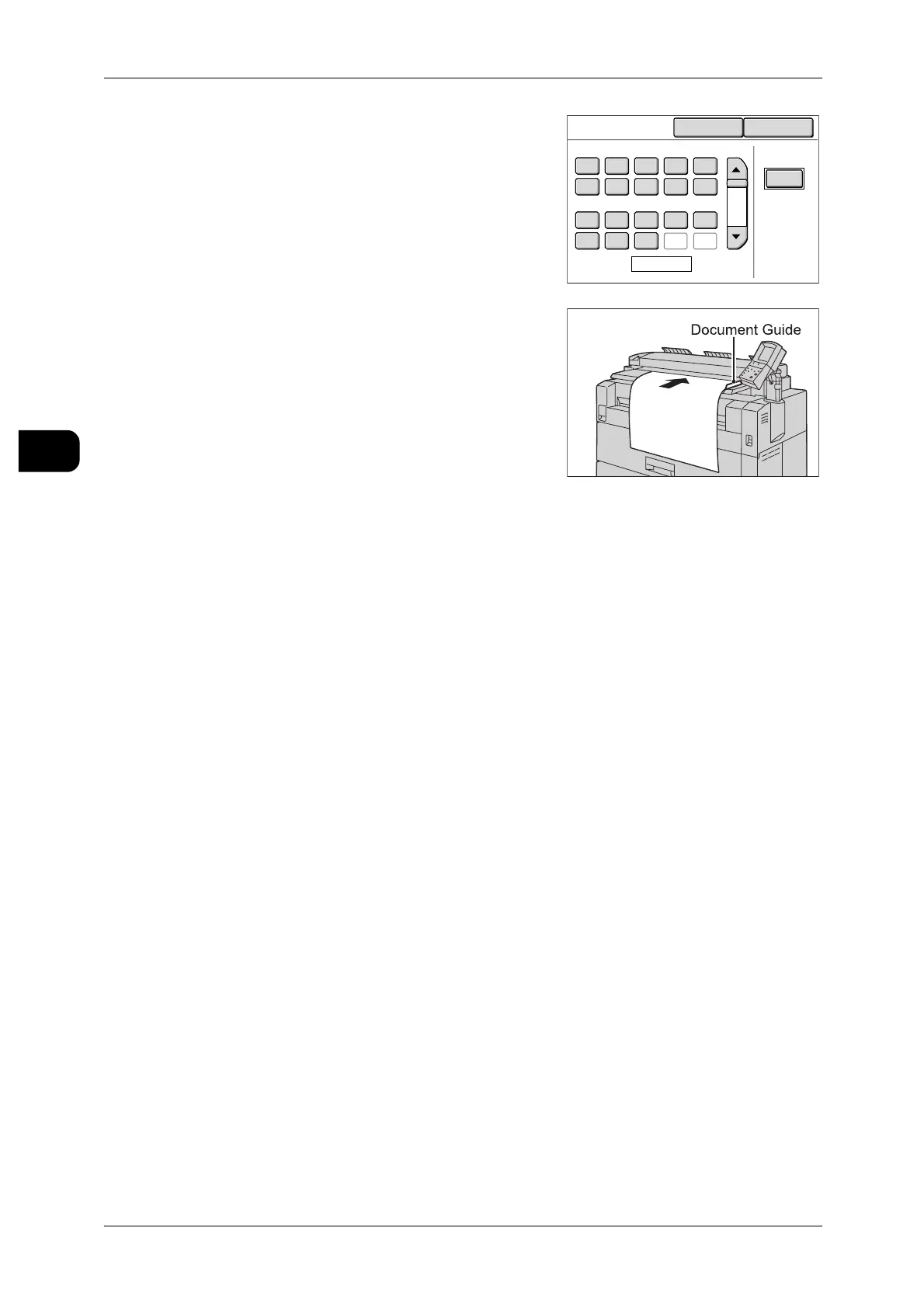2Copy
64
Copy
2
5 Select the stamp number, and then press
[Close].
6 Set additional items as needed.
See • "Stamp" (P.82)
7 Press [Close].
8 Set the document with its edge aligned to the
document guide.
The machine starts scanning, and then a copy
with the stamp is output.
See • "Step3 Scanning Document" (P.49)
Stamp Number
Cancel Close
01 02 03 04 05
06 07 08 09 10
11 12 13 14 15
16 17 18 19 20
Page 1 of 5
Go to
(01-99)
01
