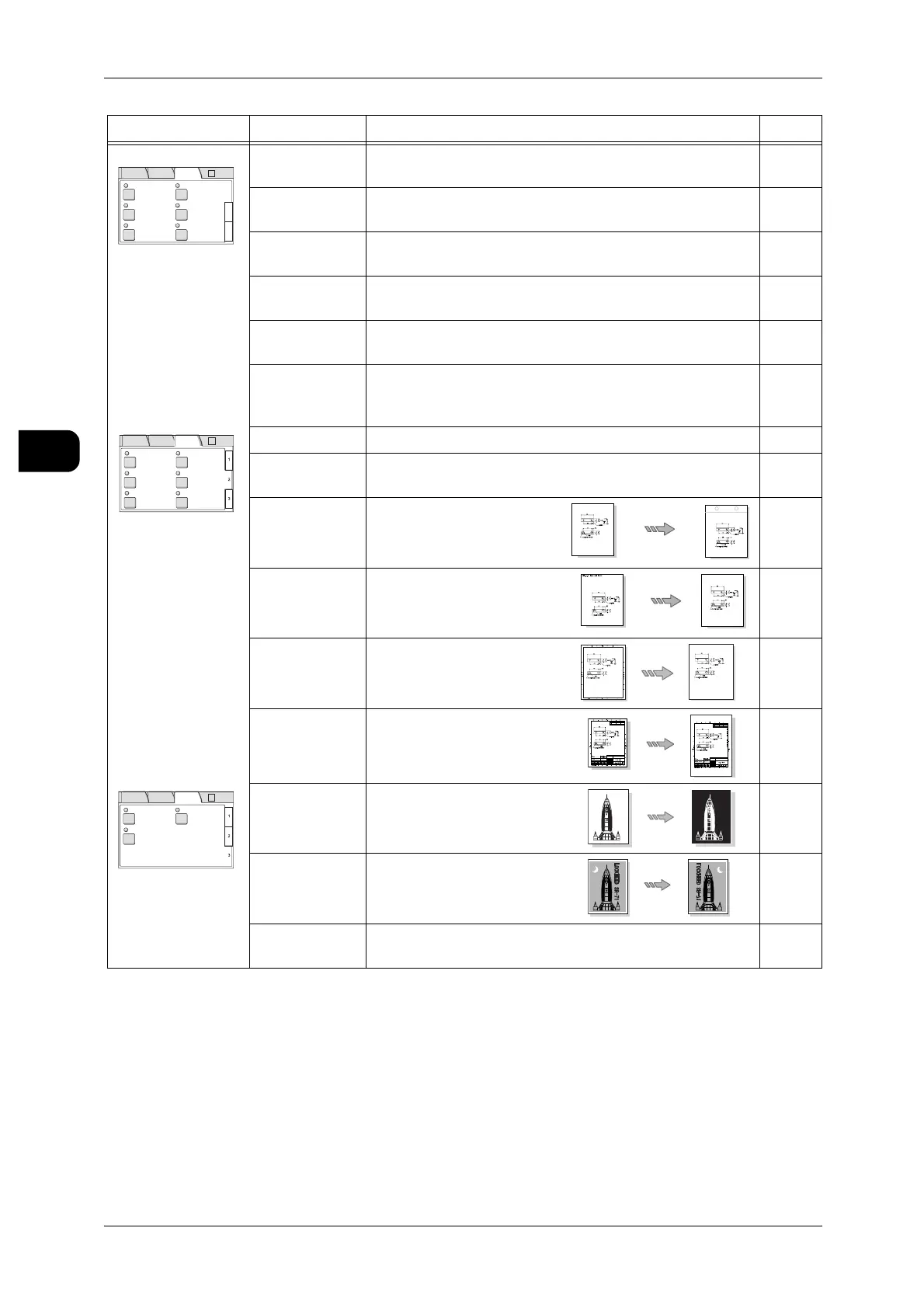2Copy
68
Copy
2
[More Features] Folder Selects the folding method for a model with Folder
installed.
80
Collation Selects the output method for copying multiple documents
installed.
81
Stamp Overlays a stamp image or date information on the docu-
ment image.
82
Watermark Overlays a string for copy protection or output control on
the background of the document.
84
Sample Copy Copies part of the document with desired settings as a
sample before determining the settings.
85
Multi-job Assigns stored programs to virtual distribution destinations
(bins), and outputs multiple sorted copies of each program
to the relevant bins.
86
Scan Size Specifies the scanning size for the document. 88
Original Orien-
tation
Specifies the orientation in which the document is to be
inserted.
88
Image Location Shifts the position where the
image is to be copied on the
media.
90
Scan Start
Position
Specifies the position where
the scanning is to be started.
91
Edge Erase Erases the edges of the doc-
ument image.
91
Lead & Tail
Margins
Adds lead and trail margins
to copies.
92
Invert Image Inverts the black and white
of the document image.
92
Mirror Image Flips the image horizontally
to make a mirror image.
93
Scan Speed Allows you to select slower document scanning speed for
additional reliability.
93
Interface Feature Notes Page
Folder Collation
Uncollated
Watermark
Off
Stamp
Stamp 1: Off
Stamp 2: Off
Off
3
1
Multi-job
Off
Sample Copy
Off
2
Basic
Copy
Image
Quality
More
Features
Auto R/E
Scan Size
Basic
Copy
Image
Quality
More
Features
Auto R/E
Auto Detect
Image Location
0mm
Scan Start Position
Head to Top
Original Orientation
Normal Erase
Edge Erase
No Shift
Lead & Tail Margins
Lead : 0mm
Tail : 0mm
Invert Image
Basic
Copy
Image
Quality
More
Features
Auto R/E
Off
Scan Speed
Off
Mirror Image
Slow
LOCKHEED SR-71
LOCKHEED SR-71
