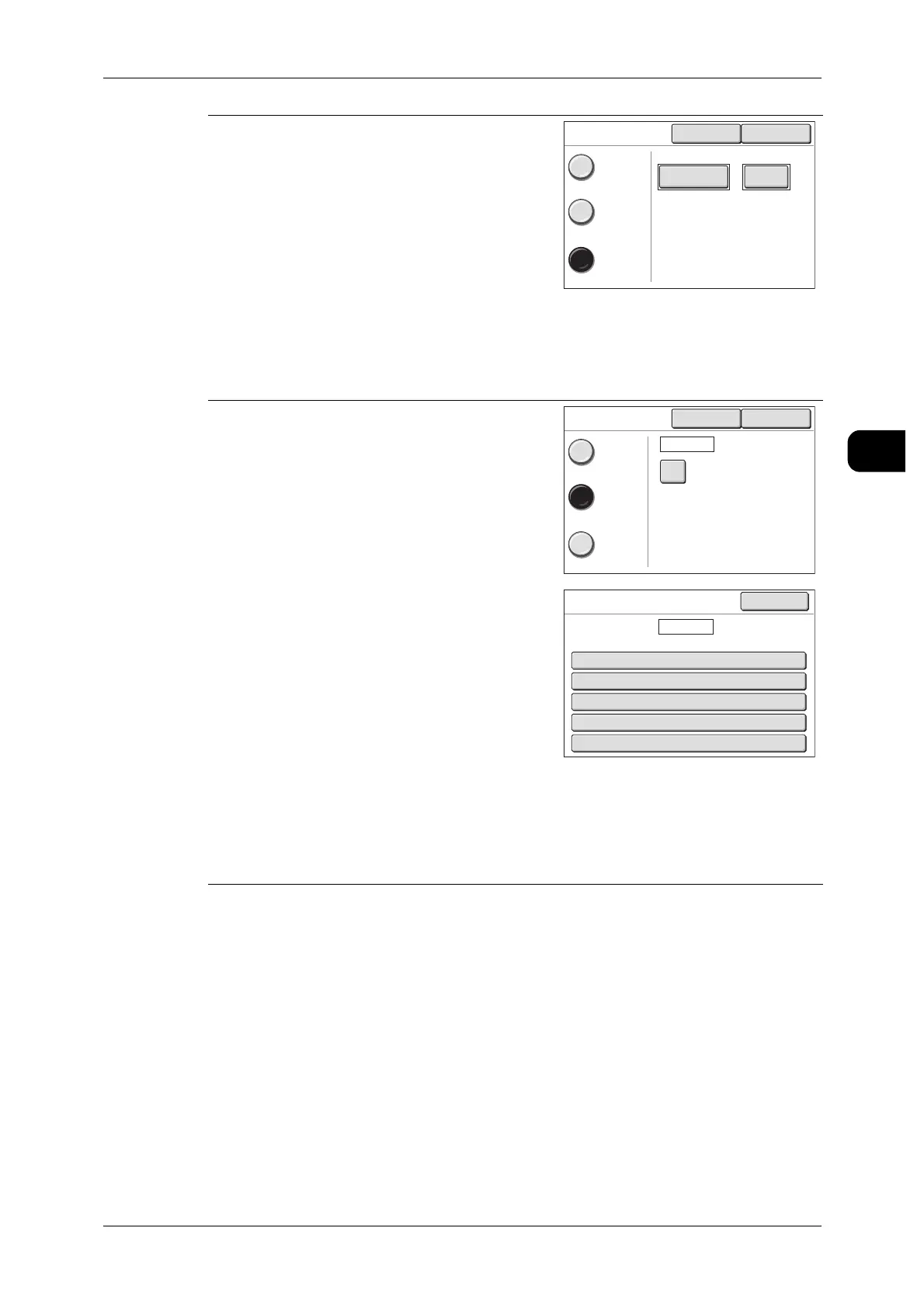[Copy - More Features] screen
83
Copy
2
Note • Stamp text and date are printed in a 12-point gothic font.
• The default values of the stamp can be changed with System Settings.
For details, refer to "Stamp Default Value Settings" (P.235).
Numbering
z
No Print Prints no stamp text.
z
Fixed Num-
ber
The same alphanumeric string
(arbitrary 12-digit string) is printed
on all of the copies.
z
Sequential
Number
Prints an arbitrary string (first 8
digits specified by [Alphanumeric]
number) followed by an auto
serial begun from specified Num-
ber last four digits specified by
[Number]. This option is valid only
when setting sorting such as [Col-
lated] or [Program Distrib.] under
[Collation].
Date Stamp
z
Off Prints no date on copies.
z
System Date Prints the date according to the
internal calendar of the machine.
z
Variable
Date
Prints an arbitrary date.
z
Date
Format
Displays the [Date Format]
screen.
You can set [Format], [Year],
[Month], [Zero Suppress], and
[Symbol].
- Format Select from [20yy/mm/dd], [mm/
dd/20yy], and [dd/mm/20yy].
- Year Select from [yyyy (4-digit)], [yy (2-
digit)], ['yy ('2-digit)].
- Month Select from [Numerals] and
[English].
- Zero Sup-
press
Select from [On] and [Off].
- Symbol Select from [-], [/], [.], and [,].
Close
Numbering
No Print
Fixed
Number
Sequential
Number
Cancel
Number
Fixed Text
An 8-character Fixed Number
and 4-digit Number
String is printed for each
set. The Number beings from
the specified Start Number
and increase by +1 per set.
0000
Close
Date Stamp
Off
System
Date
Variable
Date
Cancel
Date Format
2008-10-20
Date Format
Items
Current Settings
1. Format
2. Year
3. Month
Close
On
English
yyyy (4-digit)
20yy/mm/dd
4. Zero Suppress
- (hyphen)
5. Symbol
2008-10-20
