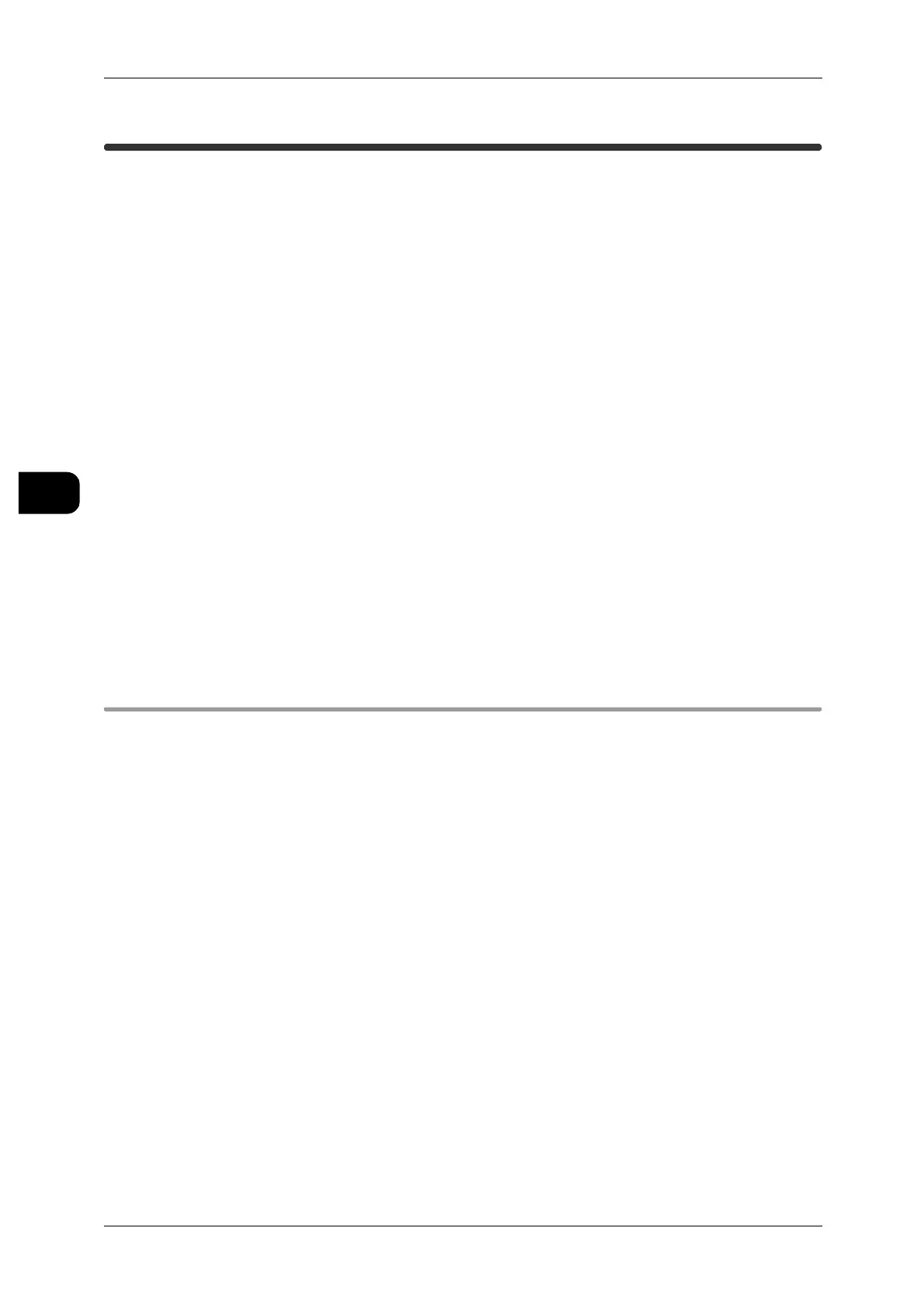3Scan
106
Scan
3
Importing Documents from Mailboxes
This section describes the procedure for importing documents from a mailbox to your
computer.
For the procedures and details on importing documents to your computer, refer to:
Using Scanner Drivers .............................................................................................. 106
Using Wide Format Scan Service ............................................................................. 108
Using CentreWare Internet Services......................................................................... 110
Using Scanner Driver
This method allows you to import the mailbox-stored documents with the TWAIN-com-
pliant application software installed on your computer.
Using Wide Format Scan Service
This method allows you to import the mailbox-stored documents by simple operations
on your computer.
Using CentreWare Internet Services
CentreWare Internet Services allows you to display the machine status and job status
and to change the settings from the computer via a web browser under a TCP/IP-
based environment.
Using Scanner Drivers
This section describes the procedure for importing documents stored in the machine's
mailbox using Scanner Driver.
Here DocuWorks is used as an example.
Important • The application software must support TWAIN, a standard for scanners and other input
devices.
Note • For information about supported applications, refer to the Readme for the driver contained in
the CD-ROM that is supplied with the machine
See • For the DocuWorks operation, click [Help] and refer to the DocuWorks online help.
• For details of operating Scanner Driver, refer to the Scanner Driver Help.
Specifying the Scanner
Before scanning, specify the scanner of this machine connected.
1 Start the application (DocuWorks Desk) to import the document.
