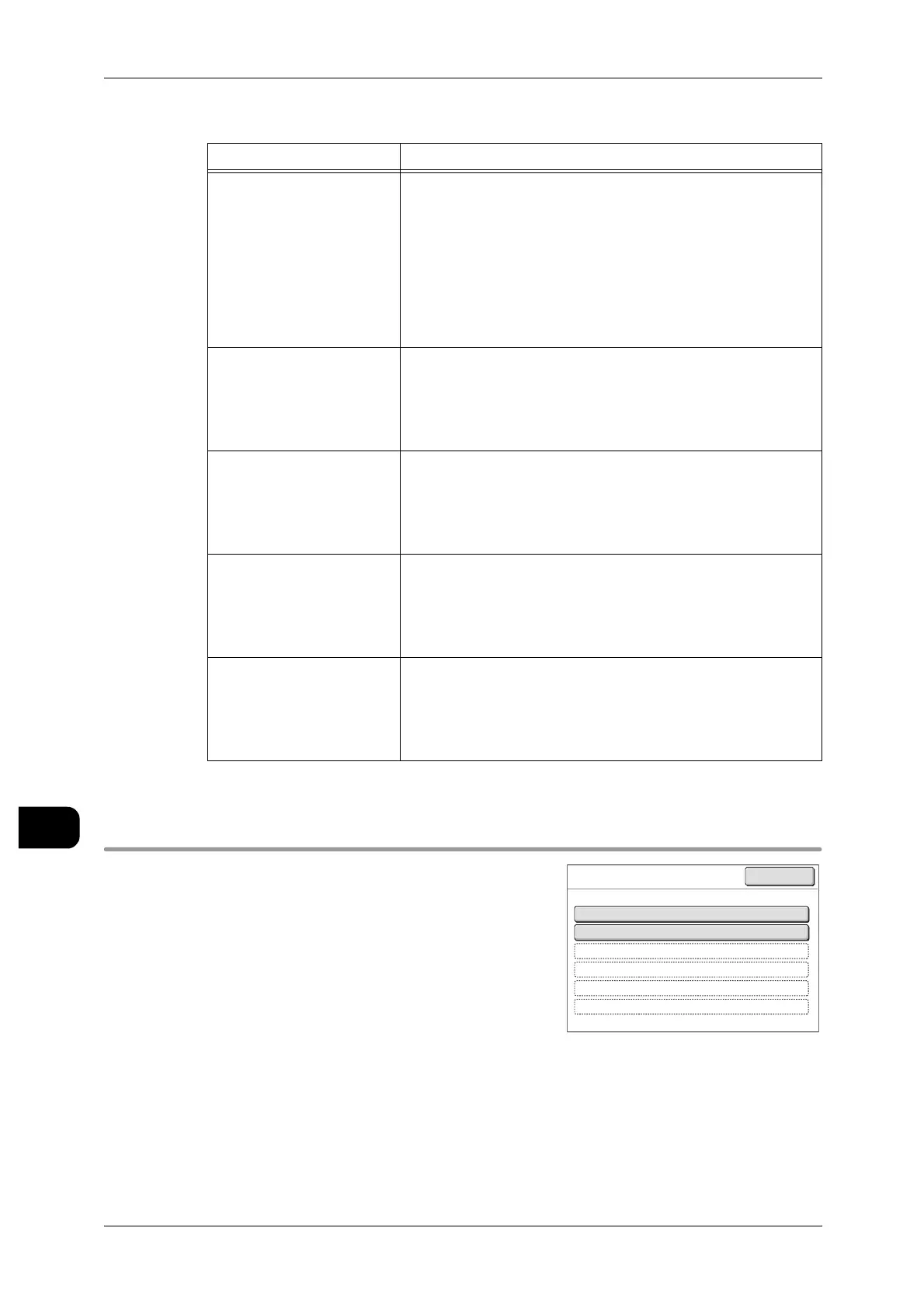11System Settings
218
System Settings
11
The following items can be set:
[System Settings]>[System Settings]>[Common Settings]
Folder Settings
This screen allows you to set the details of the
folding process.
Items Notes
Date Format
Set the date format used for the Watermark.
Factory default value: [20yy/mm/dd]
z
[20yy/mm/dd]
z
[dd/mm/20yy]
z
[mm/dd/20yy]
z
[20yy-mm-dd]: Displayed only when [English] is selected as
the default language.
z
[-年-月-日]: Displayed only when [ 日本語 (Japanese)] is
selected.
Text Size
Set the text size used for the Watermark.
Factory default value: [64 point]
z
[80 point]
z
[64 point]
z
[48 point]
Density
Set the density of the text to be printed as Watermark.
Factory default value: [Normal]
z
[Light]
z
[Normal]
z
[Dark]
Force Watermark-Copy
Set whether to forcibly print Watermark on every copy.
Factory default value: [Off]
z
[Off]
z
[On]
Prints UserID, date printed, and the machine serial number.
Force Watermark-Print
Set whether to forcibly print the Watermark on every print.
Factory default value: [Off]
z
[Off]
z
[On]
Prints UserID, date printed, and the machine serial number.
Folder Settings
210mm(ISO A4)
Off
Off
210mm(A4)
Off
Off
1. F.Fold-Finished Size
2. F. Fold-Bind Margin
3. F. Fold-O/P Processing
4. C. Fold-Finished Size
5. C. Fold-Bind Margin
6. C. Fold-O/P Processing
Close
Items Current Settings
