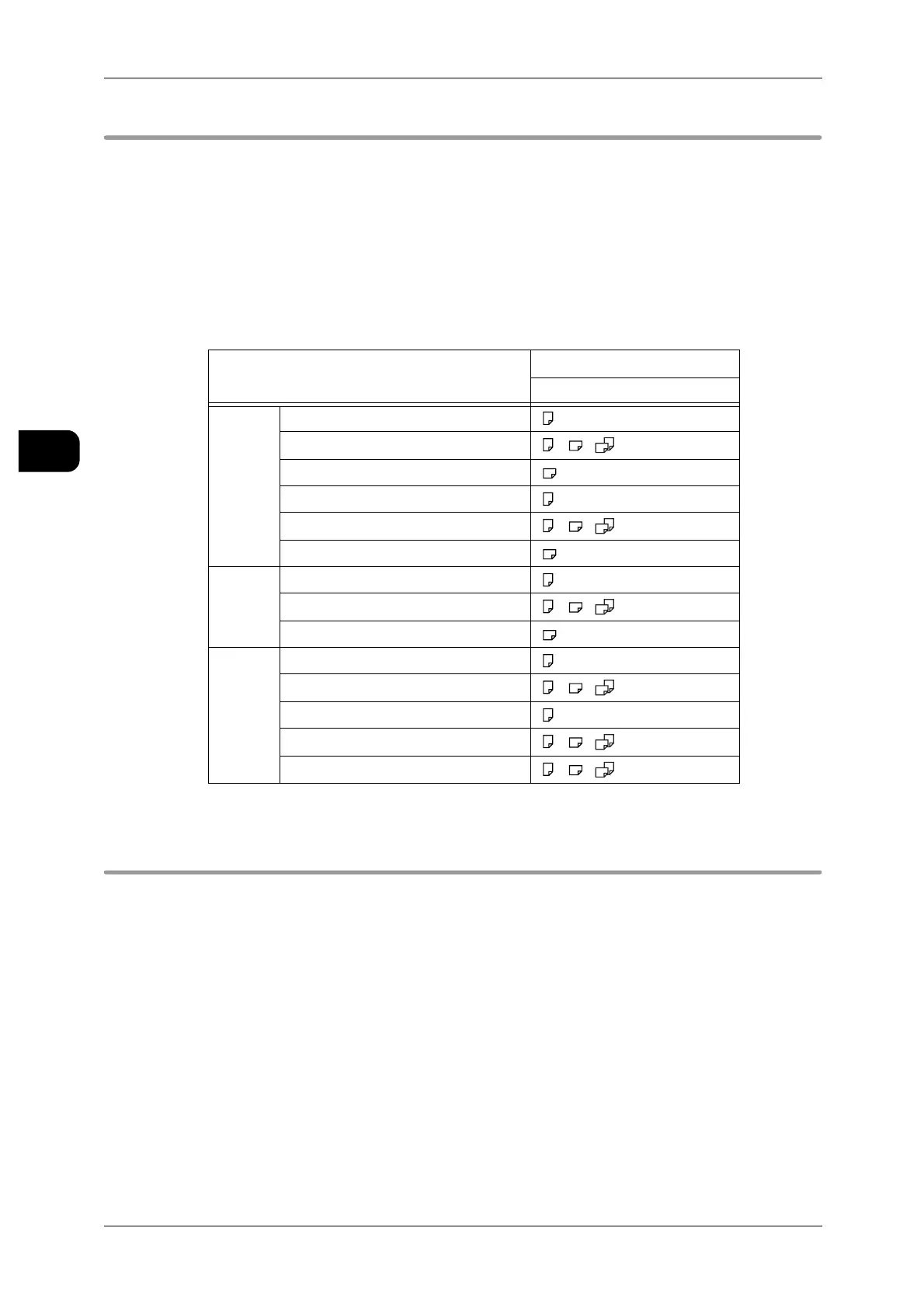2Copy
74
Copy
2
[Copy] > [Basic Copy (Auto R/E)]
Media Size
Allows you to select the media size and output orientation. When [Synchronized] is set
for [Original], select the media by width.
There are three orientations you can select:
z
Standard Size Portrait
z
Standard Size Landscape
z
Standard Size Auto Select
Note • For available combinations of media sizes and output orientations, refer to the following
table.
[Copy] > [Basic Copy (Auto R/E)]
Media Type
Allows you to select the media type from [Bond], [Vellum], and [Film].
Media (Output) Size
Valid Orientation
2 Roll Model/4 Roll Model
JIS A0
A1, A2, A3
A4
B1
B2, B3
B4
ISO B1
B2, B3
B4
SP A A0 (880 x 1230mm, 860 x 1210mm)
A1 (625 x 880mm)
A1 (620 x 871mm)
A2 (440 x 625mm)
A2 (435 x 620mm)
