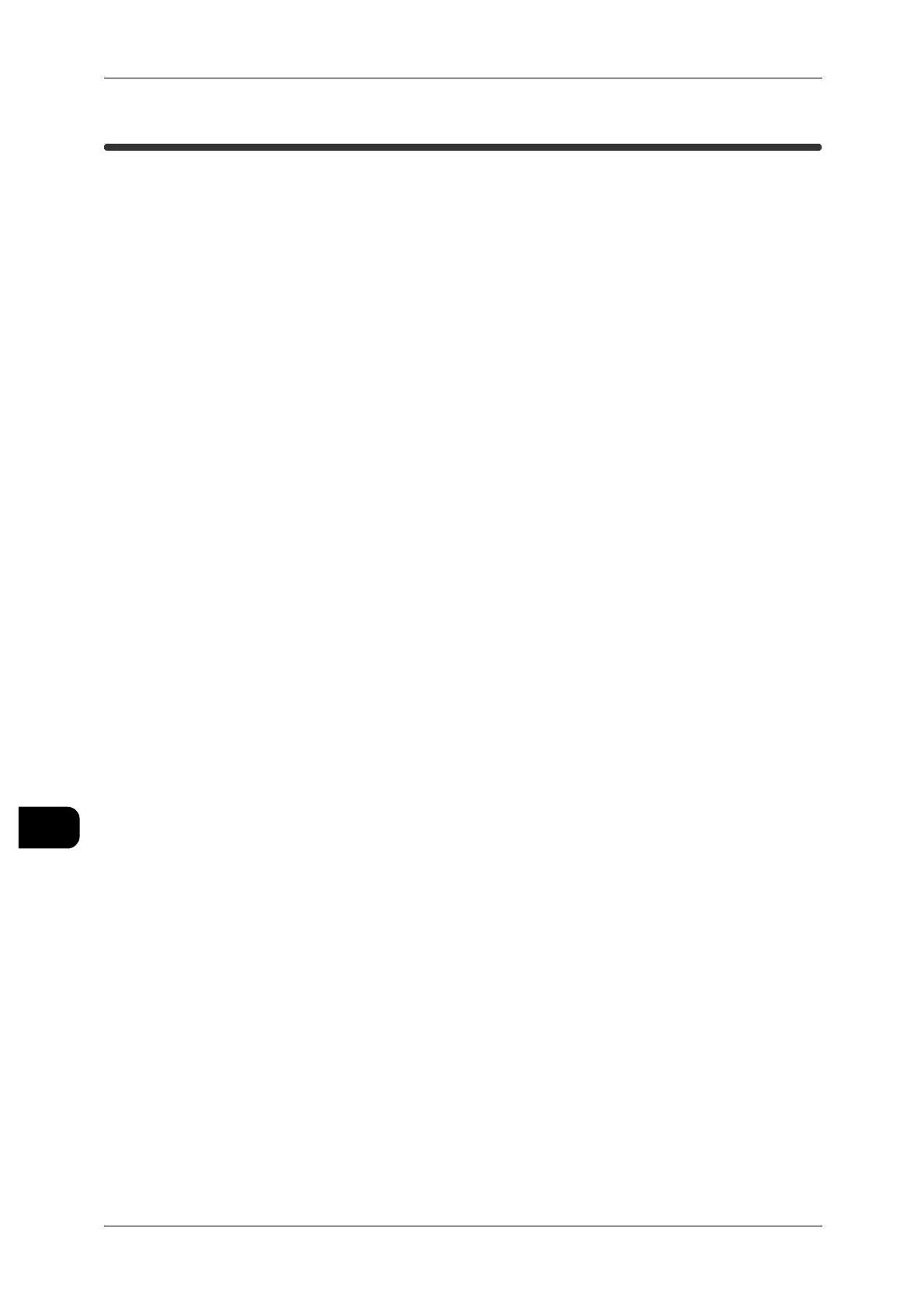11System Settings
206
System Settings
11
System Settings Overview
The System Settings feature allows you to change the default values for the system-
related settings and features, and to set authentication features.
System Settings
Allows you to change the default values of the system-related settings and features.
To display the [System Settings] screen, you must enter the System Admin ID.
System Settings has the following features to be set.
z
Common Settings
z
Network Settings
z
Stored Document Settings
z
Copy Settings
z
Scan Settings
z
Printer Settings
System Administrator Settings
Allows you to change the settings for entering the system administrator mode such as
System Admin ID and System Admin Password.
Stamp Data Admin Settings
Allows you to change the system administrator ID and password for registering stamp
data to the machine.
Login Settings
When using the authentication feature, use this option to set the login method or to
register user information.
