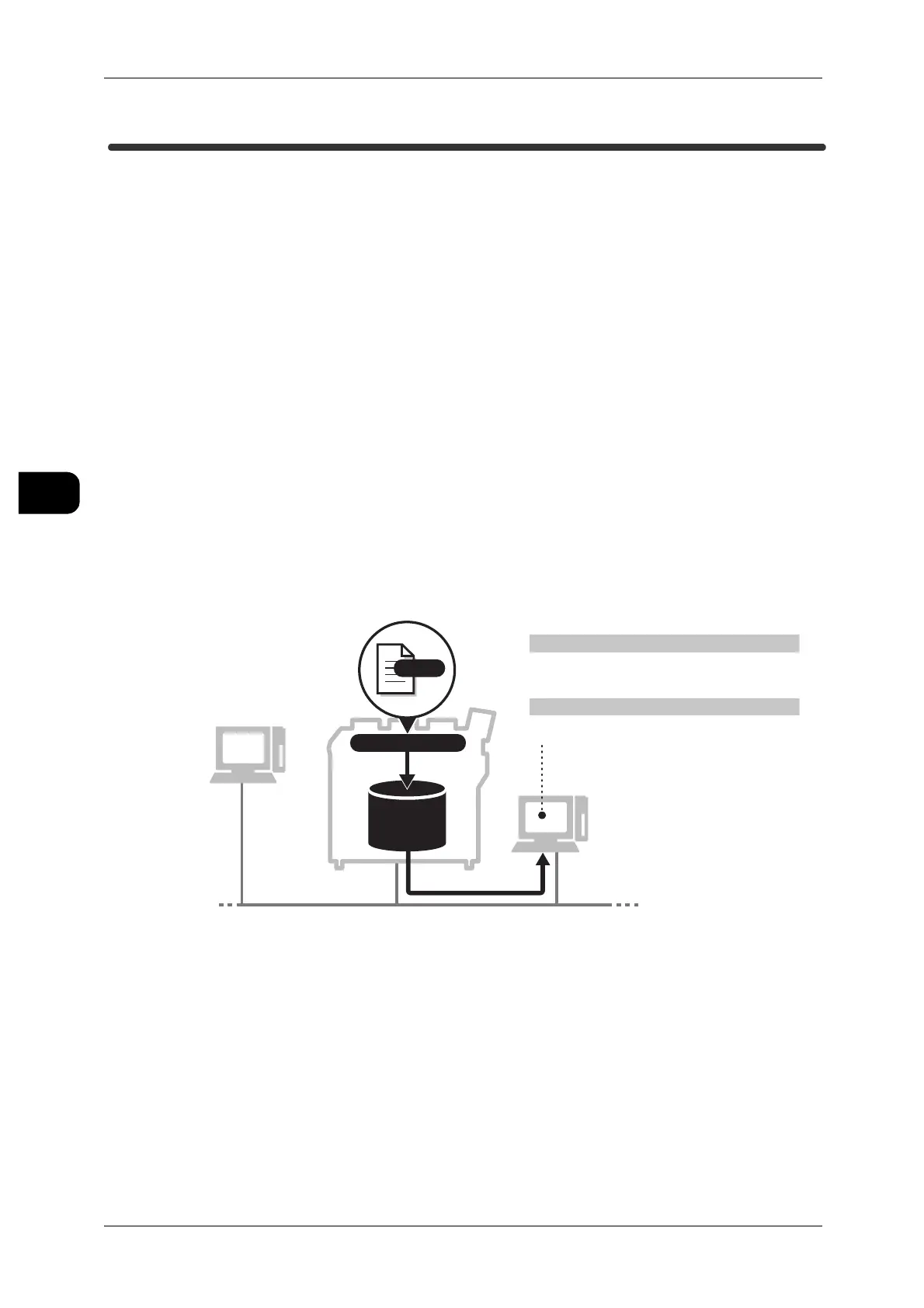3Scan
96
Scan
3
Overview of Scanning
The following two scanning methods are available on the machine:
z
Network Scanning
z
Direct Scanning
Imports the scanned documents to the computer connected to this machine with
USB.
See • "Direct Scan" (P.129)
This chapter describes the operation procedures and features available for Network
Scanning.
Network Scanning allows you to save the scanned data in "Mailbox". This is the tem-
porary data location in the hard disk of the machine, which allows you to import
scanned data to a computer on the network.
The methods for scanning are as follows:
z
Using scanner driver
z
Using Wide Format Scan Service
z
Using CentreWare Internet Services
Mailbox
Document scanning-use software
Scanner driver + TWAIN compliant software
Wide Format Scan Service
Scanning via web browser
CentreWare Internet Services
Scan
Scan Data
Network Scanning
(Scanning using mailboxes)
